Gamber-Johnson 7170-0127 User Manual
Page 2
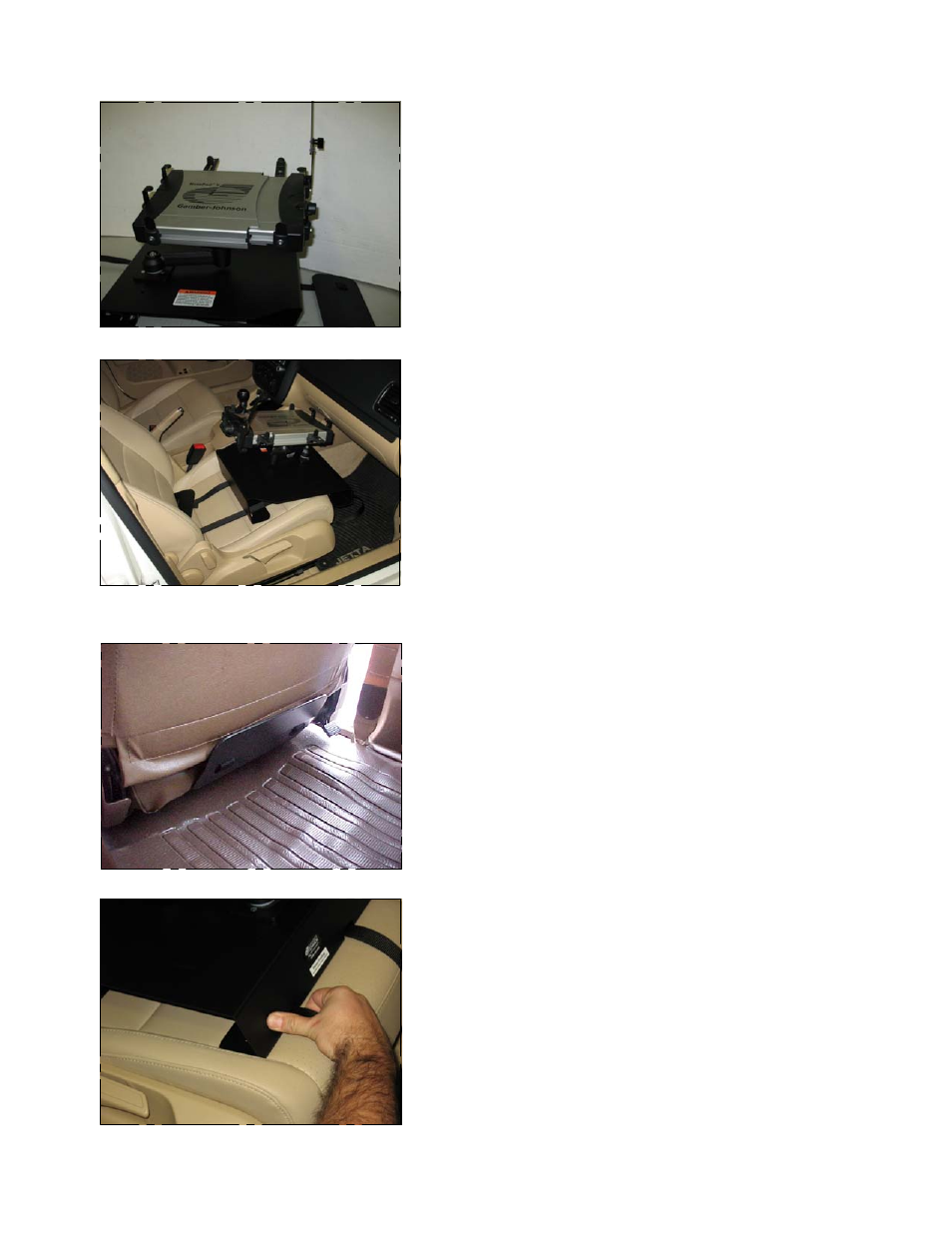
Place assembled SeatMount on the center of
the passenger seat.
Depress latch on each Cam Buckle and loosen,
but do not remove the nylon straps.
Insert BackUp Plate thru gap between seat and
seatback.
On vehicles with leather or vinyl seats placing
a towel between the SeatMount and the
seatback will prevent marking the upholstery.
Pull both Nylon Straps out from the front of
SeatMount while pushing the SeatMount down
into the seat and seatback.
Both straps should be pulled tightly until the
SeatMount is held firmly against the seat with
as little side to side movement as possile.
Position BackUp Plate against back of seat,
centering along the line where seat and seat
back meet, as shown.
Adjust the Notepad™ to the correct size and
locate holddown clips, for the computer
being held, according to the Instruction
Sheet supplied with the Notepad™.
2/3
