Flint & Walling Constant Pressure Pumping Stations - ADW2W73 User Manual
Page 4
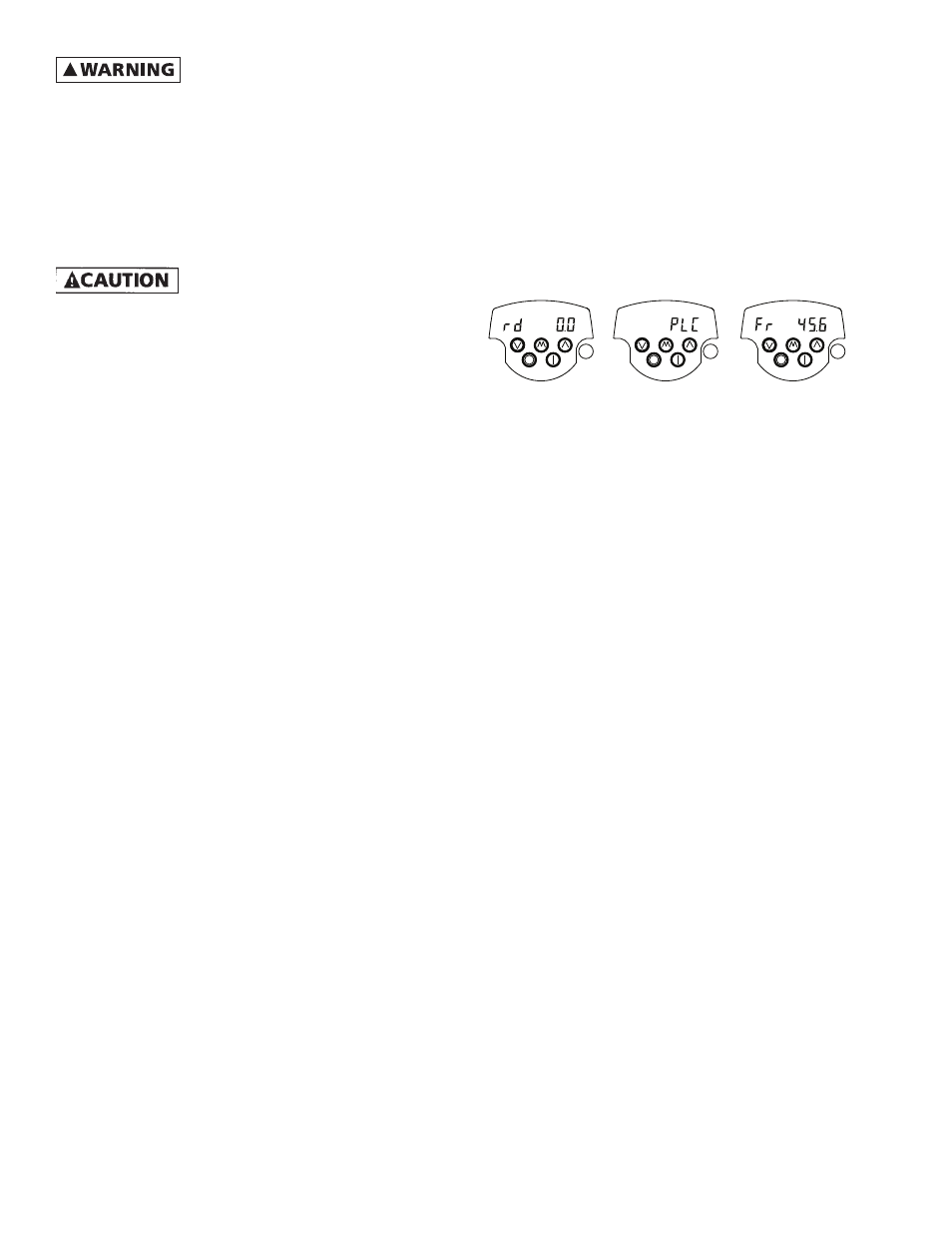
4
(FW1365)
95 North Oak St. • Kendallville, IN 46755 • 1-800-345-9422
!
Serious or fatal electrical shock may result
from failure to connect the motor, the Artesian Drive, metal
plumbing and all other metal near the motor, or cable to the
power supply ground terminal, using wire no smaller than
motor cable wires. To reduce risk of electrical shock, disconnect
power before working on or around the water system.
StArt-uP PrOceDureS
Proper operation of the pump station requires that operators
do not deviate from these procedures. Deviation from these
procedures can result in serious/fatal injury to personnel and/
or damage to the Pump Station.
Caution: Never hang or store items on
pump station piping or components.
1. Open any user installed value on the intake side of the pump
and verify that the isolation value is closed if installed on the
discharge side of the system
2. Verify that the pump is primed. For gravity fed systems, this
can be accomplished by opening hose bib valve installed on
the system manifold to allow the water pressure to push out
the air from the pump. For suction lift systems, fill the pump
and intake piping with external water source until water
begins coming out the open hose bib valve.
3. Close hose bib valve.
4. Supply electrical power to Pump Station by truing on the
user installed disconnect to the ON position and allow system
to pressurize and check for leaks on plumbing installed.
5. Once pressure has been established, partially crack open the
station isolation valve (while maintaining pressure) and open
valves farthest away from pump station to bleed air out of
the system & piping
6. When the whole Main Line has been bled of air, fully open
the discharge isolation valve.
7. As long as the display is lit up the system has power. When
the display shows . or flashes PLC as shown, the system
is active, but the pump is not running. The display will show
. as shown (where the numbers may be fluctuating)
when the pump is running.
IL0748
figure 2
hOW tO ADJuSt SySteM PreSSure SetPOInt
Press and release M button to display flashing number on left
hand side of display (i.e. 01).
Using ↑ and ↓ buttons, scroll until you reach 10 flashing on
left hand side.
Press and releae M button and then press & release ↑ button
to scroll display to show L3 on right hand side.
Press and release M button and use ↑ and ↓ to scroll until you
reach 61 flashing on left hand side.
Press and release M button and CodE flashes on the right
hand side.
Press & release ↑ until Co 3 is displayed.
Press & release M button to make the 0 of 50 begin flashing.
Using ↑ and ↓, scroll the value to the pressure set point in PSI
desired. The pressure rating has a maximum value of 100 PSI.
Press and release M button to return to having 61 on left of
screen flashing.
Using ↑ and ↓ buttons, scroll to 10 flashing on left hand side.
Press & release M button, then press & release ↑ button until
LoC id displayed.
Press & release M button twice to return to standard screen.
