Feiss OL5600 User Manual
Assembly instructions for ol5600, E) 4/07
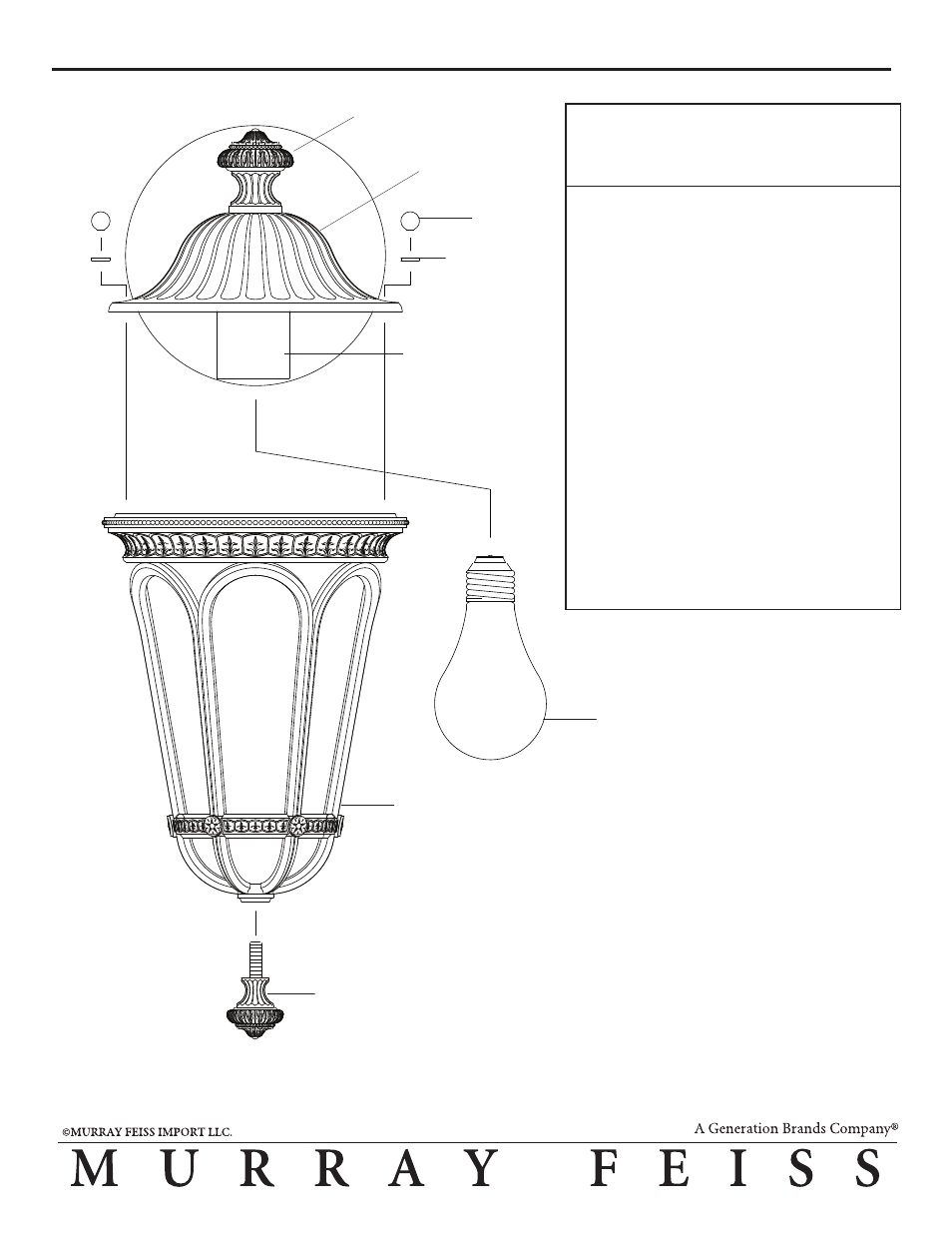
(E) 4/07
ASSEMBLY INSTRUCTIONS FOR OL5600
Bulb
(not included)
Ball
Cap Nut
Socket
IMPORTANT
TURN OFF THE POWER AT THE MAIN FUSE
OR CIRCUIT BREAKER BOX
BEFORE STARTING INSTALLATION
Top Cover
Fixture Plate
Rubber
Washer
Finial
Main Frame
Carefully unpack and identify all parts
before assembly. Bulb is not included.
1. Remove main frame from top cover by
unscrewing cap nuts and rubber washer.
Set them aside.
2. Install finial by screwing onto bottom of
main frame.
3. Install light bulb (not included). See
relamping label located at socket area for
type and maximum allowed wattage.
4. Install back the main frame onto top cover
by fastening with rubber washer and cap
nuts.
5. Follow enclosed “Standard Outdoor
Mounting plate Installation Instructions”
for electrical and fixture installation onto
wall outlet box.
- VS3900_ (4 pages)
- VS4000_ (4 pages)
- VS50003 (4 pages)
- VS4200_ (4 pages)
- VS43003 (4 pages)
- VS44001 (4 pages)
- VS45003 (4 pages)
- VS46002 (4 pages)
- VS47002 (4 pages)
- VS48001 (4 pages)
- VS52002 (4 pages)
- VS53001 (4 pages)
- VS53002 (4 pages)
- WB1701 (4 pages)
- WB1703 (4 pages)
- WB1704 (4 pages)
- VS36003 (4 pages)
- VS36004 (4 pages)
- WB1702 (4 pages)
- WB1705 (4 pages)
- VS38001 (4 pages)
- VS38002 (4 pages)
- VS3100_ (4 pages)
- VS15901 (1 page)
- VS17401 (1 page)
- VS17802 (1 page)
- VS18201 (1 page)
- VS18401 (1 page)
- VS18501 (1 page)
- VS18702 (1 page)
- VS18902 (1 page)
- VS18903 (1 page)
- VS28001 (1 page)
- VS29001 (1 page)
- VS26001 (1 page)
- VS18904 (1 page)
- VS27001 (1 page)
- VS3200_ (4 pages)
- WB1598 (4 pages)
- VS3400_ (4 pages)
- WB1597 (4 pages)
- WB1601 (4 pages)
- WB1603 (4 pages)
- WB1606 (4 pages)
- WB1607 (4 pages)
