Installing the track fixture, Addressing, Initial power up – ETC Desire D22 User Manual
Page 8
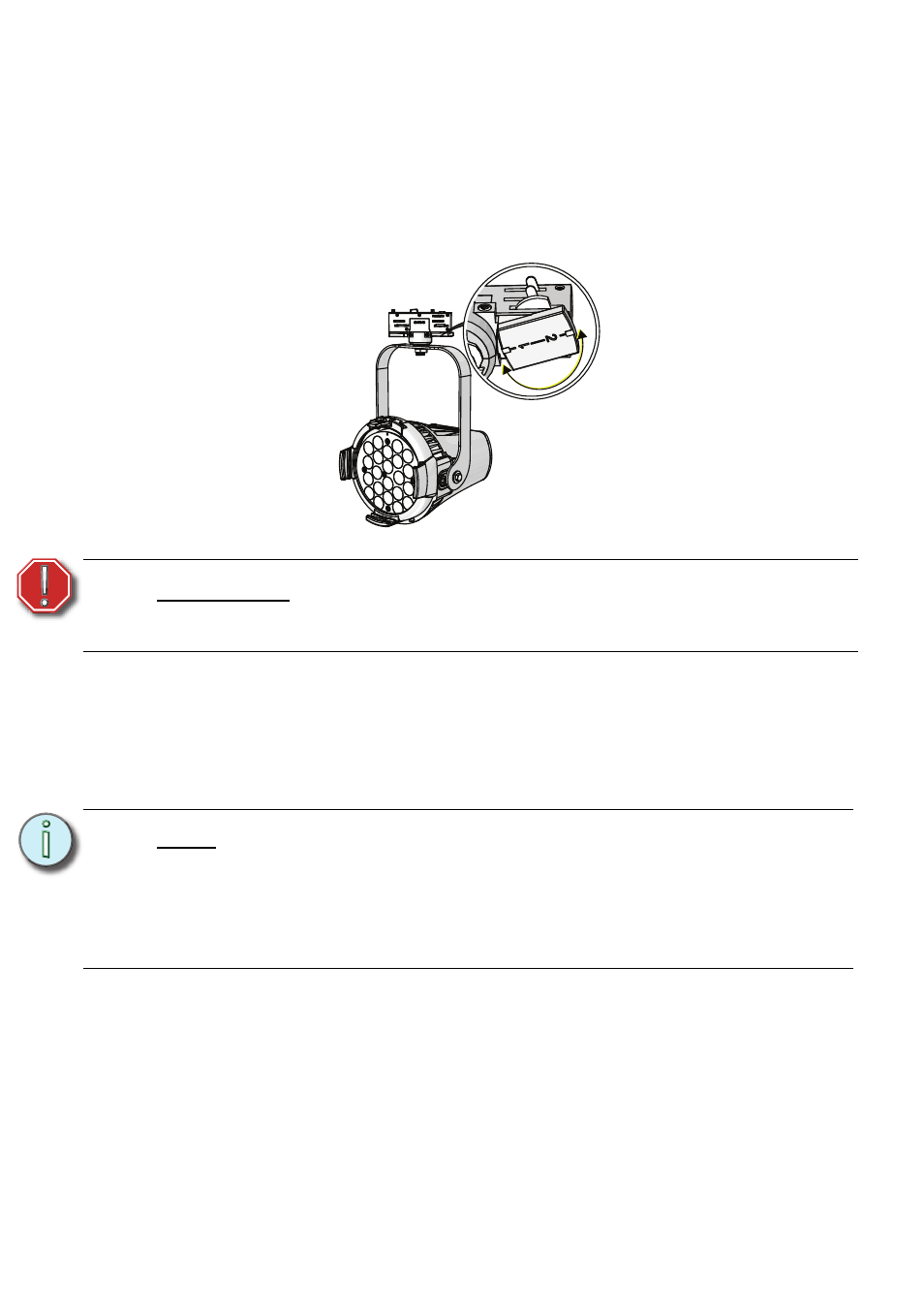
8
Desire Series D22
Installing the Track Fixture
Step 1:
Insert the DataTrack adapter into the track. The adapter only fits into the
track one way with the tabs nesting into the track’s groove.
Step 2:
Rotate the locking mechanisms to lock the adapter into place.
Step 3:
Use the circuit selection lock to select circuit 1 or 2. The desired circuit
number should point toward the center of the adaptor.
Step 4:
Focus the fixture.
Addressing
Fixture addresses must be set between 1 and 510.
• Each Desire fixture must be considered a separate DMX device for the
purpose of DMX line-loading calculations.
Initial Power Up
Control and configuration of the Desire D22 can be achieved over a DMX/RDM
control network, or directly from a connected computer running appropriate
software. When controlling the D22 directly from a PC, a Gadget Interface or
DMX/RDM gateway is required.
W A R N I N G :
When using the circuit selection lock, ensure the selected circuit
is a constant power circuit. Dialing into a dimmable circuit may
cause fixture damage that will void the ETC warranty.
N o t e :
No more than 32 DMX devices can be daisy-chained together on
a single run. For runs of fixtures totaling more than 32 DMX
devices, a DMX splitter will need to be used to split the DMX runs.
When using RDM with track fixtures, ETC recommends
connecting no more than 20 fixtures on a single run.
