Populating from another xmpp account, Populating from webdav or xcap – CounterPath Bria 3.5.1 for Windows User Guide - Retail Deployments User Manual
Page 44
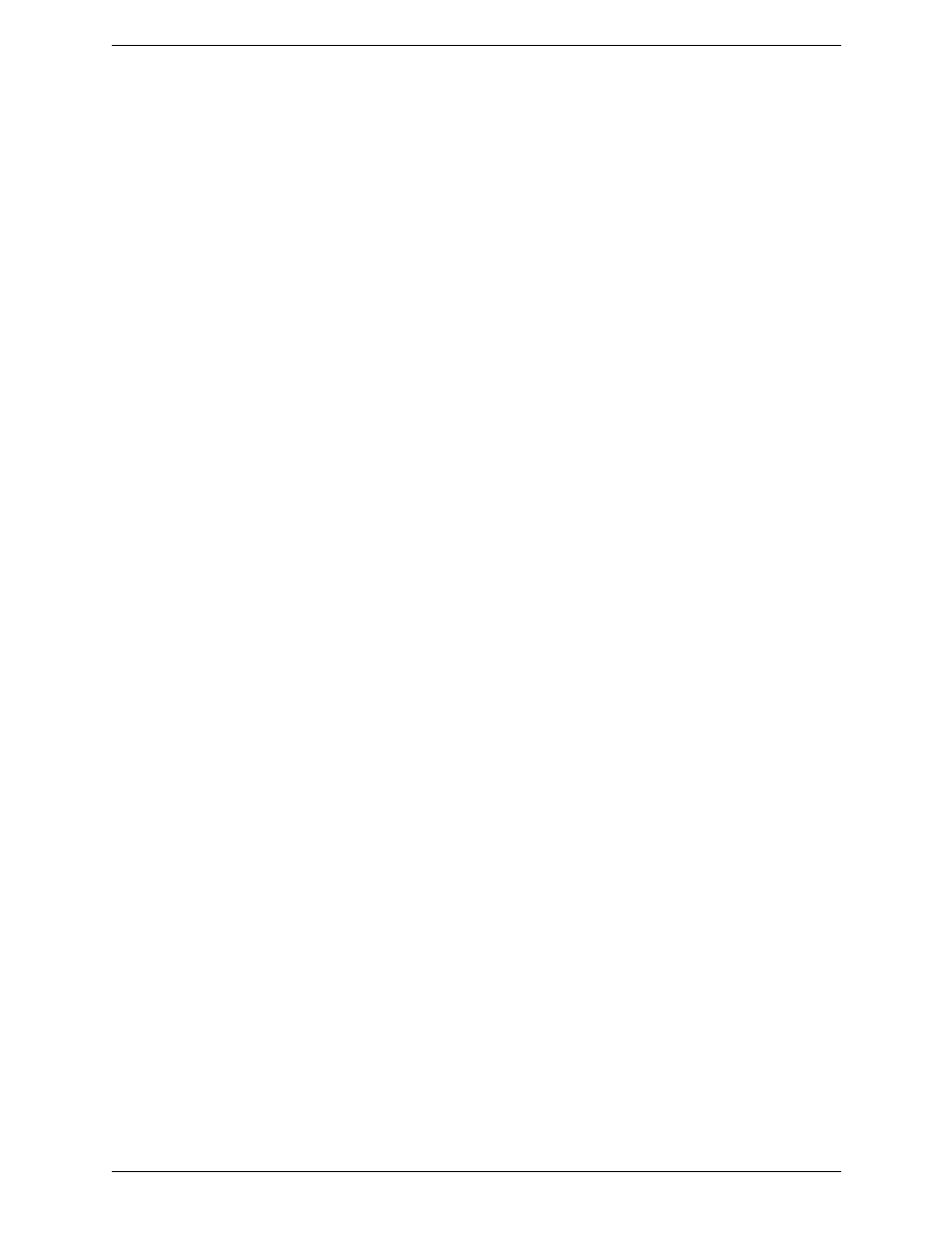
CounterPath Corporation
40
Populating from another XMPP Account
If you already have an XMPP account independent of Bria (for example, a Gmail™ webmail service account),
you can create an account in Bria and pull your contacts into the Bria contact list. You will be able to IM these
contacts directly from Bria.
1.
Choose Softphone > Account Settings. The Account Settings window appears.
2.
Click Add > New XMPP Account. The XMPP Account window appears.
3.
Complete the window with the information obtained from the XMPP service provider. Typically you only
have to complete the User Details. For more information, see page 63.
4.
Click OK. The XMPP account is registered (enabled).
In a few seconds you will see all the existing contacts from your XMPP account appear in the contact list.
Populating from WebDAV or XCAP
If your system administrator has set up a WebDAV or XCAP server, then you can configure Bria to use this
server for contact storage.
Choose Softphone > Account Settings and select your SIP account. Click Edit. Complete the Storage tab as
specified by your system administrator.
The contacts from that source will automatically appear in the contact list. From then on, each time you add a
contact, it will be stored on that server.
