Comelit MT 49804 User Manual
Page 54
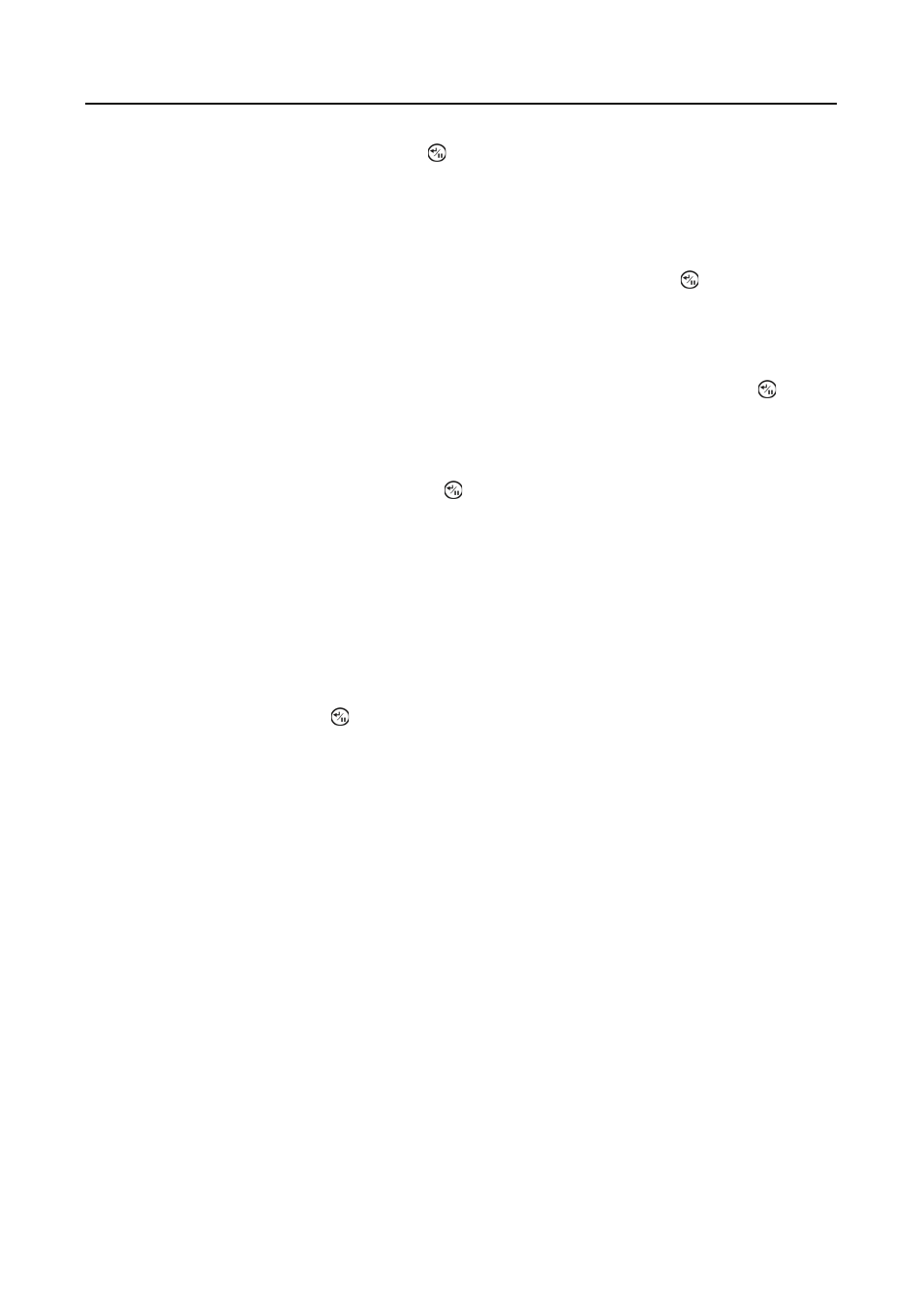
User’s Manual
44
Highlight the box beside Dest. and press the button. You can select the storage device on which
you would like to record the video clip.
CAUTION: The USB flash drive for clip copy must be FAT 16 or FAT32 format.
The DVR automatically assigns a file name to the video clip. However, you can give the video
clip file a different name. Highlight the box beside File Name and press the button. A virtual
keyboard appears. Enter a file name for the video you are backing up and select Close. The
DVR will automatically add the camera number (for example “01”) and “.exe” to the file name.
NOTE: When naming a file, you cannot use the following characters: \, /, :, *, ?, “, <, >, |.
Once you have given the video clip a file name, highlight the Start button and press the
button.
The confirmation screen displaying data size will appear. When the storage device does not have
enough space, the DVR will ask if you want to copy as much of the video clip as possible in the
available space.
Highlight the Continue button and press the button to continue clip copy.
Once the clip copy starts, you can cancel it by selecting Cancel or hide the screen by selecting
Close. When selecting Close, Clip Copy continues and a confirmation screen will display when
complete.
NOTE: The file size for clip copy is limited to 30GB. When copying video clips larger than
2GB, the video clips will be save in units of 2GB. For example, 3 individual 2GB files will
be created when saving a 6GB video clip. However, the file size for the One-Touch Clip
Copy is limited to 2GB.
You can use other functions on the DVR while video is being backed up. To do this, highlight
the Close button and press the
button. You can return to the Clip-Copy screen at any time to
check the progress.
You do not need to install any special software on your personal computer to review the video
clips. Refer to the RAS manual for instructions on how to review video clips you have copied.
NOTE: During Clip Copy, you cannot shut the system down, clear data on the storage
device, or format the storage device.
CAUTION: Do NOT disconnect the USB flash drive while copying video clips. If the
flash drive is disconnected while copying video clips, THE DVR SYSTEM MAY NOT
WORK NORMALLY OR THE EXTERNAL DRIVE COULD BE DAMAGED, and you will
get an error message the next time you try to copy video clips. You will need to power
down the DVR and restart it to get rid of the error message.
