Video out, Network port, Power cord connector – Comelit MT 49804 User Manual
Page 14
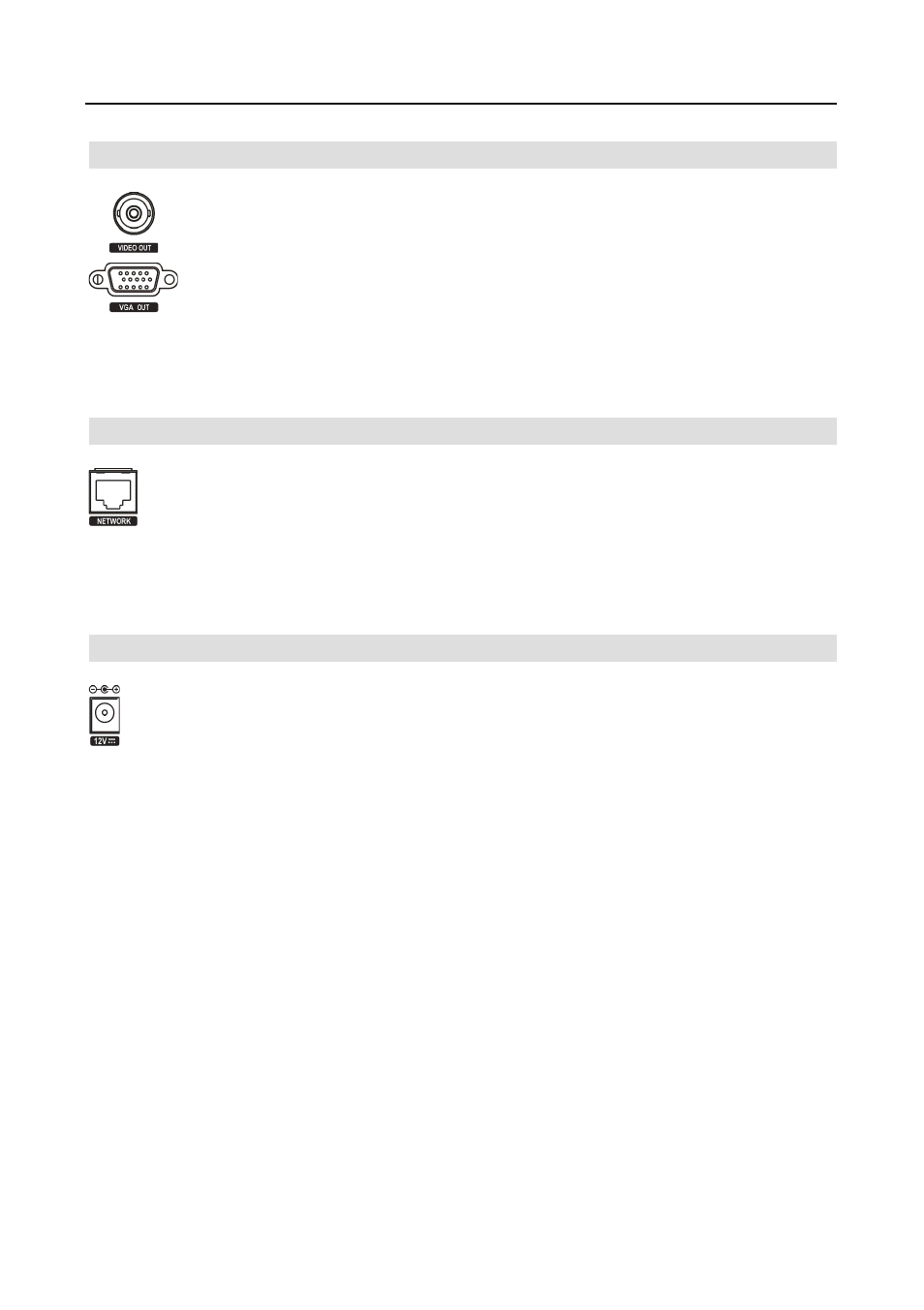
User’s Manual
4
Video Out
Connect the main monitor to the Video Out connector.
A VGA connector is provided so that you can use a standard, multi-sync computer
monitor as your main monitor. Use the cable supplied with your monitor to
connect it to the DVR. The VGA monitor is automatically detected when you
connect it.
NOTE: The Video Out (BNC) and VGA connectors may be connected to individual monitors
for simultaneous operation.
Network Port
The DVR can be networked using the 10/100Mb Ethernet connector. Connect a Cat5
cable with an RJ-45 jack to the DVR connector. The DVR can be networked with a
computer for remote monitoring, searching, configuration and software upgrades. See
Chapter 3 ņ Configuration for configuring the Ethernet connections.
CAUTION: The network connector is not designed to be connected directly with cable
or wire intended for outdoor use.
Power Cord Connector
Connect the connector from the adaptor to the DVR, and connect the AC power cord to
the adaptor and then to the wall outlet.
WARNING: ROUTE POWER CORDS SO THAT THEY ARE NOT A TRIPPING HAZARD.
MAKE CERTAIN THE POWER CORD WILL NOT BE PINCHED OR ABRADED BY
FURNITURE. DO NOT INSTALL POWER CORDS UNDER RUGS OR CARPET.
THE POWER CORD HAS A GROUNDING PIN. IF YOUR POWER OUTLET DOES NOT
HAVE A GROUNDING PIN RECEPTACLE, DO NOT MODIFY THE PLUG. DO NOT
OVERLOAD THE CIRCUIT BY PLUGGING TOO MANY DEVICES IN TO ONE CIRCUIT.
CAUTION: Ensure the DVR is not near any heat source that could cause overheating.
CAUTION: The DVR does not have an internal fan so leave a clearance of at least 6
inches near ventilation hole areas on each side panel of the unit for proper ventilation.
Your DVR is now ready to operate. Refer to Chapter 3 ņ Configuration and Chapter 4 ņ
Operation.
