Comelit MT CT 01 User Manual
Page 63
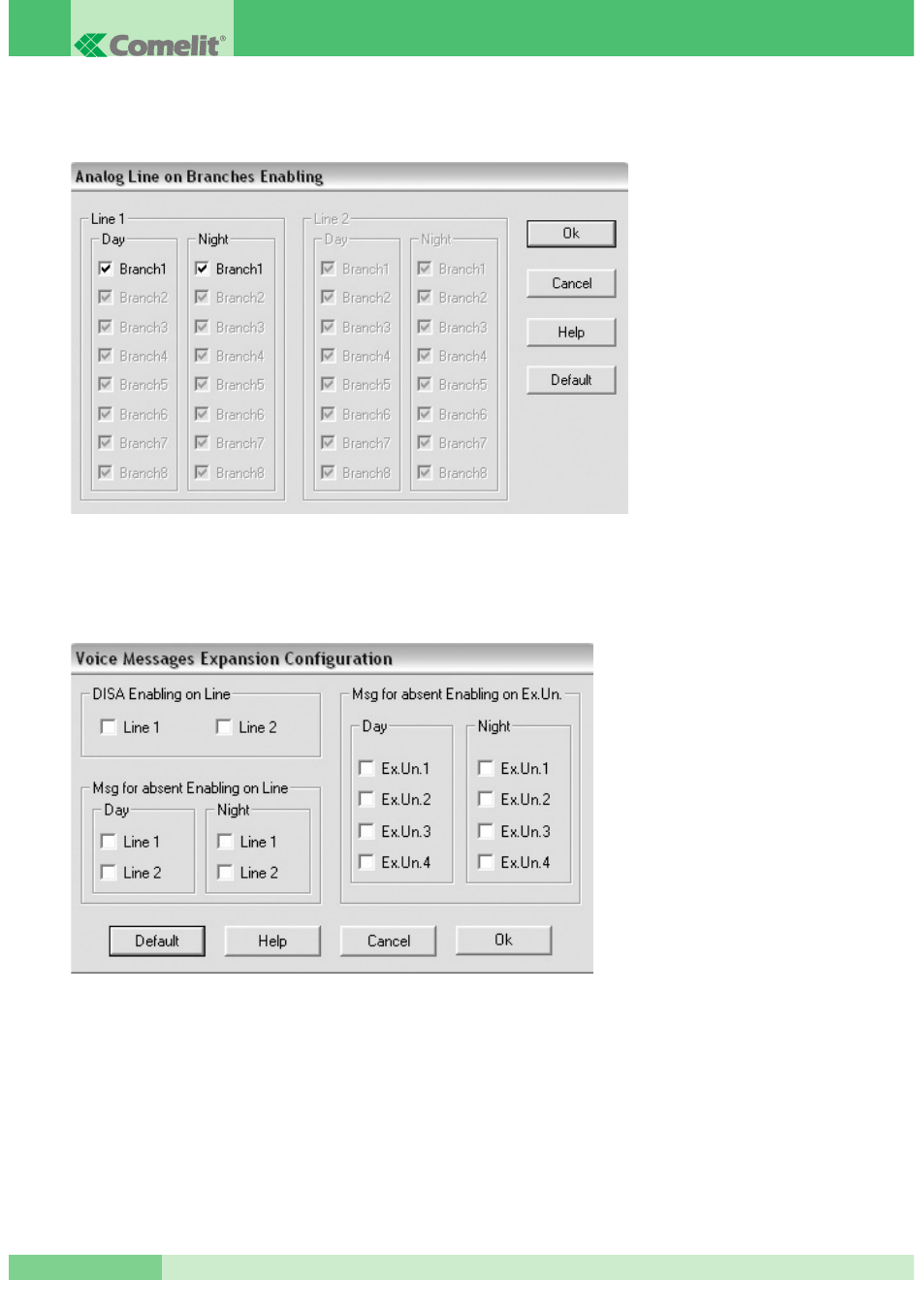
GROUP S.P.A.
MT CT 01
62
Indirectly, by means of a pushbutton, you access the window relative to:
e. enabling line on branches (ref. Parameter 31-32). The associated window is as follows:
11.2.3 DISA configuration pushbutton
By clicking over this pushbutton, the window relative to the parameters of the message card (DISA) opens.
The following parameters are programmed in this window:
a. Enabling DISA on lines (ref. Parameter 59-60)
b. Enabling COURTESY on lines (ref. Parameter 63-64)
c. Enabling COURTESY on the external unit (ref. Parameter 65-66)
See also other documents in the category Comelit For Home:
- MT ART 8270 (2 pages)
- MT KIT VIP 8511I (40 pages)
- MT 8511I (36 pages)
- MT 6302 KIT (2 pages)
- MT 8171M (4 pages)
- MT 8171I (96 pages)
- MT 8171IGK (72 pages)
- MT 3451 (20 pages)
- MT 3451 (80 pages)
- MU 3451 (8 pages)
- MT 3451 FR (20 pages)
- MT 3451 FR (80 pages)
- MT 1622 Ikall external unit (20 pages)
- FT SB 23 (8 pages)
- FT EASYCOM 01 (2 pages)
- FT GEN 24 2603 (6 pages)
- FT DIVA 02 4781 (16 pages)
- MT 6501 (8 pages)
- MU 6501 (52 pages)
- MU PLANUX LUX (46 pages)
- MT 6101WM-6101BM (116 pages)
- FT PLANUX 01 (44 pages)
- FT PLANUX 03 (48 pages)
- FT PLANUX 02 (48 pages)
- FT PLANUX MEMOVIDEO (96 pages)
- MT 6302S - 6302S BM (20 pages)
- MU 6302 (18 pages)
- MT 6302P (20 pages)
- MT 6401BC (8 pages)
- FT CB 10 (12 pages)
- FT SBC 16 (16 pages)
- MT SB2 04 (36 pages)
- FT DIVA 01 (16 pages)
- MT VIP SYSTEM (60 pages)
- MU 6202 (58 pages)
- FT SB2 01 (8 pages)
- FT SB2 12 (12 pages)
- FT STYLE 01 (4 pages)
- MT 2608 DE (2 pages)
- FT SB 17 (4 pages)
- MT 48086 (12 pages)
- MT 8172IS (140 pages)
- ESP 8171IMC (4 pages)
- MT 8471MB (120 pages)
- MT 8471MC (128 pages)
