chiliGREEN GA-A75M-UD2H User Manual
Page 21
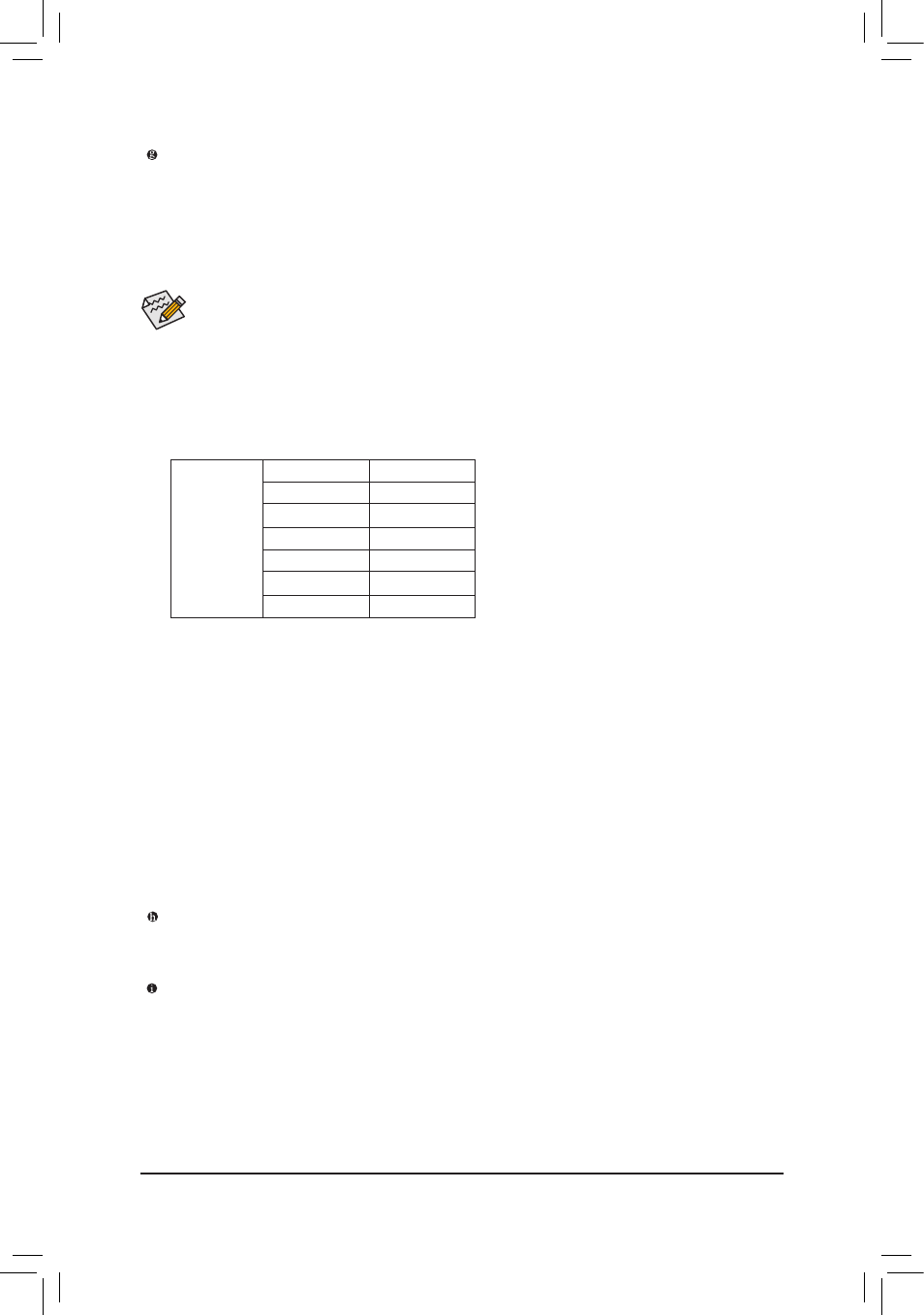
- 21 -
Hardware Installation
A. Dual Display Configurations:
This motherboard provides four video output ports: D-Sub, DVI-D, HDMI, and DisplayPort. The table
below shows the supported and unsupported dual display configurations. Please note that the Display-
Port, D-Sub, and HDMI ports will be disabled when Dual Link DVI mode is enabled (refer to Chapter 2,
"BIOS Setup," "Advanced BIOS Features," "IGX Configuration," for more information).
B. Playback of HD DVD and Blu-ray Discs:
In order to get better playback quality, when playing the HD DVD or Blu-ray discs, refer to the recom-
mended system requirements (or better) below.
• Processor: AMD A series processor
• Memory: Two 1 GB DDR3 1333 memory modules with dual channel mode enabled
• BIOS Setup: At least 256 MB of UMA Frame Buffer Size (refer to Chapter 2, "BIOS Setup," "Advanced
BIOS Features," for more information)
• Playback software: CyberLink PowerDVD 10.0 or later (Note: Please ensure Hardware Acceleration
is enabled.)
• HDCP compliant monitor(s)
DisplayPort
(Note)
DisplayPort is one of the new generation interface technologies that delivers high quality digital imaging
and audio, supporting bi-directional audio transmition. DisplayPort can support both DPCP and HDCP
content protection mechanisms. You can use this port to connect your DisplayPort-supported monitor. The
DisplayPort Technology can support a maximum resolution of 2560x1600, but the actual resolutions
supported are dependent on the monitor being used.
After installing the DisplayPort device, make sure to set the default sound playback device to Display-
Port. (Refer to the configuration steps for HDMI on the last page.)
Dual Display
Combination Supported or Not
D-Sub + DVI-D
Yes
D-Sub + HDMI
No
*
D-Sub + DP
Yes
DVI-D + HDMI
Yes
DVI-D + DP
No
**
HDMI + DP
Yes
IEEE 1394a Port
The IEEE 1394 port supports the IEEE 1394a specification, featuring high speed, high bandwidth and
hotplug capabilities. Use this port for an IEEE 1394a device.
eSATA 6Gb/s Port
The eSATA 6Gb/s port conforms to SATA 6Gb/s standard and is compatible with SATA 3Gb/s and SATA
1.5Gb/s standards. Actual transfer rate is dependent on the device being connected. Use the port to
connect an external SATA device or a SATA port multiplier. The AMD A75 Chipset supports RAID func-
tion. Refer to Chapter 5, "Configuring SATA Hard Drive(s)," for instructions on configuring a RAID array.
"*" Only the HDMI port is enabled.
"**" Only the DisplayPort is enabled.
(Note) All integrated graphics ports do not support Hot plug. If you want to change to another graphics port
when the computer is on, be sure to turn off the computer first.
