Jumper setting, Clear cmos jumper: jp9, Jp2-on board ac97 sound select – chiliGREEN RC410M -A82C User Manual
Page 25: Jp13-on board lan select (optional), Jp2 jp13
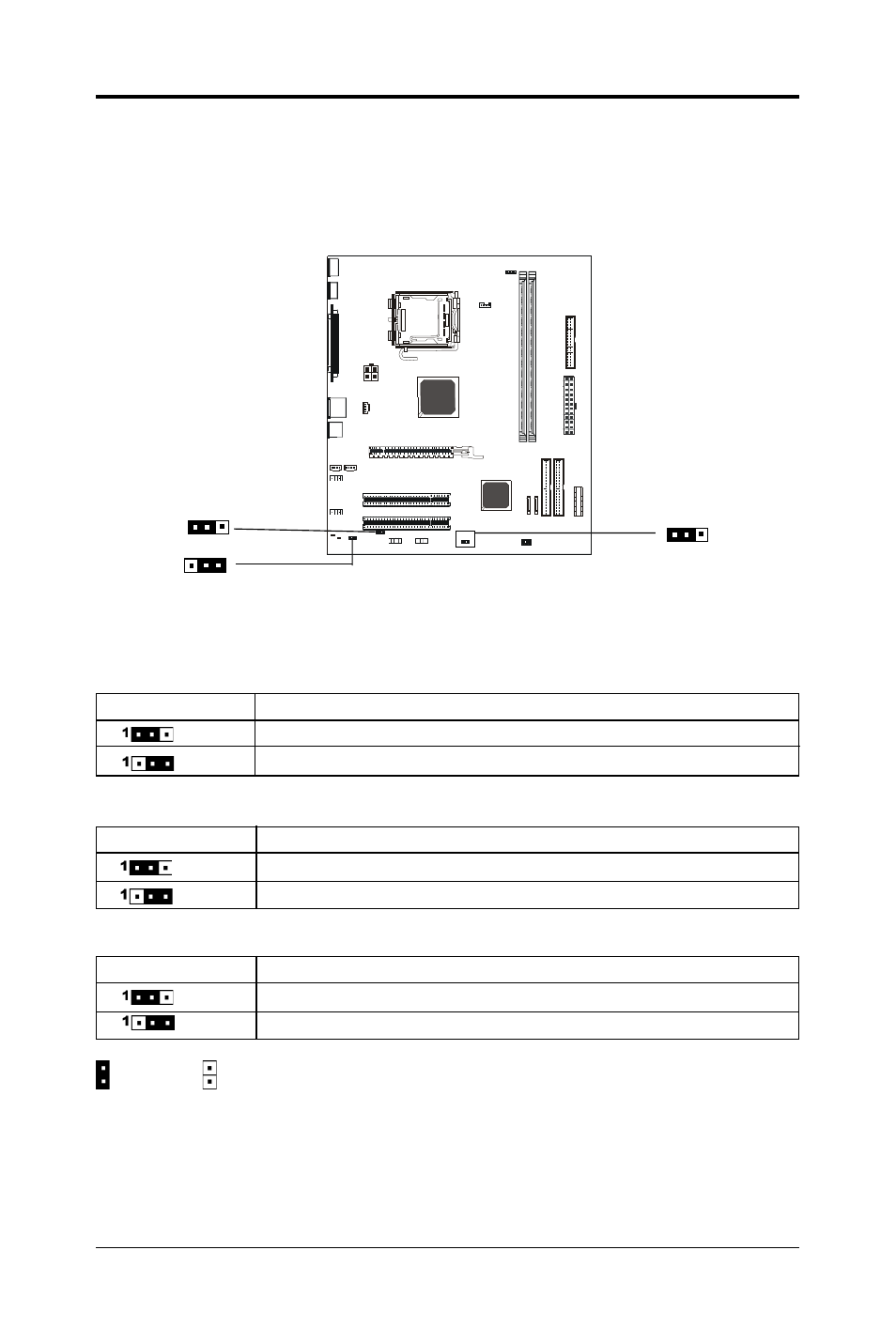
25
25
25
25
25
JUMPER SETTING
This chapter explains how to configure the motherboard’s hardware. Before
using your computer, make sure all jumpers and DRAM modules are set
correctly. Refer to this chapter whenever in doubt.
1
JP9
Clear CMOS Jumper: JP9
If you want to clear the system configuration, use the JP9 (Clear CMOS Jumper)
to clear data.
JP9
Selection
1-2*
Normal*
2-3
CMOS Clear
Close Open * = Default setting.
JP2-On Board AC97 Sound Select
JP2
Function
1-2*
AC97 Sound Enable*
2-3
AC97 Sound Disable
1
JP2
JP13
JP13-On Board LAN Select (optional)
JP13
Function
1-2*
LAN Enable*
2-3
LAN Disable
1
FO
X
C
O
N
N
R
E
M
OVE
