chiliGREEN RC410M -A82C User Manual
Page 11
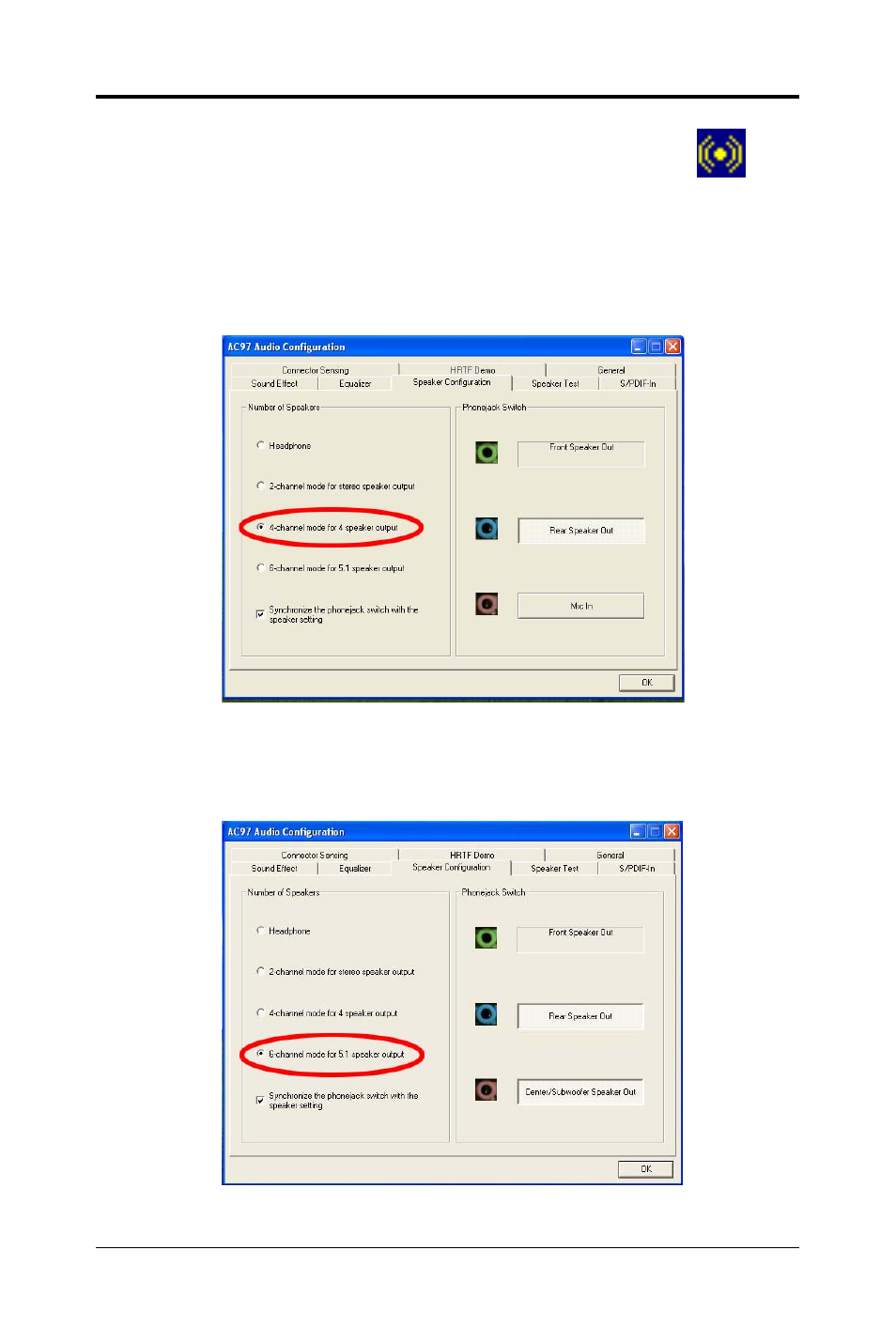
11
11
11
11
11
In the software utility, double click “AC97 Audio configuration” icon from
the window tray on the right bottom.
The “AC97 Audio Configuration” box will appear. Click on the Speaker
Configuration tab to select the audio mode.
A. When you choose 4-channel mode for 4 speaker output, the selected item
is shown (Figure1).
(Figure1)
B. When you choose 6-channel mode for 5.1 speaker output, the selected
item is shown (Figure2)
(Figure2)
See also other documents in the category chiliGREEN Computers:
- IPMTB-GS (30 pages)
- IPMIP GS (7 pages)
- IPI43 (6 pages)
- IPAEL-GS (6 pages)
- D946GZTS (76 pages)
- D945GBZ (92 pages)
- D945GBO (92 pages)
- D915PGNL (107 pages)
- D915GAGL (106 pages)
- GA-A75M-S2V (44 pages)
- GA-A75M-UD2H (96 pages)
- GA-7VT600-p-l (112 pages)
- GA-8I955X (88 pages)
- GA-8I945P Duo Graphic-R (88 pages)
- GA-8IPE1000-MK (96 pages)
- M7VIT-Grand (54 pages)
- M7VIT (38 pages)
- M7VIQ (27 pages)
- M7NCD-Ultra (41 pages)
- M7NCD-Pro (41 pages)
- K8VHA Pro (31 pages)
- K8NHA-M Grand (32 pages)
- K8NHA-M (28 pages)
- K8NHA Grand (32 pages)
- P4VTGM (56 pages)
- P4VTC (28 pages)
- P4VTB (40 pages)
- P4VMA-M (32 pages)
- P4TSP-D2 (52 pages)
- P4TSE (40 pages)
- P4TPT (34 pages)
- Card Reader UCR-61S2B Q&A (8 pages)
- BT100 (37 pages)
- P5VDC-MX (94 pages)
- P5RD2-TVM (90 pages)
- P5G41T-M LX2 (722 pages)
