Rogram, Xample – Carbolite 3216P1/P5 User Manual
Page 14
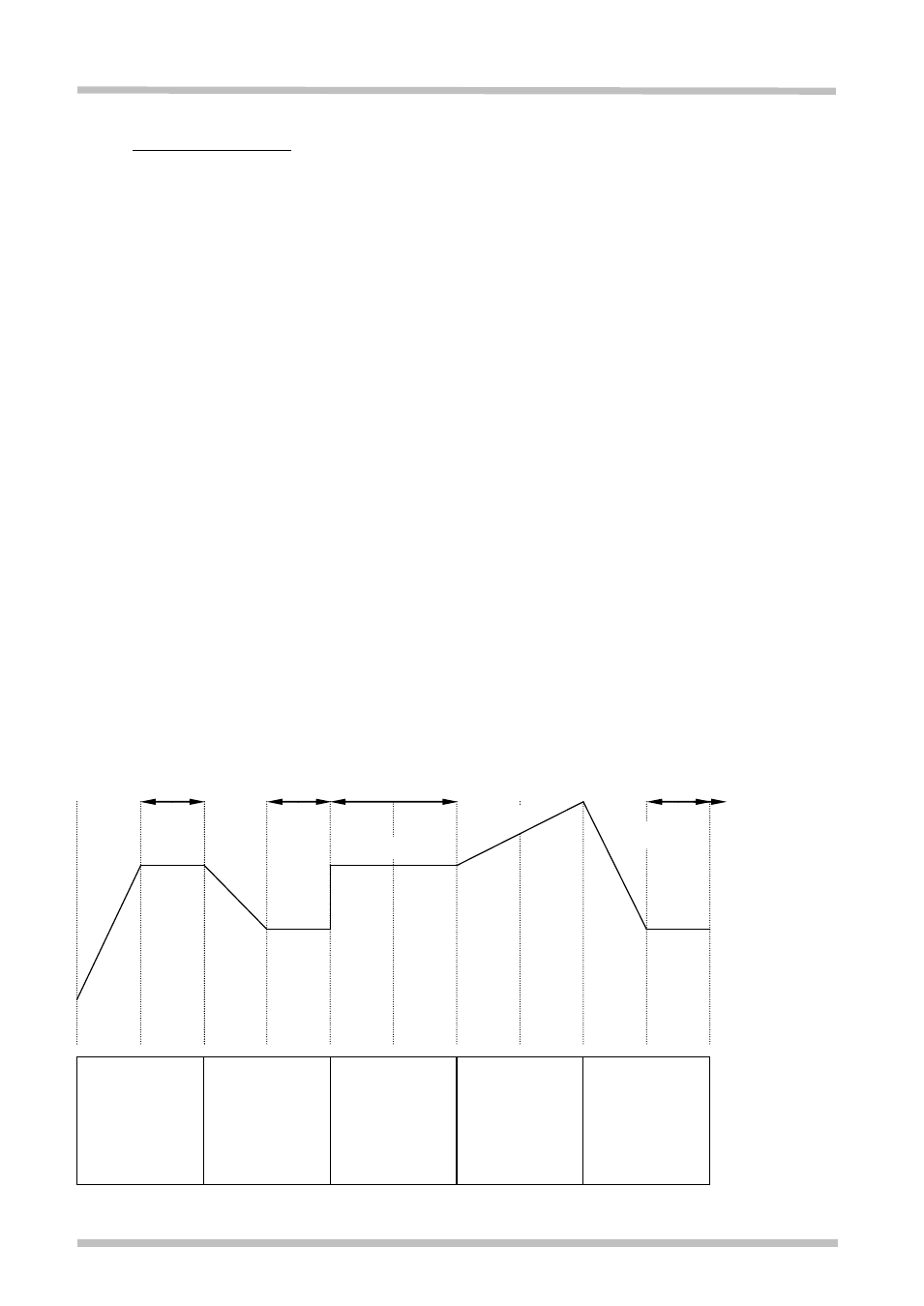
Program Example
14
MC18-GB
– v1.04
5.4
Program Example
The following sequence of entries creates and runs the program shown graphically below.
1.
Press Scroll until the display shows
RAMP.U <SP RAMP UNITS>. Select MIN.
2.
Press Scroll until the display shows
DWELL.U <DWELL UNITS>. Select MIN.
3.
Press Scroll until the display shows
RMP.1 <RAMP RATE 1>. Select 5
4.
Press Scroll until the display shows
T.SP1 <TARGET SP 1>. Select 600
5.
Press Scroll until the display shows
DWEL.1 <DWELL TIME 1>. Select 30
6.
Press Scroll until the display shows
RMP.2 <RAMP RATE 2>. Select 4
7.
Press Scroll until the display shows
T.SP2 <TARGET SP 2>. Select 400
8.
Press Scroll until the display shows
DWEL.2 <DWELL TIME 2>. Select 30
9.
Press Scroll until the display shows
RMP.3 <RAMP RATE 3>. Select OFF
10.
Press Scroll until the display shows
T.SP3 <TARGET SP 3>. Select 600
11.
Press Scroll until the display shows
DWEL.3 <DWELL TIME 3>. Select 60
12.
Press Scroll until the display shows
RMP.4 <RAMP RATE 4>. Select 3
13.
Press Scroll until the display shows
T.SP4 <TARGET SP 4>. Select 800
14.
Press Scroll until the display shows
DWEL.4 <DWELL TIME 4>. Select OFF
15.
Press Scroll until the display shows
RMP.5 <RAMP RATE 5>. Select 5
16.
Press Scroll until the display shows
T.SP5 <TARGET SP 5>. Select 400
17.
Press Scroll until the display shows
DWEL.5 <DWELL TIME 5>. Select 480
18.
Press the ACK function to return to the home display (section 2.2).
19.
Press the Up
, Down
together, to run the program.
3°C/Min
5°C/Min
4°C/Min
30 Min
30 Min
60 Min
800°C
480 Min
Segment 1
RMP.1 = 5°C/Min
T.SP1 = 600°C
DWEL.1 = 30 Min
Segment 2
RMP.1 = 4°C/Min
T.SP1 = 400°C
DWEL.1 = 30 Min
Segment 3
RMP.1 = OFF
T.SP1 = 600°C
DWEL.1 = 60 Min
Segment 4
RMP.1 = 3°C/Min
T.SP1 = 800°C
DWEL.1 = OFF
Segment 5
RMP.1 = 5°C/Min
T.SP1 = 400°C
DWEL.1= 480 Min
5°C/Min
600°C
600°C
400°C
400°C
5°C/Min
