Brother HL-2400C User Manual
Page 8
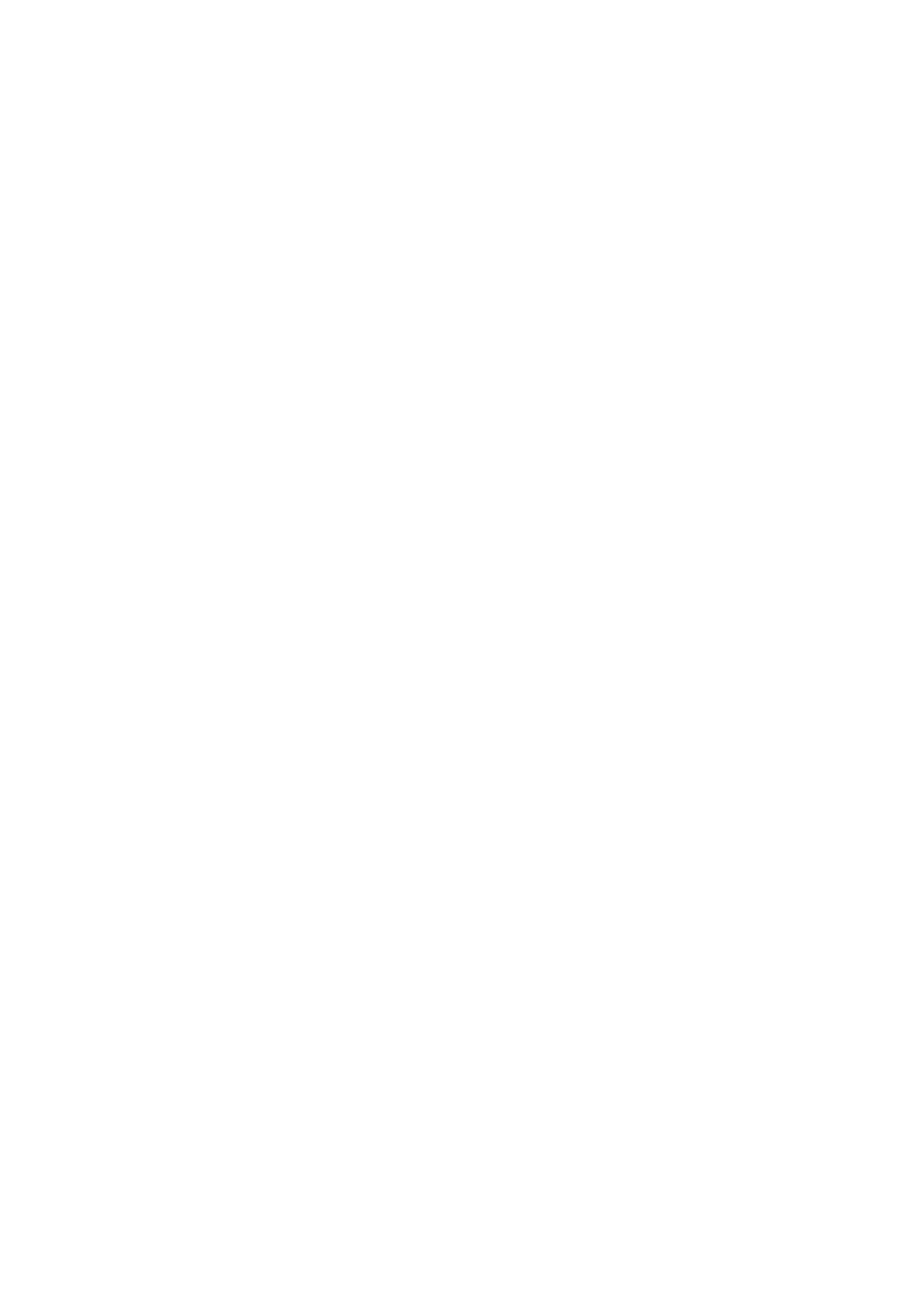
USER’S GUIDE
viii
CHAPTER 3 BEFORE WORKING WITH THE PRINTER .......... 3-1
AUTOMATIC EMULATION SELECTION......................................... 3-1
AUTOMATIC INTERFACE SELECTION .......................................... 3-3
ABOUT THE CONTROL PANEL........................................................ 3-5
Selecting the Local Language Display ............................................. 3-5
Using the Panel Buttons ................................................................... 3-6
User Settings.............................................................................. 3-7
Factory Settings......................................................................... 3-7
PAPER HANDLING ............................................................................. 3-8
Paper Size ................................................................................... 3-8
Recommended Paper .................................................................. 3-9
Using Envelopes ......................................................................... 3-11
CHAPTER 4 CONTROL PANEL ............................................... 4-1
DISPLAY AND LEDS .......................................................................... 4-1
Printer Status Messages (on the upper row) ............................... 4-2
About Maintenance Messages .......................................................... 4-4
READY....................................................................................... 4-5
DATA ......................................................................................... 4-5
ALARM...................................................................................... 4-5
ON LINE .................................................................................... 4-5
