Troubleshooting – BASELINE 225 User Manual
Page 22
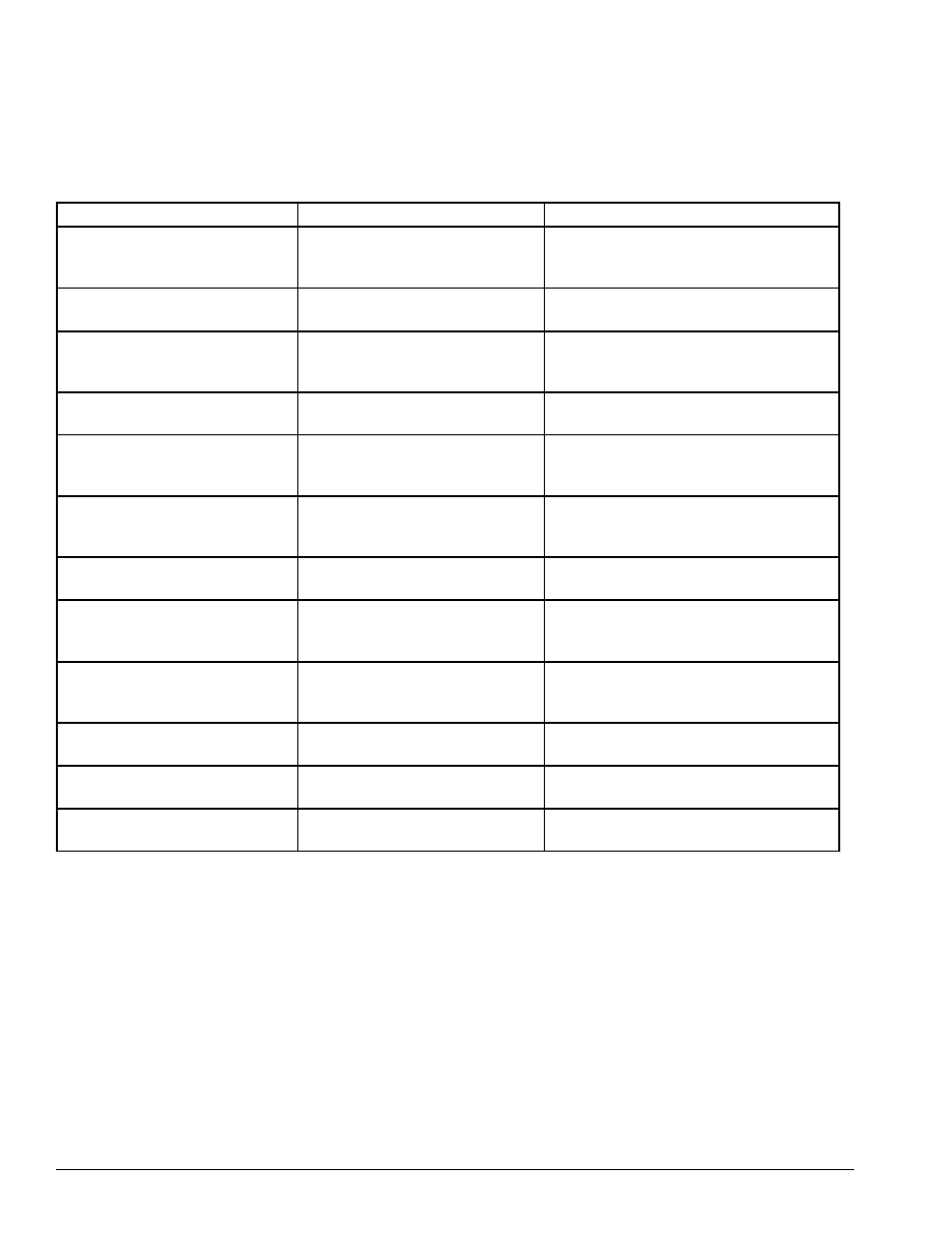
18 •
Important: Always read and follow instructions.
Troubleshooting
Listed below are faults that the user can remedy if
the cause is found to be among those indicated. Any
other defect or malfunction will require the attention of
a qualified technician: Contact your nearest BaseLine™
service center.
ERROR
CAUSE
REMEDY
Machine fails to switch on,
with no light showing at the
main switch.
No power at the socket.
➤
Test the main voltage.
➤
Check the electrical power circuit
installed in the workshop.
Defective main plug.
➤
Check the integrity and efficiency of
the plug, and replace if necessary.
Machine fails to switch on,
even with the light showing at
the main switch.
One of the fuses F1, F2, F3 at
the circuit board has blown.
➤
Replace the blown fuse.
Wheel fails to spin when
START button is pressed.
The wheel guard is raised.
➤
Lower the guard.
Machine gives discontinuous
unbalance values.
The machine has been jolted or
destabilized during the spin.
➤
Repeat the spin, taking care not to
disturb the machine while data acqui-
sition is in progress.
The machine is not sitting level
on the floor or is on an unstable
floor.
➤
Verify the stands and adjust the feet,
utilizing shims if necessary.
The wheel is not properly
clamped.
➤
Tighten the hubnut so that the wheel
is firmly restrained.
Several spins are needed to
balance a wheel.
The machine has been jolted or
destabilized during the spin.
➤
Repeat the spin, taking care not to
disturb the machine while data acqui-
sition is in progress.
The machine is not sitting level
on the floor or is on an unstable
floor.
➤
Verify the stance and adjust the feet,
utilizing shims if necessary.
The wheel is not properly
clamped.
➤
Tighten the hubnut so that the wheel
is firmly restrained.
The wheel dimensions entered
are incorrect.
➤
Verify the dimensions and program
correctly.
The machine is not properly
calibrated.
➤
Run the calibration procedure.
