Warning, Attaching corrective weights, Match balance (optimization) – BASELINE 225 User Manual
Page 18
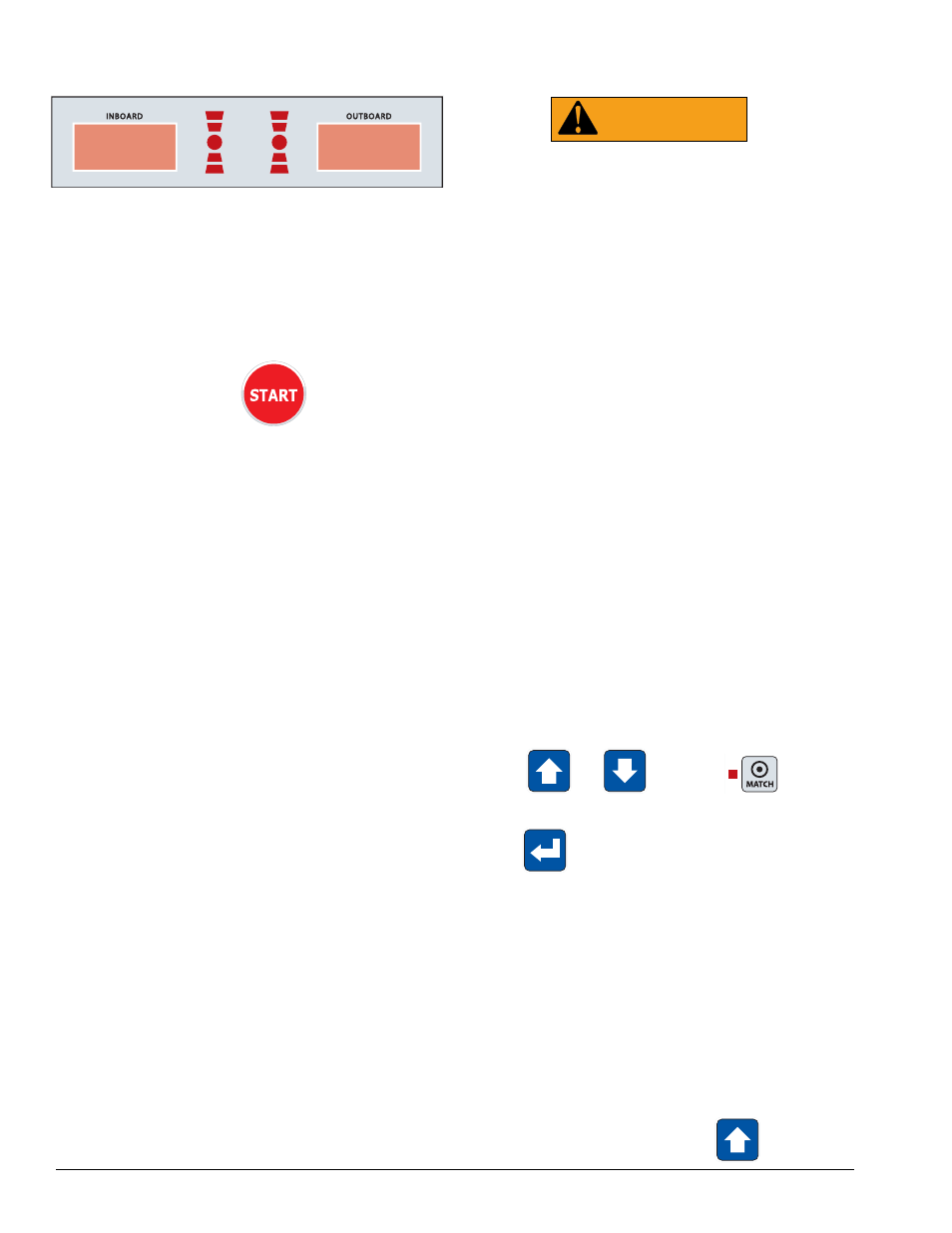
14 •
Important: Always read and follow instructions.
Attaching Corrective Weights
• Rotate the wheel until the center indicator light
flashes and you hear a confirming beep.
• Attach the corrective clip-on weight amount at top-
dead-center (12 o’clock) on the tire/wheel assembly.
If the program ALU 1P is running, place the correc-
tive Tape-A-Weight™ amount at the exact position
and plane chosen when entering the wheel mea-
surement data.
• Lower hood and press
to spin wheel and
check balance. Your weight readings should now be
0.00.
Match Balance (Optimization)
WARNING
The Match Balance involves the loosening of
tire beads and the inflation of a tire. Training
is necessary in tire changer operation and
understanding the dangers involved dur-
ing bead seating and tire inflation before
attempting this stage of the Match Balance
procedure. Read the operators manual sup-
plied with the tire changer and consult a
supervisor.
Use the Match Balance (Tire/Rim Weight Optimiza-
tion) program to determine the best mating of tire and
rim that will result in the least amount of total out of
balance of the assembly. It requires two spins and two
rotations of the tire on the rim. Match Balance may be
needed when:
• The customer complains of ride problems.
• The balancer calculates a high out of balance.
Important: A high out of balance may indicate the
improper mounting of the assembly on the balancer, or
a rim that is out of round or misformed, or a tire with a
bubble or other problem. If the out of balance is exces-
sive, it may be prudent to replace the rim, the tire, or
both. If either is replaced, do not continue with Match
Balance. Balance the new tire and rim and evaluate the
readings.
Match Balance Program
Choose the match balance program only after the
wheel has spun and the corrective weight amount is
displayed.
•
Press
or
until the
MATCH
balancing program LED lights up.
•
Press
to confirm your choice.
When you select this program, the balancer calculates
whether it is worthwhile. The balancer will flash the
message:
• Yes OPT if it is worth the effort.
• No OPT if it is not.
This calculation is made based on the out of balance
found with the last spin made (therefore, the last spin
must refer to the wheel on the machine).
You are now ready to move into the first stage of the
program as signaled on the display. If you do not want
to continue with this program, press
.
