Calibration program – BASELINE 225 User Manual
Page 20
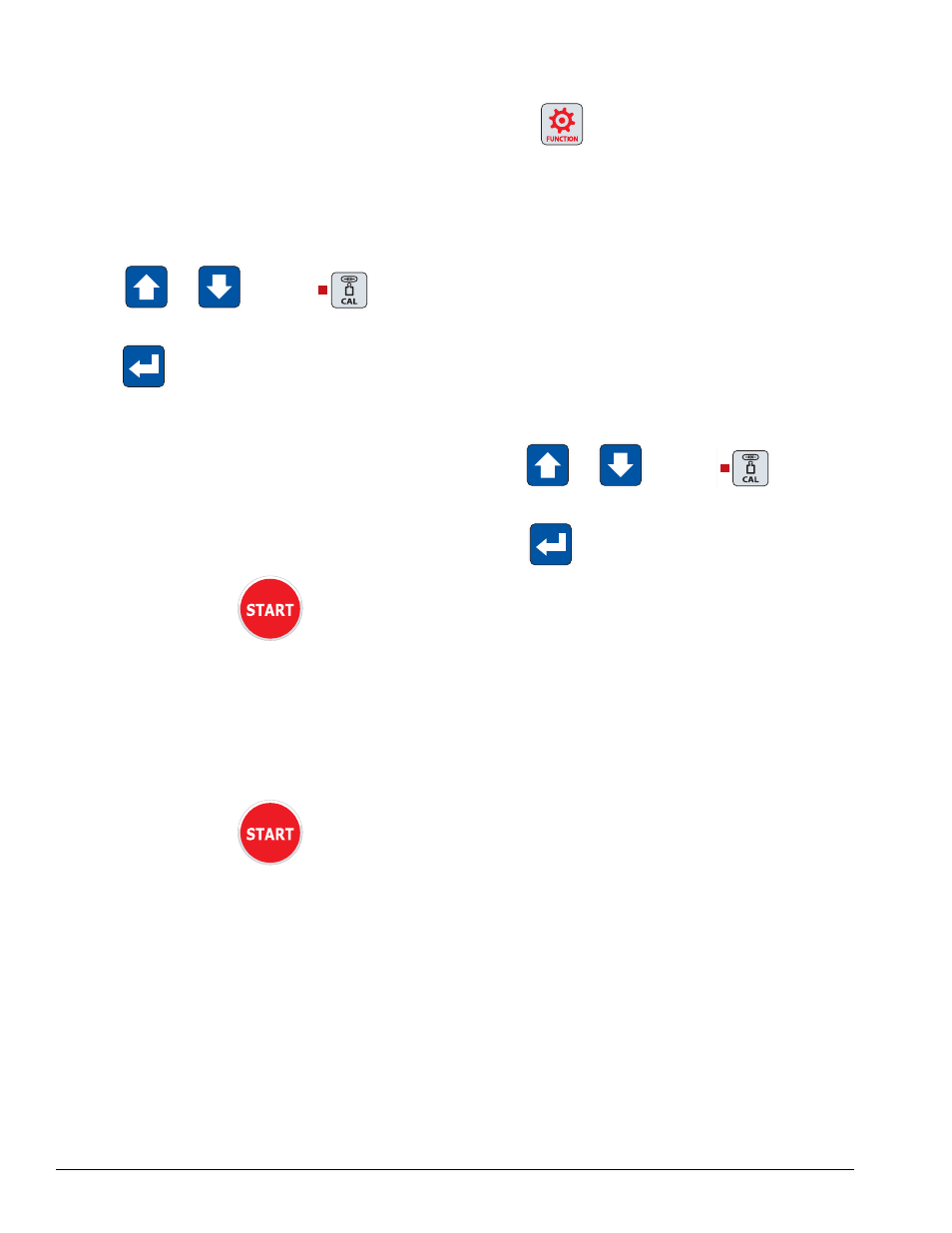
16 •
Important: Always read and follow instructions.
Calibration Program
First Sensitivity Calibration
This program needs to be run whenever the settings
appear to be out of tolerance or when the machine
requests self-calibration spontaneously by displaying
the message “Er1 CAL”.
•
Select a wheel of average size and weight, preferably
with a limited unbalance, and mount it on the shaft.
•
Enter the correct wheel dimensions for the wheel.
•
Press
or
until the
CAL pro-
gram LED lights up.
•
Press
to confirm your choice.
•
The machine is now ready to carry out first sensitivity
calibration and displays the message “CA.1”.
• Rotate the wheel until the center indicator light
flashes and when the value ”100” (or 3.5 if ounce
mode is selected) is on the display.
•
Attach a 100 g (or 3.5 oz) sample weight to the OUT-
SIDE of the wheel rim. Position it at top-dead-center
(12 o’clock) exactly.
• Lower hood and press
to spin wheel.
•
With the wheel stopped, remove the sample weight
from the outside plane and rotate the wheel until
the center indicator light flashes and when the value
“100”(or 3.5) is on the display.
•
Attach the 100 g (or 3.5 oz) sample weight once
again to the OUTSIDE of the wheel rim. Position it at
top-dead-center at 12 o’clock exactly.
• Lower hood and press
to spin wheel.
When the calibration program is completed success-
fully, it is confirmed by a beep following the spin. If not,
the message “Er3 CAL” is displayed.
The self-calibration program ends with the display
showing out of balance values for the wheel (ignoring
the sample weight).
Remember: Remove the 100 g (3.5 oz) sample weight
at the end of the procedure.
Note: The
can be pressed at any given moment
to abort the calibration procedure and return to the pro-
gram selected previously.
Note: The calibration described above is valid for any
type of wheel.
Second Sensitivity Calibration
This program is used to self-calibrate the machine to
make it extremely accurate even with very high out of
balance values (over 200 g of static unbalance with aver-
age size wheels). It should be done when the machine
itself calls for it by displaying the message “Er2 CAL”.
•
Select a wheel of average size and weight, preferably
with a limited unbalance, and mount it on the shaft.
•
Enter the correct wheel dimensions for the wheel.
•
Press
or
until the
CAL pro-
gram LED lights up.
•
Press
twice to confirm your choice. The
machine is now ready to carry out second sensitiv-
ity calibration and will signal this with the message
“CA.2”.
•
Follow all the steps outlined above for first sensitivity
calibration.
