BASELINE 225 User Manual
Page 17
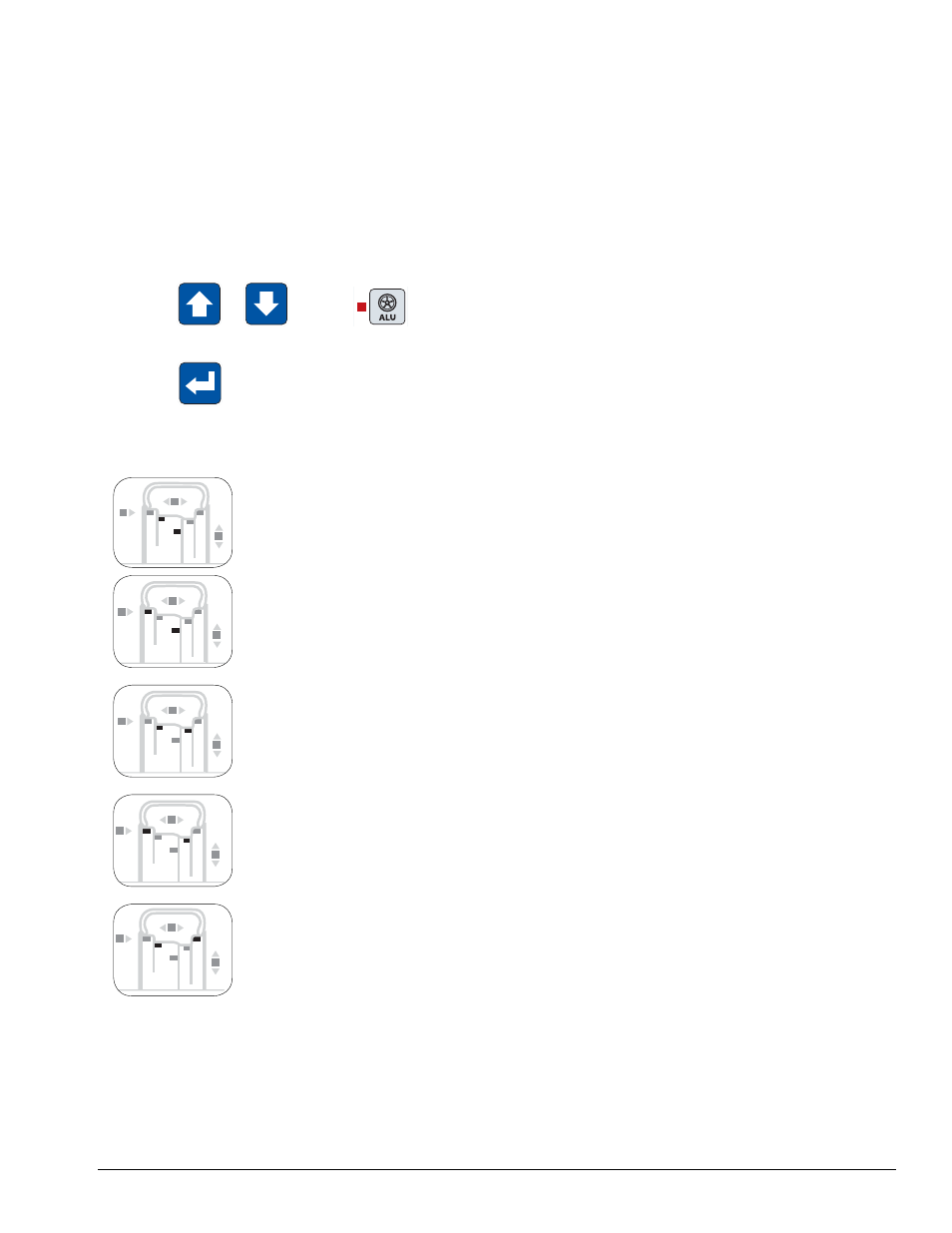
Important: Always read and follow instructions.
• 13
Aluminium Wheel
Choose from 5 ALU programs that represent typical
corrective weight positions for aluminum wheels using
a dynamic balance. The balancer’s ALU programs calcu-
late out of balance values based on the wheel dimen-
sion measurements (DIM) entered for the tire/wheel
assembly.
ALU (Aluminum Wheels) - To balance aluminium
wheels you usually use a self-adhesive weight location
that is positioned differently from the clip-on weight
position(s) used in standard balancing.
•
Press
or
until the
ALU balanc-
ing program lights up.
•
Press
the number of times needed to select
your ALU program choice (the rim diagram on the
panel illustrates the type of weights and balancing
planes for each ALU program).
Note: If the WIDTH you input is less than 4-inches or
the DIAMETER is less than 11-inches, an Alu Err mes-
sage may appear. This means that the width and diame-
ter input cannot be used for the ALU program selected.
ALU 1
ALU 1P
ALU 2
ALU 2P
ALU 3
ALU 4
ALU 5
