Barranca Diamond PF10 Power Feed Trim Saw User Manual
Page 18
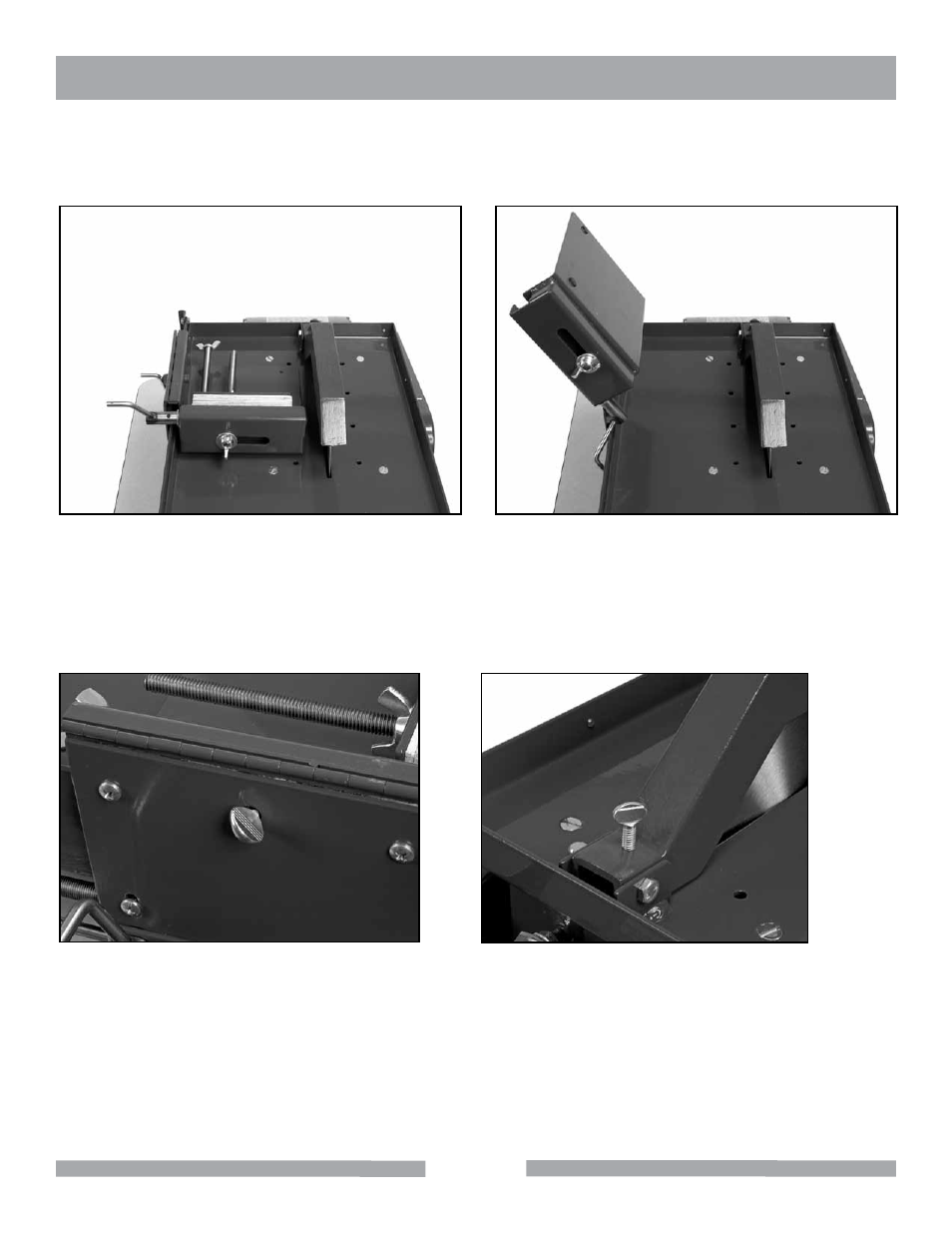
18
TRIM SAWING MODE
Slabbing of rock material to uniform thicknesses using the PF10 Trim Saw is best performed using the auto-
matic power feed mode. However, manual trimming of slabs to desired shapes (preforming) can be achieved
using the saw in the FORWARD/MANUAL FEED position (fig 3).
Fig 20. Rock vise on table for power feed operation
Fig 21. Rock vise in raised position for manual slabbing
To use this mode, first place the toggle in the MIDDLE/OFF position (fig 3) and flip the vise assembly over the
power feed rail by loosening the thumb screw on hinged portion of the vise (fig 22) and rotating the vise so that
it pivots off the saw table (fig 21). At this point the saw is ready to be used in the manual mode (with only the
blade motor activated) for manual trimming of slabs by placing the toggle in the FORWARD/MANUAL FEED
position (fig 3).
Fig 22. Vise lock thumb screw
Fig 23. Blade guard thumb screw
The rock slab to be trimmed should rest flat and firmly on the saw table in front of the blade prior to moving the
toggle switch to the FORWARD/MANUAL FEED position. The user should use light but firm pressure to cut the
slab in the manual mode letting the blade do the work and not force the slab into the blade.
The blade guard height can be adjusted by turning the thumb screw at the rear mounting position of the guard
(fig 23). Under no circumstances should the blade guard be removed. While the blade guard will reduce
excessive splash and spray of cutting fluid during rock trimming, it is advised to wear personal protective gear
(safety glasses, gloves and a shop bib) during manual mode trimming.
PF10
TRIM SAWING MODE
