Led rgb kits – American Lighting 12TL-RGB Series User Manual
Page 2
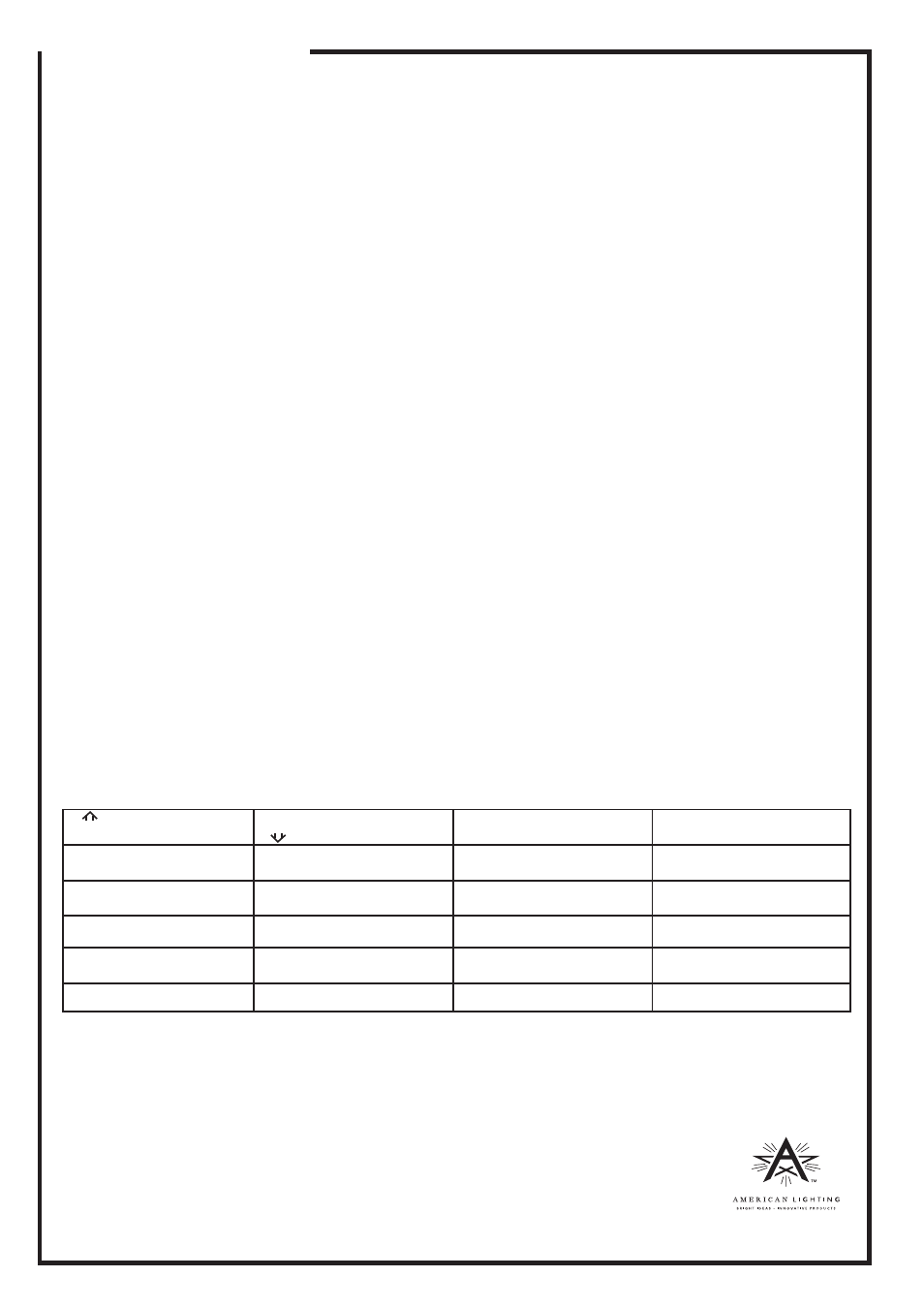
RV-1330
LED RGB Kits
Installation instructions for 12TL-RGB Series
©2013 American Lighting
Denver, CO 80231 Made in China
www.americanlighting.com
ADDITIONAL SAFETY MEASURES:
1. LEDs are not serviceable. Do not attempt to remove the protective covering.
2. LEDs are bright. Do not look directly into light source.
3. Do not use with wall dimmers or in dimming circuits. If you lose the remote, please
contact your distributor or sales representative.
Note: The National Electrical Code (NEC) does not permit cords to be concealed where damage to
insulation may go unnoticed. To prevent fire danger, do not run cord behind walls, ceilings, soffits, or
cabinets where it may be inaccessible for examination. Cords should be visually examined periodically
and immediately replaced when and if damage is noted.
INSTALLATION OF RGB LIGHT STRIPS:
This product is designed to be mounted to an unmoving surface that is smooth.
1. Prepare the mounting surface by dusting and/or cleaning it, so that the adhesive tape can adhere to
the surface.
2. Determine where the power supply is located in relation to the RGB strip to be installed to determine
the best routing of the power cord. Also, remember that the flat power connector will require about an
inch of additional space to connect to the first flexible strip light.
3. Mark the location of the end of the first strip where the power connector will be attached.
Note:
Be sure to measure lengths needed for your installation before you cut the RGB strip.
4. Peel the protective backing from the adhesive tape and press the RGB strip into place.
5. If using a connector with the first length of RGB strip, make sure the cut end of the RGB strip is
prepared as stated in step 8 on reverse, then attach accessory making sure strip is fully seated.
6. Attach the next length(s) of RGB lighting to this connector in similar manner, peeling backing from
adhesive strip and pressing firmly to mounting surface.
7. Repeat for any other sections and accessories.
Do not exceed maximum run of 8.2 feet (2.5m)
connected to a 1.5A transformer/ adaptor or 16.4 feet (5m) connected to a 3A transformer/adaptor.
7. Attach the power cord to the first strip light section.
8. Attach plug-in transformer’s DC jack to the white RGB control box (female port).
9. Plug in power adapter to 120V AC power source.
10. For best results, allow 24 hours for the tape to “cure” to the mounting surface before using lights.
REMOTE CONTROL OPERATING INSTRUCTIONS:
WARNING:
The RGB control box operates with 12V DC power only. Do not use with any other power
supply type. Use only with the plug-in 12V adaptor included to retain product warranty. Note: The
working temperature for the remote control is -20°C - 60˚C (-4°F - 140°F).
When using the remote control for the first time, check that the lithium battery is in place and remove
any plastic protection sleeves that may be alongside the battery. Use ON and OFF buttons for power
control. Refer to chart below for button presets and mode options:
☼
(Increase brightness)
☼
(Decrease brightness)
OFF
ON
R (static red)
G (static green)
B (static blue)
W (static white)
static orange
static yellow-green
static blue
7-color sequence
static dark yellow
static cyan
static magenta
7-color pulsing
static yellow
static light blue
static pink
7- color fade
static light yellow
static sky blue
static purple
R-G-B color sequence
