8 additional information, Phone guide - 9202, Wall mounting (optional) – Allworx 9202 Phones User Manual
Page 21
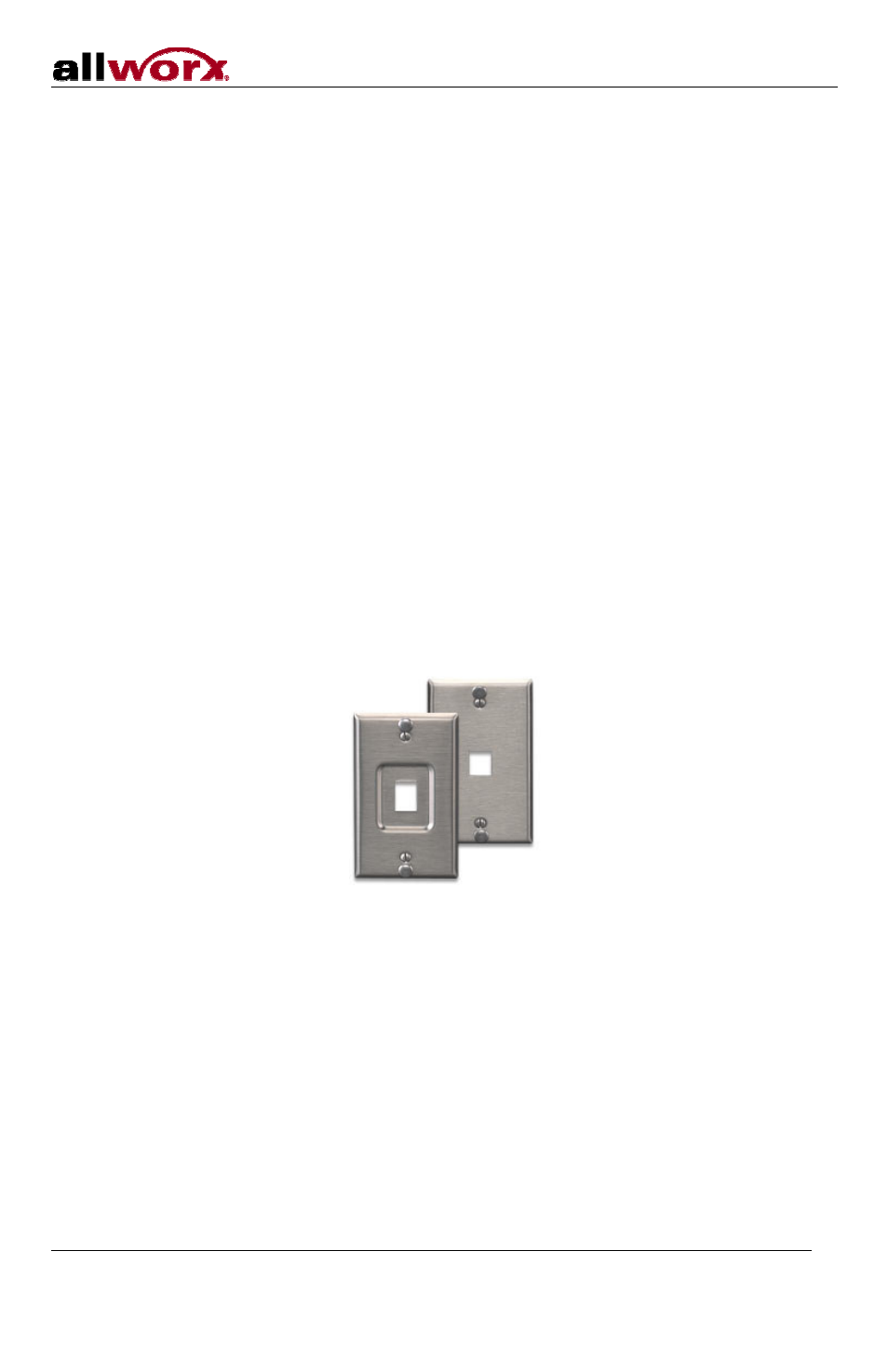
Phone Guide - 9202
300 Main Street • East Rochester, NY 14445 • Toll Free 1-866-ALLWORX • 585-421-3850 • www.allworx.com
© 2010 Allworx Corp. All rights reserved. Allworx, a wholly owned subsidiary of PAETEC Holding. All other names may be trademarks or
registered trademarks of their respective owners
Revised: September 2, 2010
Page 18
8 Additional Information
Your business directory, including the conference scheduling page, company phone list, distribution lists,
phone features chart, and shared folders are available using a browser and entering:
http://ServersLANSideAddress
•
ServersLANSideAddress is the IP address of your server on your local area network or the host name of
the server.
•
Your System Administrator can give you this address and it is included on your Allworx welcome summary
sheet.
9
Wall Mounting (Optional)
The Allworx 9202 can be mounted on a wall. This requires a wall mounting plate. Mounting plates should meet
the requirements of standard TIA-570-B, Section 5. The mounting plates are available from your local
telephone company or your local retailer and should meet the requirements of TIA-570-B Section 5.
Caution: If using a standard telephone wall mounting plate, DO NOT make any connection to the RJ 11
jack. This connection is intended for an analog phone and may cause damage to the Allworx
phone, voiding your warranty.
The mounting plate, similar to the one shown below, has mounting studs to receive the telephone base and is
positioned to secure the Allworx telephone flush to wall surface.
Collapse the Allworx phone base to the horizontal position and mount the phone over the mounting plate studs.
All power and RJ 45 cable connections should exit between the phone body and the phone base and then be
routed to the network connection and/or a power connection.
Leviton 4108W-0SP
