1 park a call on a line appearance pfk, 2 park a call from the hold screen, 3 retrieve a parked call – Allworx 9212 Phones User Manual
Page 36: Retrieve a parked call
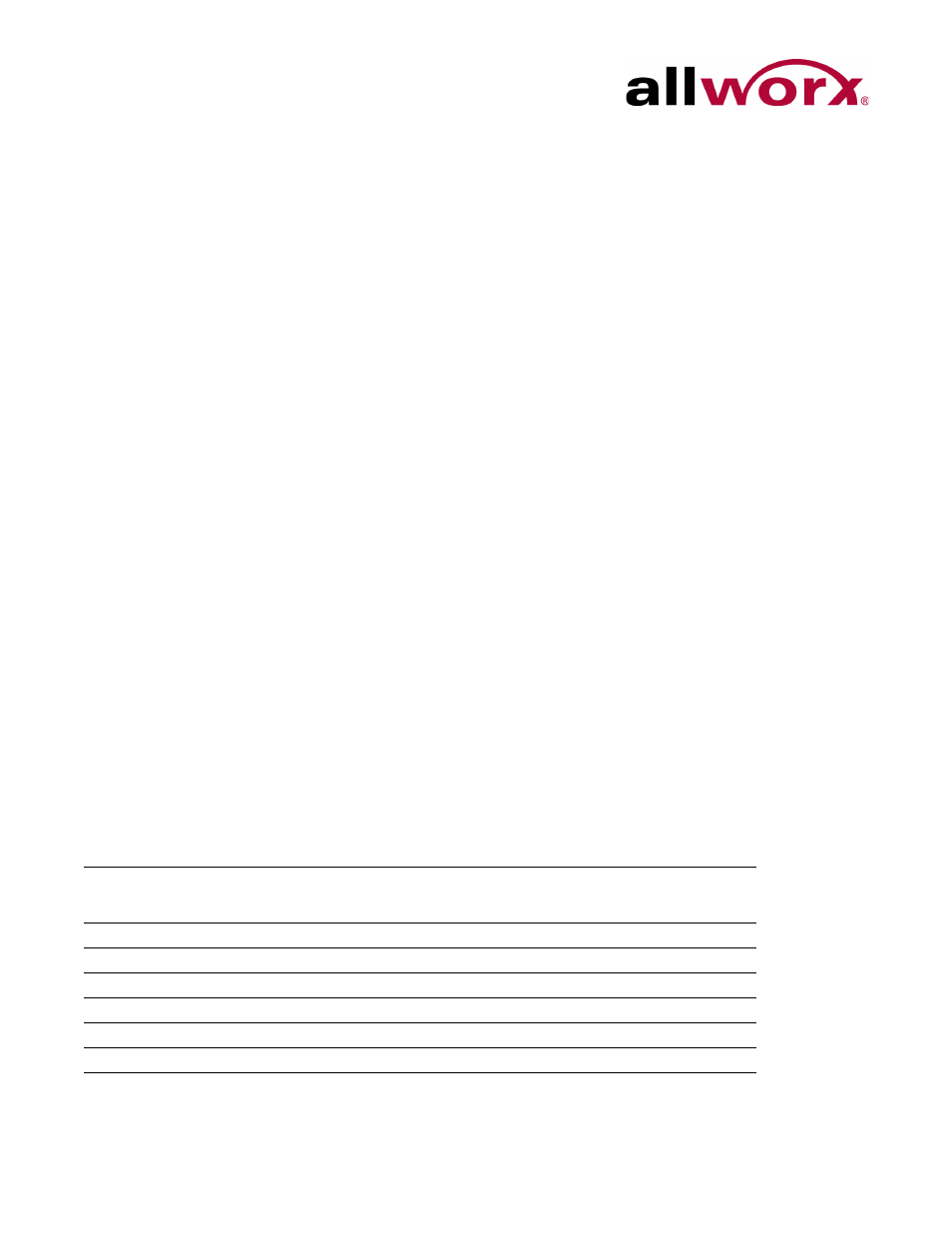
Allworx Phone Model 9212/9212L User Guide
Page 28
+1 866 ALLWORX * +1 585 421 3850
www.allworx.com
Revised: 5/21/14
5.16.1 Park a Call on a Line Appearance PFK
Parking a call on a Line Appearance PFK resembles a system-wide hold. Any phone with a Line
Appearance PFK assigned to the same outside line can retrieve the call.
5.16.2 Park a Call from the Hold Screen
Press the PARK button to park the currently displayed call. This parks the call without retrieving
it from Hold. The HOLD button flashes red.
5.16.3 Retrieve a Parked Call
If the Allworx Server Administrator enabled Music on Hold for the call appearance, the parked
caller hears music while waiting.
There are four ways to retrieve a parked call:
•
Dial the parking extension.
•
Parking Orbit PFK – enables monitoring any accessible parking orbit.
•
Park Set Monitoring PFK - enables a single PFK to monitor a configurable set of
parking orbits via both the illuminated PFK button as well as a list of calls parked in the
specific orbits. For example, users can use a single PFK to monitor all local park orbits
and a single indicator for any call placed in a parking orbit. This also enables users to
monitor the local parking orbits of a remote server in a multi-site environment.
•
Press the PARK button, if there are no active calls on the handset.
The Allworx Server Administrator can define a PFK on the Allworx phone as a Parking Orbit
PFK for one or more of the parking extensions and set a reminder to ring the handset after
parking the call beyond a specified time.
Parking Orbit
PFK
State
Off (not lit)
Parking Orbit is idle, no parked call.
Amber
The handset parked a call within the last five seconds.
Flashing Green (slow) The handset parked a call for more than five seconds ago.
Flashing Red (slow)
The handset did not park the call in the Parking Orbit.
Flashing PFK
Any user can pick up the call in the Parking Orbit by pressing the PFK.
Red
One or more calls parked in the assigned Parking Orbits.
