Allworx 9212 Phones User Manual
Page 18
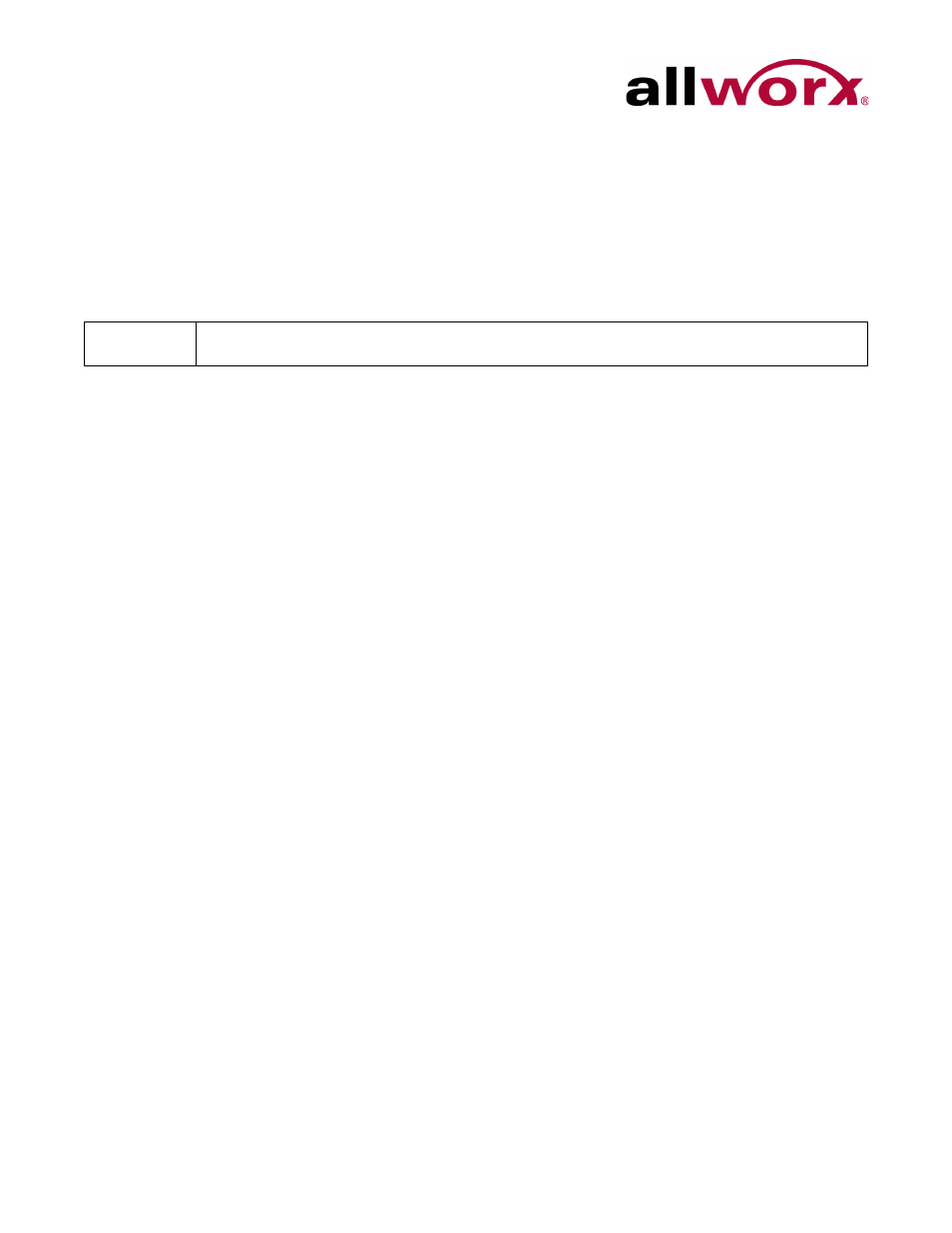
Allworx Phone Model 9212/9212L User Guide
Page 10
+1 866 ALLWORX * +1 585 421 3850
www.allworx.com
Revised: 5/21/14
•
Unannounced (Blind) Transfer: user does not talk to the transfer recipient prior to
transferring a call to that extension.
•
Announced (Attended) Transfer: user talks to the transfer recipient prior to
transferring a call to that extension.
Allworx Server Software 7.3 or Lower
To do an Unannounced (Blind) transfer :
1.
Press the TRANSFER button. This places the current call on hold.
•
Key System Mode: To transfer a call to an external party, press a free Line
Appearance PFK, and then dial the phone number.
•
PBX Mode: Continue to step 2.
2.
Wait for the dial tone, and then dial the number to transfer the call.
3.
Hang up, press the TRANSFER button, or press the XFER soft key.
To do an Announced (Attended) transfer:
1.
Press the TRANSFER button. This places the current call on hold
2.
Press an unused Call or Line Appearance PFK, and dial the number of the recipient of
the transfer. Talk to the recipient.
3.
Press the TRANSFER button again, and then press the PFK of the original call. This
connects the two parties.
4.
Hang up the handset when finished.
To cancel the transfer, press the RELEASE button. To return to the original caller, press the
PFK indicating the held call.
Note:
The Allworx Server Administrator may configure this method for server 7.4 and greater based on
the phone configuration.
