4 operation, 1 place a call, 2 receive a call – Allworx 9212 Phones User Manual
Page 23: Operation, Place a call receive a call
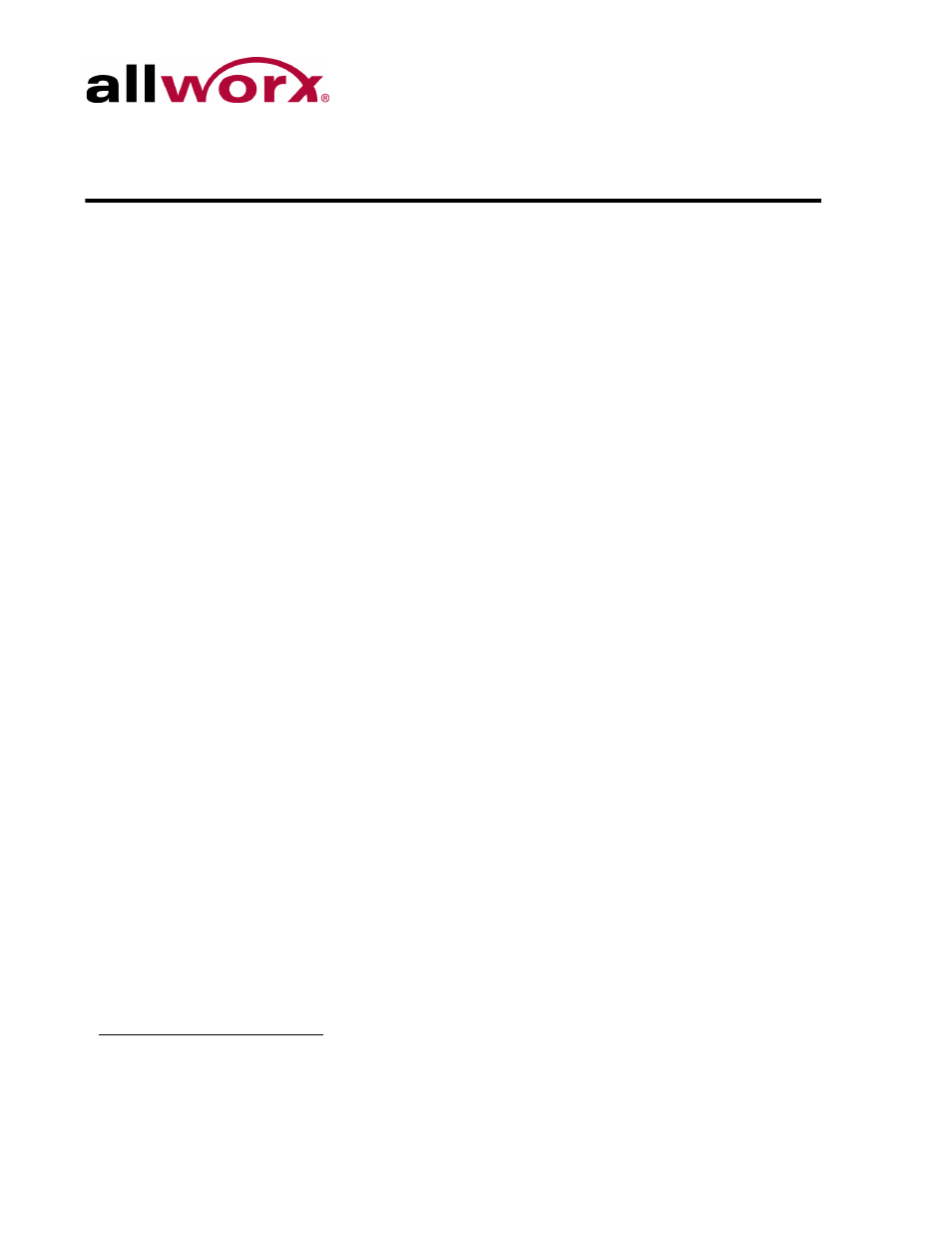
Allworx Phone Model 9212/9212L User Guide
+1 866 ALLWORX * +1 585 421 3850
Page 15
www.allworx.com
Revised: 5/21/14
4 Operation
4.1
Place a Call
To place an outbound call, lift the handset or press the SPEAKER button. Dial the extension or
press the SpDial soft key to automatically dial a programmed number. The phone configuration
enables users to dial without lifting the handset or pressing a button. Dialing automatically
activates the speaker phone or headset.
•
Call Appearance PFK: place extension-to-extension calls or obtain an outside line
(must dial 9
1
first).
•
Line Appearance PFK: seizes the outside line without dialing 9
1
first.
•
Speed Dial PFK: automatically dials the programmed number.
•
Shared Call Appearance PFK: place extension-to-extension calls or obtain an outside
line (must dial 9
1
first). If the PFK LED is solid red, the line is in use “remotely” on
another assigned handset of the same Shared Call Appearance.
4.2
Receive a Call
For incoming calls, the audible indicator rings and a Call Appearance or Line Appearance PFK
flashes, unless configured otherwise. Lift the handset, press the SPEAKER button, or press the
flashing PFK to answer the call.
•
Call Appearance PFK: receive either an extension-to-extension call or an outside line
directed to an extension assigned to the phone.
•
Line Appearance: receive inbound calls from an outside line.
•
Shared Call Appearance: receive an incoming call on multiple handsets.
•
Call Monitor
•
Call Queue
•
ACD Appearance
1. Digits may vary. Check the phone functions tab of the My Allworx Manager page or contact the Allworx
Server Administrator.
