1 call routes, 2 phone led indicators, Call routes phone led indicators – Allworx 9212 Phones User Manual
Page 31
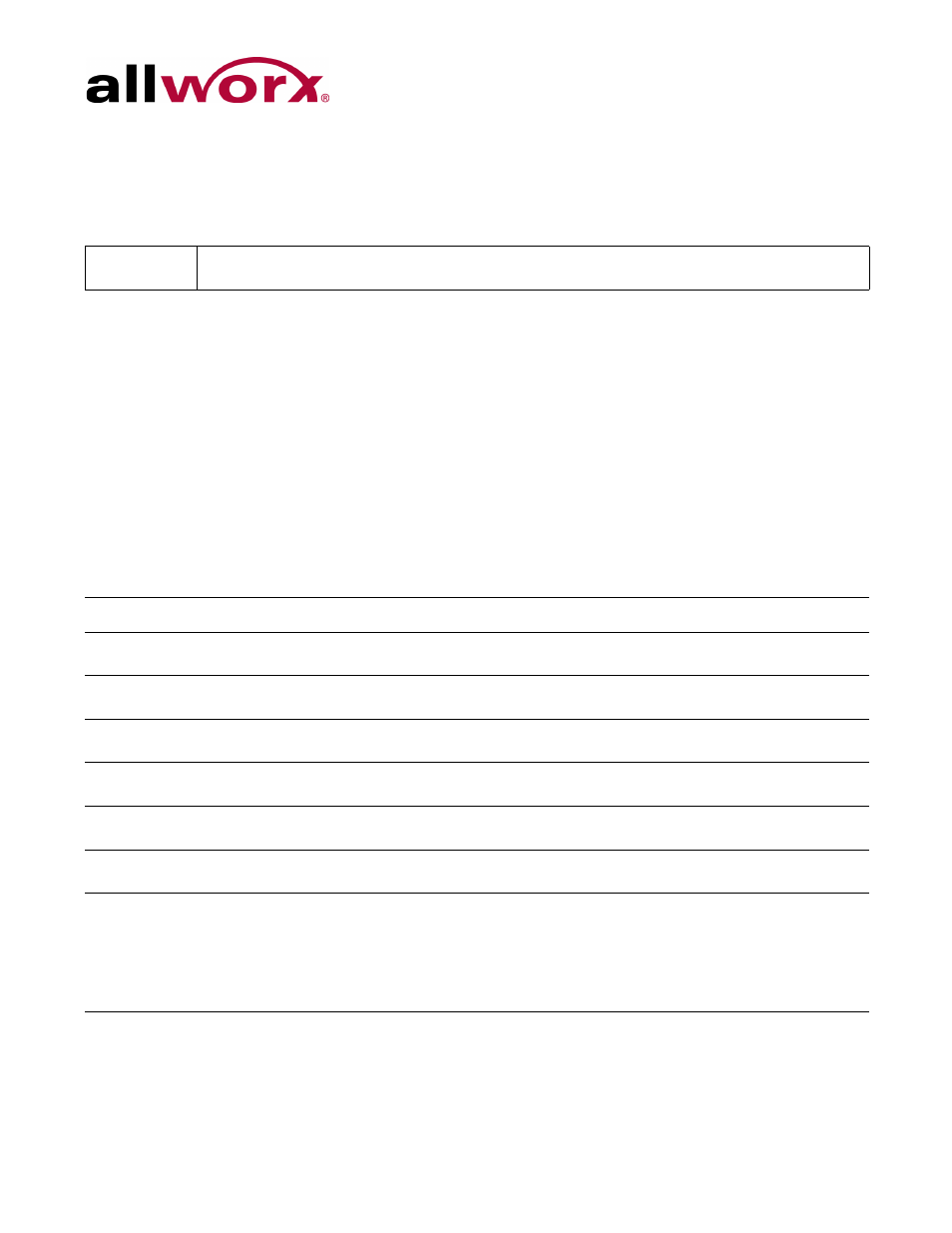
Allworx Phone Model 9212/9212L User Guide
+1 866 ALLWORX * +1 585 421 3850
Page 23
www.allworx.com
Revised: 5/21/14
Shared Call Appearances support three distinct types of hold behavior:
•
Shared Hold - any handset using the Shared Call Appearance can retrieve the call on
hold.
•
Privacy Hold - only the handset that placed the call on hold can retrieve the call.
•
Bridged Hold - the handset that placed the call on hold and one other handset that has
the same Shared Call Appearance can retrieve the call. Users initiate a Bridged Hold by
placing an Intercom call to the second party while the original call is active.
5.9.1
Call Routes
After creating Shared Call Appearance, it is selectable as a destination in any extension call
route.
5.9.2
Phone LED Indicators
Note:
The Allworx server software does not support including a call on a shared hold in phone-hosted
conferences.
Color
State
Description
Off
Idle
No available calls on the Shared Call Appearance line. Users can
access the PFK for Line Seizure.
Solid Green
In Use Locally The handset “owns” the Shared Call Appearance line. For Line Seizure,
dial tone is present and dialing can commence.
Fast Flashing Green
Ringing
An inbound call to the Shared Call Appearance is occurring. All parties
indicate ringing on the same Shared Call Appearance line.
Fast Flashing Red
Ringing
An inbound call to the Shared Call Appearance is occurring on a
handset set to Do Not Disturb (DND). User can answer call.
Slow Flashing Green
On-hold
Active call is on-hold (locally or remotely). Any Shared Call Appearance
participant can retrieve the call.
Slow Alternating
Green and Red
Privacy or
Bridged Hold
Active call is on-hold privately, and only the handset that held the call or
a bridged call can retrieve the call
Solid Red
In Use
Remotely
The Shared Call Appearance line is in-use by a remote handset.
Pressing INFO and then the PFK shows who owns the Shared Call
Appearance line. The Shared Call Appearance line releases:
• when pressing the Shared Call Appearance PFK again on the phone
that seized it; or
• completing an active call on the Shared Call Appearance line.
