Using the digital i/o – Allen&Heath Xone 2D User Manual
Page 14
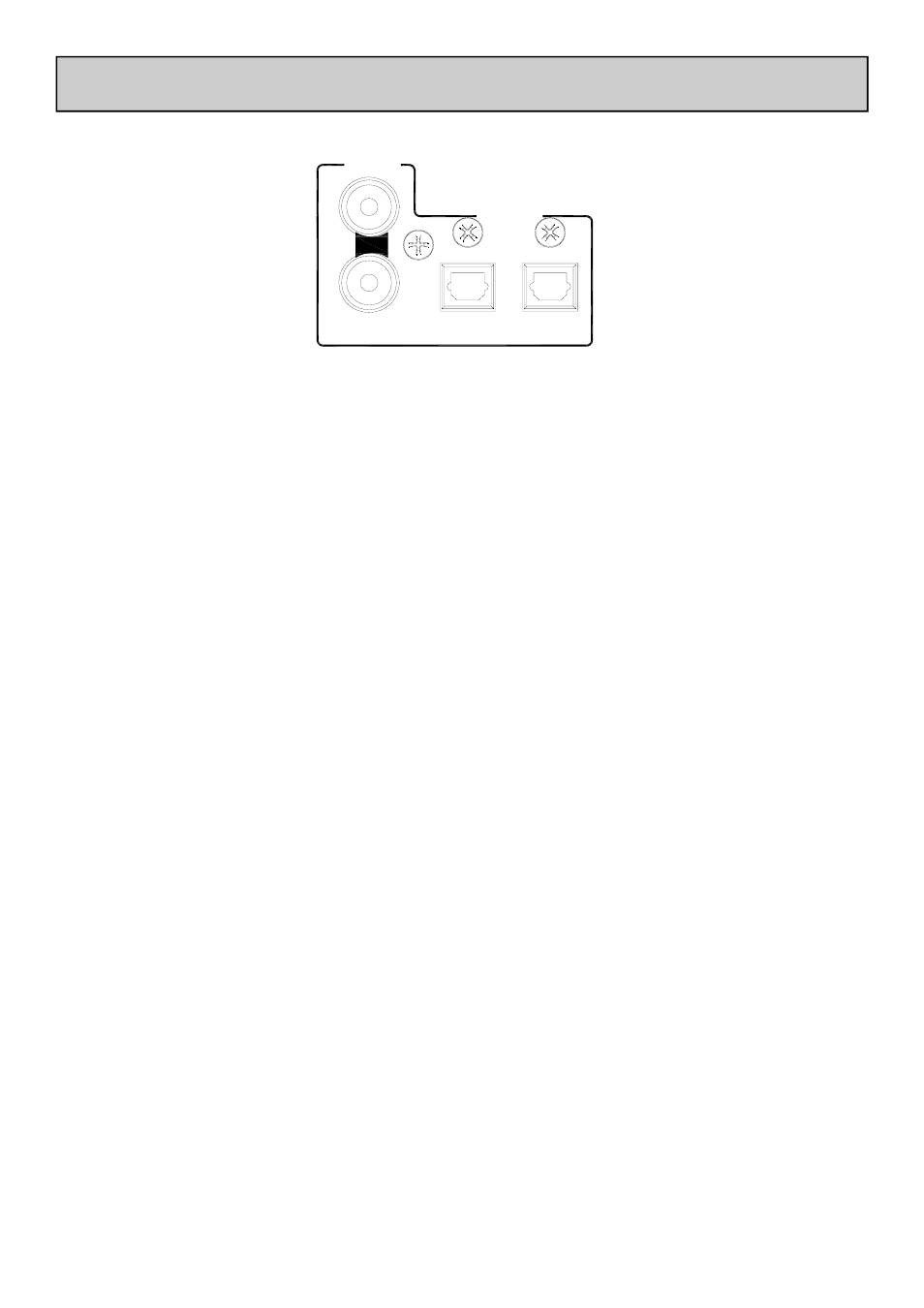
Allen & Heath
14
XONE:2D User Guide
USING THE DIGITAL I/O
SPDIF
OUT
IN
IN OUT
OPTICAL
DIGITAL IN/OUT
Digital In
A digital input to the Xone:2D can be connected using either the COAX (RCA-type)
connection or the OPTICAL (TOSLINK) connection. The embedded software scans the
digital inputs and auto-senses which one is active.
When an external digital audio device is connected via the digital inputs, the system
sample rate will be locked to the sample rate of the digital audio source. This can crash
software applications if they are open when the digital input is connected.
To safeguard against this situation, connect your digital input in the following sequence:
1. Power down the Xone:2D
2. Connect the digital input device
3. Power up the Xone:2D
4. Open your music software application
Digital Out
The digital output of the Xone:2D can be connected to external equipment using either
the COAX (RCA-type) connection or the OPTICAL (TOSLINK) connection—the digital
signal is present on both.
The sample rate of the digital audio out is determined within the settings of your music
software application (Ableton, Traktor etc.), up to a maximum frequency of 96kHz.
When recording using an external digital recorder, match the system sampling rate to the
recording sample rate set on the external device.
