If the ssid is not listed – AirLive WN-300R User Manual
Page 56
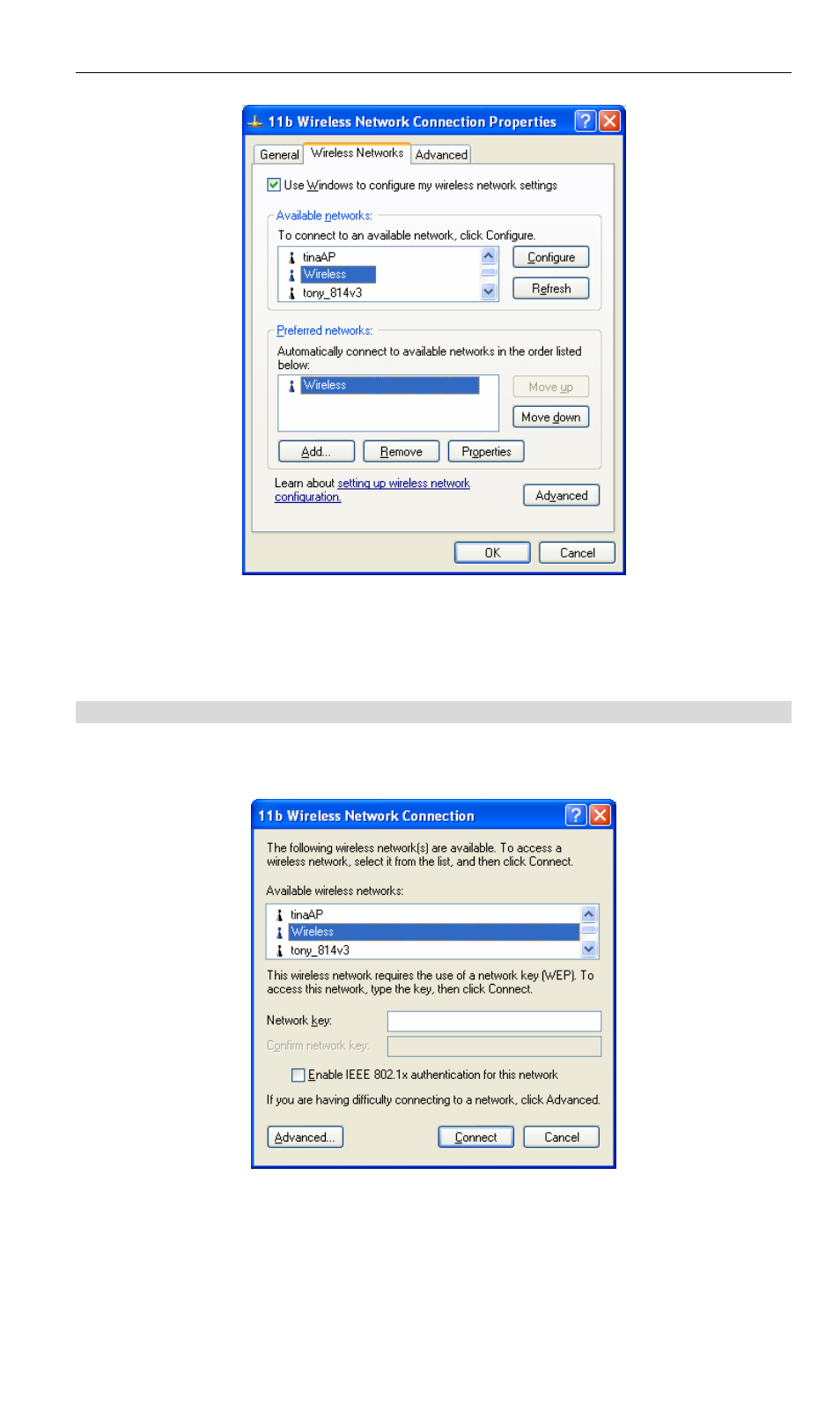
Figure 36: Preferred Networks
Click OK to establish a connection to the Wireless Router.
If the SSID is not listed
If the "Broadcast SSID" setting on the Wireless Router has been disabled, its SSID will NOT
be listed on the screen below.
Figure 37: Wireless Networks (Windows XP)
In this situation, you need to obtain the SSID from your network administrator, then
follow this procedure:
1. Click
the
Advanced button to see a screen like the example below.
AirLive WN-300R User’s Manual
50
See also other documents in the category AirLive Routers:
- A.DUO (189 pages)
- Air3G (111 pages)
- Air3GII (75 pages)
- Air4G (87 pages)
- ARM-104 v3 (148 pages)
- ARM-201 (81 pages)
- ARM-204E (60 pages)
- ARM-204 (77 pages)
- ARM-204 v2 (77 pages)
- GW-300NAS (75 pages)
- GW-300R (94 pages)
- IP-1000R (63 pages)
- IP-1000R v2 (49 pages)
- IP-2000VPN (177 pages)
- N.Power (103 pages)
- N450R (108 pages)
- Traveler3G (124 pages)
- Traveler3G II (97 pages)
- Traveler3GM (121 pages)
- VoIP-400R Series (56 pages)
- WL-1500R (60 pages)
- WL-1600GL (115 pages)
- WL-5470AP (50 pages)
- WMM-3000R (97 pages)
- WN-151ARM (119 pages)
- WN-200R (95 pages)
- WN-200USB (56 pages)
- WN-220ARM (72 pages)
- WN-220R (81 pages)
- WN-250R (160 pages)
- WN-250USB (60 pages)
- WN-300ARM-VPN (131 pages)
- WN-301R (110 pages)
- WN-350R (176 pages)
- WN-5000R v2 (107 pages)
- WT-2000ARM (65 pages)
- WT-2000R (99 pages)
