AirLive WLA-9000AP PCBA User Manual
Page 17
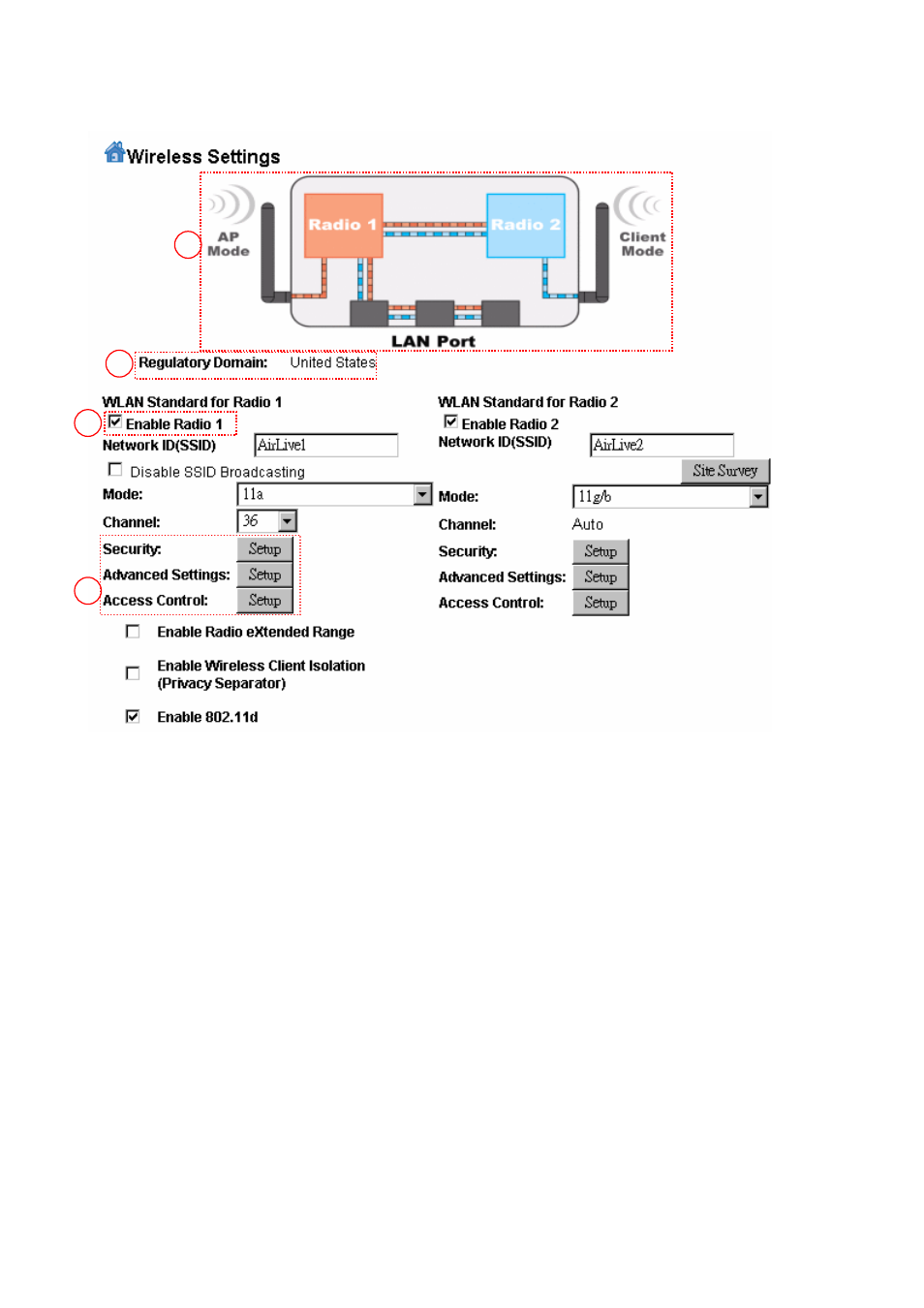
3. Basic Configuration
Current Operational Mode page
3
2
1
4
This is the page of each operational mode here-by.
The graphic shows current operational mode inside of device, it helps you to
understand and make the configuration with predefined operational mode.
Regulatory Domain: Please make sure that your regulatory domain matches your
region. The default value is “
United Kingdom”. You an reconfigure with help of
Telnet. For more detail, please check in the Quick Start Guide.
There are two wireless interfaces parameter to be configured, interfaces are present
as Radio1 and Radio 2, which are shown on the back of antenna R-SMA connector
as WLAN1 and WLAN2.
Each wireless interface can be setup separately, such as SSID, WDS MAC ID
registry, Security, Advanced Setting and Access Control.
Each wireless interface operation mode parameters are presented separately in
following sections.
AirLive WLA-9000AP User’s Manual
12
