10 sip settings, Sip settings – AirLive VoIP-120A User Manual
Page 26
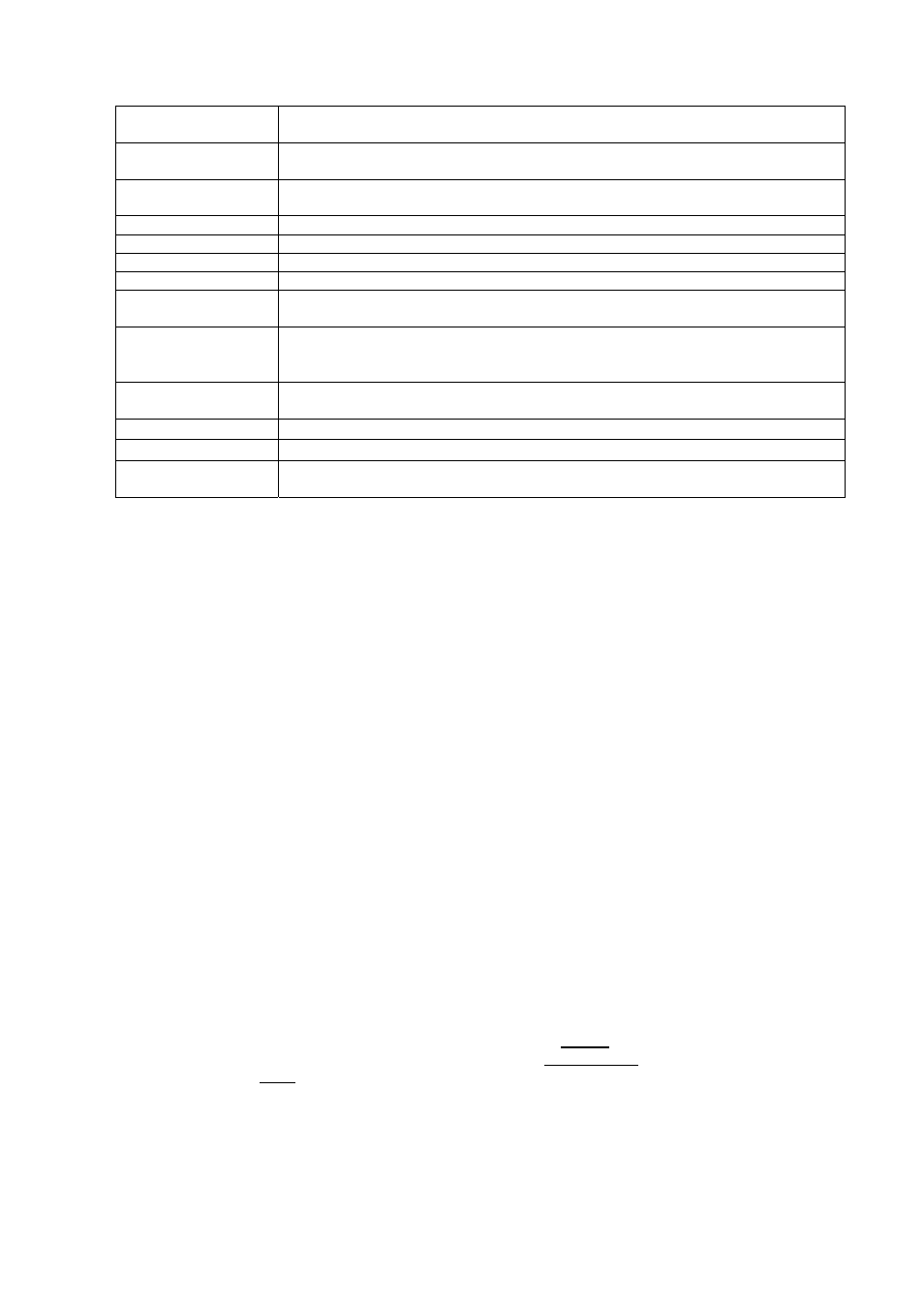
Virtual Server Page
To browse through different pages, click on the drop down box and select the
page number you wish to view.
Num
This column displays the serial numbers, ranging from 0-23. There are 24
records in total.
Enable
Click on the check box to enable this option, the default option is unchecked
(disabled).
Protocol
Displays the TCP and UDP port information.
In Port
Displays the internal port number
Ex Port
Displays the external port number
Server IP
Shows the IP address of the Server
Select
To select a specific Virtual Server and perform configurations, click on the check
box according to the server that you wish to configure.
Enable Selected
[Button]
Enable the selected server
Delete Selected
[Button]
Delete the selected server
Delete All [Button]
Delete all data。
Reset [Button]
Clean all data。
Num [Button]
Specify which record to insert the server on the table. The allowable range is
0-23.
3.10 SIP Settings
3.10.1
In SIP Settings you can setup the Service Domain, Port Settngs, Codec Settings, RTP
Setting, RPort Setting and Other Settings. If the VoIP service is provided by ISP, you need to
setup the related information correctly then you can register to the SIP Proxy Server
correctly.
3.10.2
Subscribe for MWI : this function is offer voice mail notify.
3.10.3
I In Service Domain Function you need to input the account and the related information in
this page, please refer to your ISP provider. You can register three SIP account in the TA.
You can dial the VoIP phone to your friends via first enable SIP account and receive the
phone from these three SIP accounts. For the second phone you can use the same way to
register.
-1-
First you need click Active to enable the Service Domain, then you can input the following
items:
(1-1)
Display Name: you can input the name you want to display.
(1-2)
User Name: you need to input the User Name get from your ISP.
(1-3)
Register Name: you need to input the Register Name get from your ISP.
(1-4)
Register Password: you need to input the Register Password get from your ISP.
(1-5)
Domain Server: you need to input the Domain Server get from your ISP.
(1-6)
Proxy Server: you need to input the Proxy Server get from your ISP.
(1-7)
Outbound Proxy: you need to input the Outbound Proxy get from your ISP. If your ISP does
not provide the information, then you can skip this item.
(1-8)
Register Period: you need to input the Register Period get from your ISP. This is count in
minute.
(1-9)
You can see the Register Status in the Status item. If the item shows “Registered”, then
your TA is registered to the ISP, you can make a phone call direcly.
(1-10)
If you have more than one SIP account, you can following the steps to register to the other
ISP.
(1-11)
When you have finished the setting, please click the Submit button.
(1-12)
If no further changes are needed, please click the Save Change Item on the left side; then
click the Save button. The changes you have made will be saved and the system will reboot
automatically.
22
AirLive VoIP-111A / 120A User’s Manual
