5 auto configuration example, 6 how to produce auto configuration file – AirLive VoIP-120A User Manual
Page 32
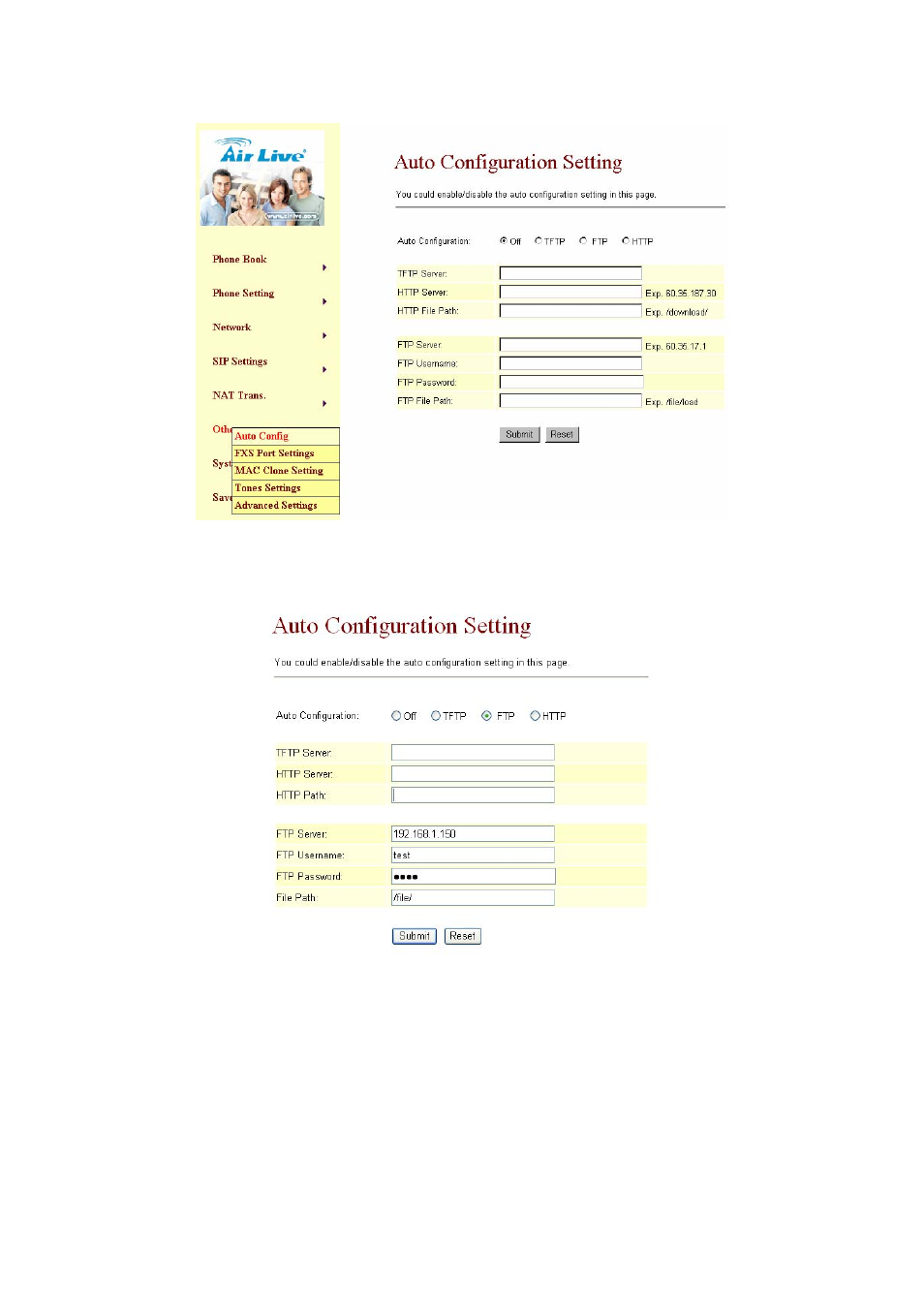
3.12.5
Auto configuration example
Example 1: Auto Configuration: HTTP,HTTP Server: 192.168.1.50,HTTP Path: /file/。
Explanation: device will connect to the HTTP Server’s /file/ folder path and search
the matching file。
2:Auto Configuration: FTP,FTP Server: 192.168.1.150,FTP Username: test,
FTP Password: test,File Path: /file/。
Comment 1:device will connect to the FTP Server’s /file/ folder path and search the
matching file 。
3.12.6
How to produce auto Configuration file.
1: First you need to find the MAC address of the device that you want to configured,for e.g. MAC
Address: 00059e812118。
28
AirLive VoIP-111A / 120A User’s Manual
This manual is related to the following products:
