2 channel – AirLive N.Power User Manual
Page 61
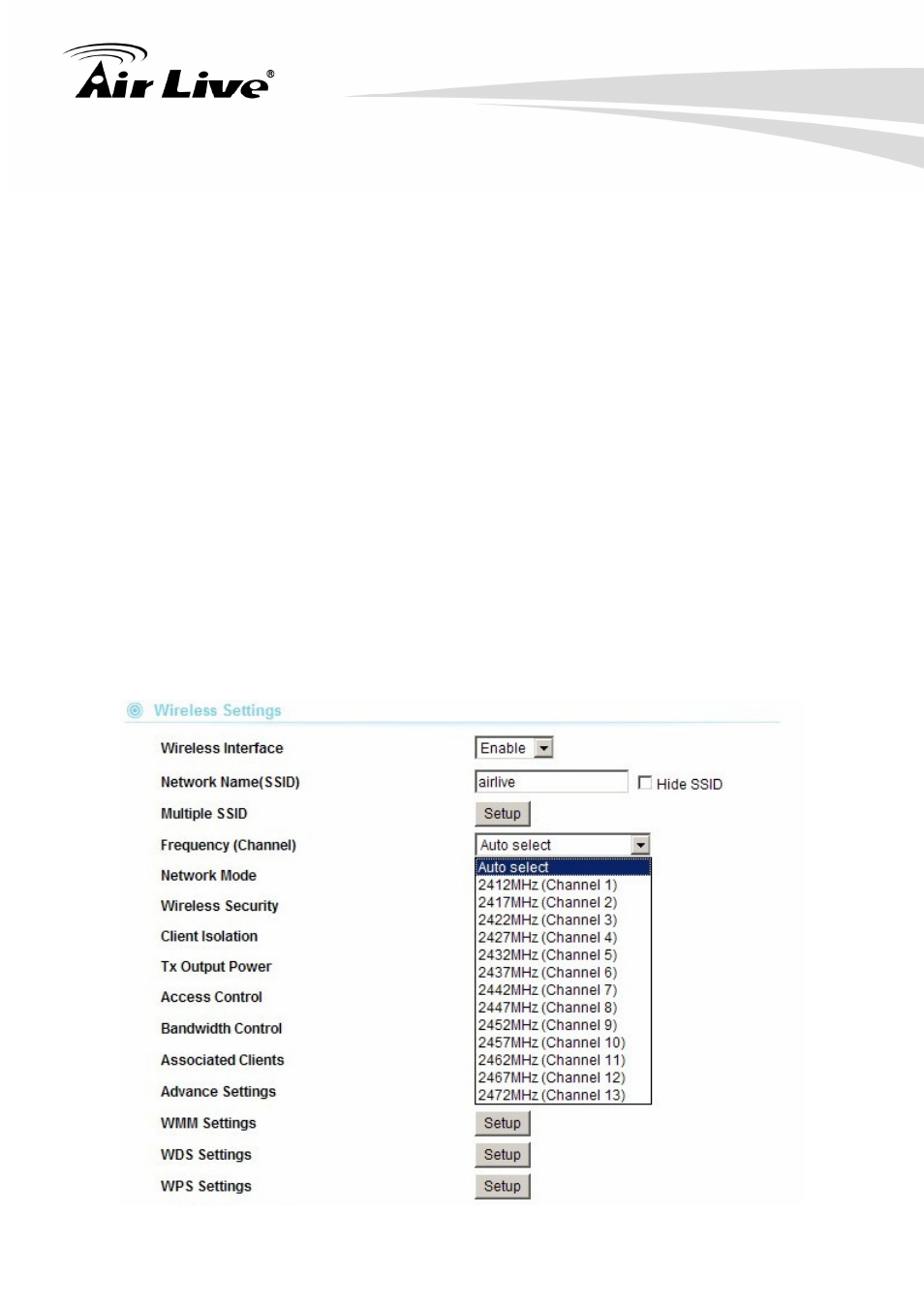
6. AP Mode
AirLive N.Power User’s Manual
56
Hide SSID: The wireless network will become invisible, only accessible to people who
knows the SSID name.
Enable Isolation between SSIDs: Enable this option will disable traffic between
different SSIDs.
6.2.2 Channel
Wireless Settings -> Channel
The channel is the frequency range used by radio. In 802.11g/b standard, there are
maximum of 14 Channels. However, the available channels in each country are
dependant on the local regulation. If you are living in Europe, you can use channel 1 to
13.
Each wireless channel takes between 22 to 25MHz of frequency width. But the channels
are only 5MHz apart. Therefore, only every 5 channels can be free of interference with
each other. It is recommended that you can do a site survey to find about what channels
are used by surrounding AP and choose a channel that is not used by other APs.
