AirLive ePhone-2000S User Manual
Page 7
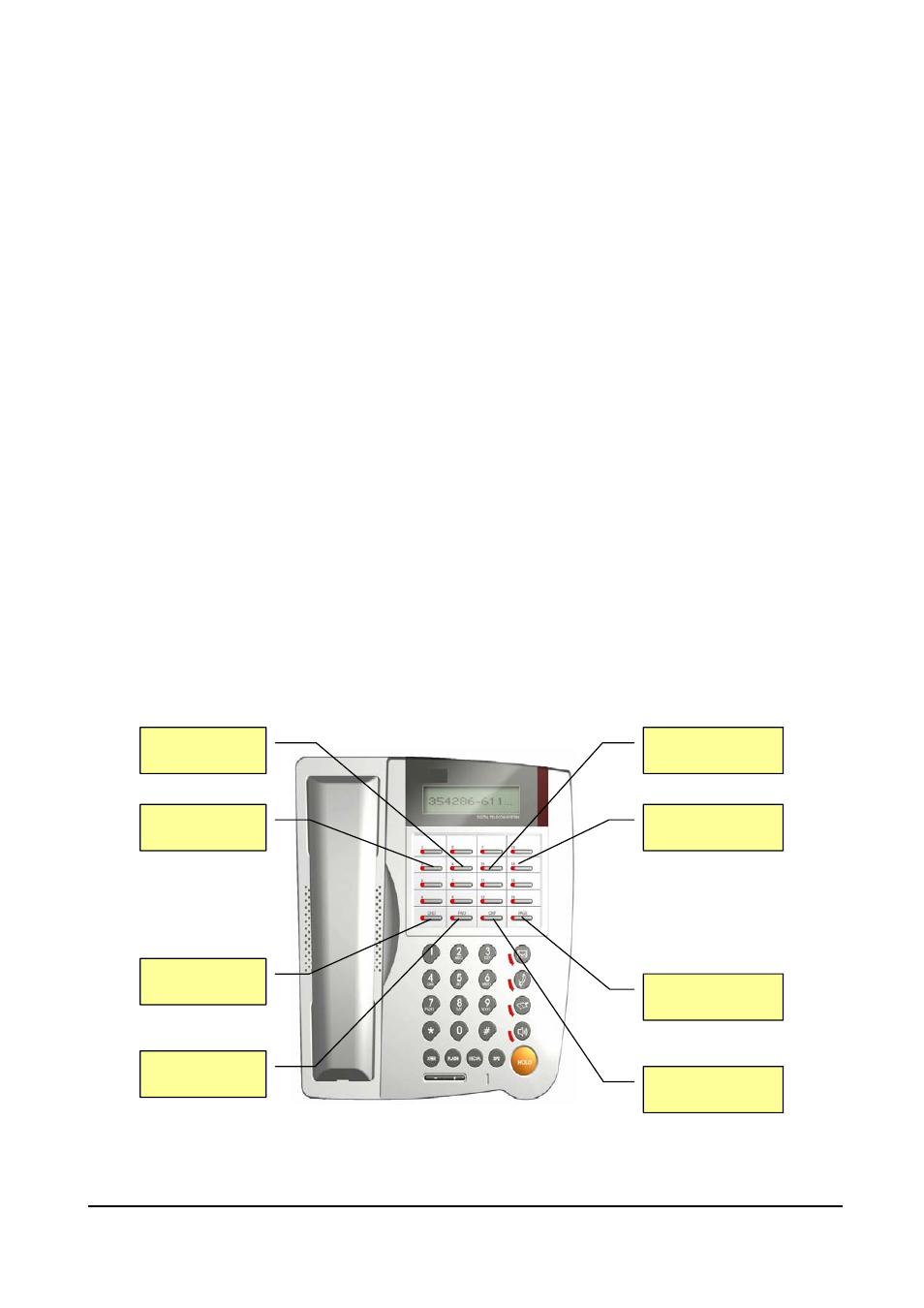
AirLive ePhone-2000S
English Version
-3-
【
Registration】:Re-register. The LED indicates the registration status of each active service
domain:
Green LED
On: Successfully register to all activated service domains.
Red LED
On: At least one activated service domain could not be registered.
Green LED
Flashes: Registration is in progress. Note, IP SIP Phone will regularly refresh
SIP Address-of-Record registration as necessary.
Red LED
Flashes: None of those activated service domains can be successfully registered.
LED is off: Users explicitly logs out all SIP service and goes off-line ‘till user presses the
【
Registration】key again to go on-line (re-register to all SIP service).
【
Auto-redial】:Auto-redial the last dialed number ‘till connected (ringing). This feature can be
activated when busy tone is heard or as a shorthand of 【Redial】+ 【Auto-redial】.
Once activated, the corresponding LED will be on.
【
DND】:Do Not Disturb (red LED indicates on)
【
Forward】:Forward incoming waiting calls
【
URL】:Use keypad to enter alphabets and numbers (red LED on).
【
Address Book】:Access to address book (search an entry or list all entries).
【
Call History】
:
Missed calls/Received calls/Dialed Number. If the red LED is flashing, it indicates
there are unread records of missed calls.
【
Conference】:3-party local conferencing
Conference
Call History
DND
Forward
Auto-redial
Address Book
Registration
URL
