AirLive ePhone-2000S User Manual
Page 17
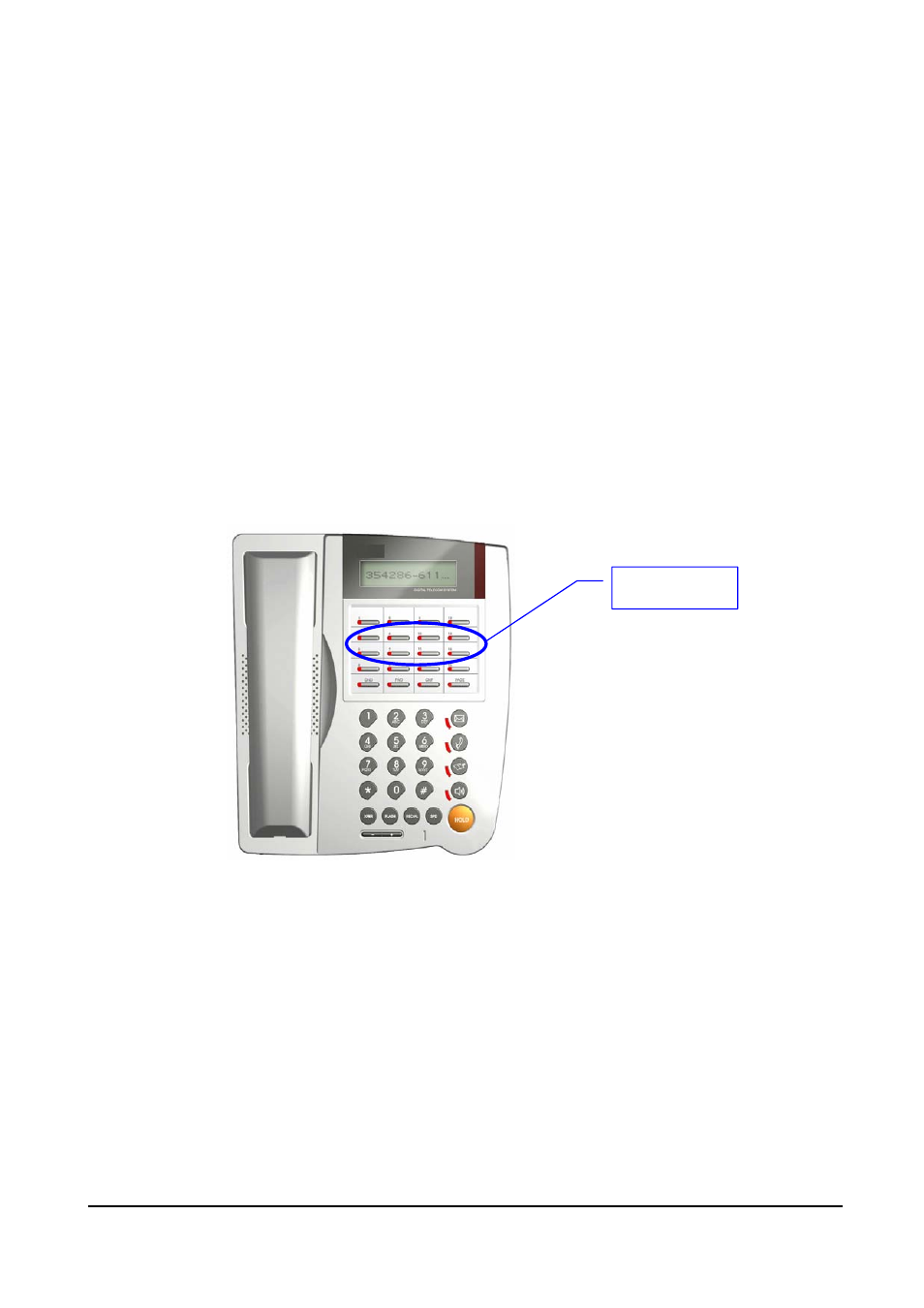
AirLive ePhone-2000S
English Version
-13-
VI. Phone Settings
You may point web browser to your terminal’s IP and go to 『Phone Settings』to configure it.
Alternatively, you may configure your terminal via keypad or TELNET by going to『Main
Menu』=>『3. Phone Setting』. Below illustrate the keypad/TELNE configuration steps.
1.
Password:
(needed on web configuration, telneting into the phone and unlocking the phone)
z
Enter your old password then press【HOLD】(Default password is “0000”)
z
Enter your new password then press【HOLD】(Accept only digits 0~9)
z
Re-type your new password to confirm, then press【HOLD】to finish.
Web Page:
『
Phone Settings
』
/
『
Account
』
.
2.
DSS features
Web Page:
『
Phone Settings
』
/
『
DSS Features
』
.
User programmable keys for easy access to various phone features.
z
Pick the function keys you want to program for short-cut key then press【HOLD】.
For example, you may program some hot-lines for one-touch dial out.
z
Browse the available functions, press【HOLD】to confirm.
The default mapping of these programmable function keys are:
【
F1】:Forward menu – shortcut to activate forward menu.
【
F2】: Channel info–show information of the last call on each call channel【A / B】.
【
F3】: Call Detail - show detail records of the latest three connected and finished calls.
【
F4】: Speed dials – activate speed dial list.
【
F5
】
: Messaging – Access to out-of-dialog instant messaging.
【
F6】: Network Speed - adjust the voice quality based on network link speed.
【
F7】: Network Info - show the current active host IP, MAC address and DNS IP(s).
DSS Keys
