Chapter 4 – configuration on mxl – evo3 pro/pista – AiM LCU-One CAN for MXL/EVO3 User Manual
Page 8
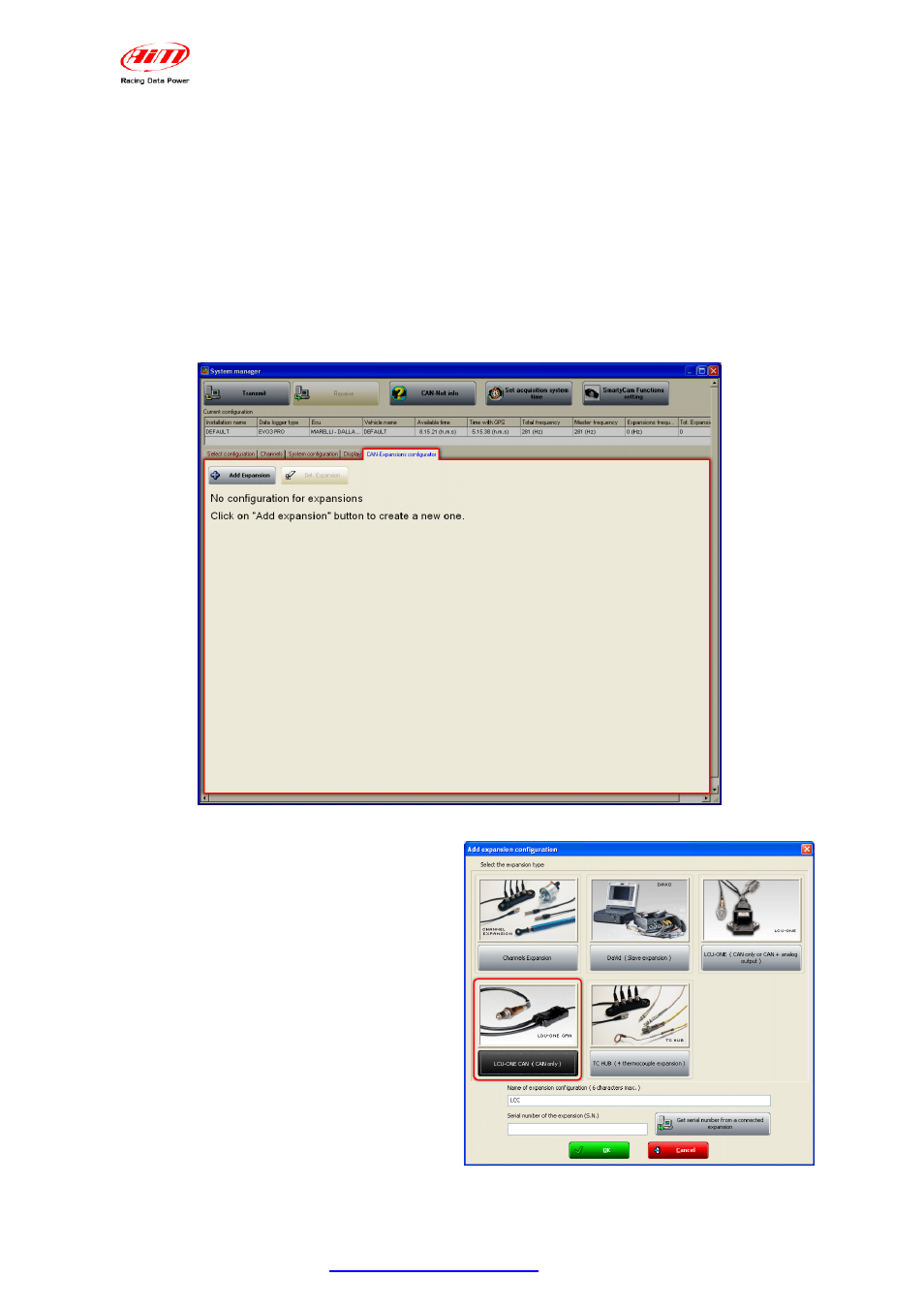
LCU-ONE CAN connected to MXL and EVO3
User Manual
Release 1.05
3
Chapter 4 – Configuration on MXL – EVO3 Pro/Pista
To be used with MXL/EVO3, LCU-ONE CAN needs to be configured through Race
Studio 2
software. Refer to Race Studio Configuration user manual for further
information about the software and to the loggers manual for further information about
their configuration.
It is suggested to configure LCU-ONE keeping it connected and switched on.
Run the software and select the desired logger: MXL or EVO3 PRO/Pista.
The figure shown below appears. Select “CAN-Expansions Configurator” layer.
In case of very first configuration the layer appears empty as shown below.
Press “Add Expansion” and the window here below on the right appears:
Select LCU-ONE CAN (only CAN). The
fields under the keyboard enables, press
“Get serial number from a connected
expansion” and the system gets the
serial number of the connected LCU-
ONE
. It is also possible to insert this
information manually keeping it from
LCU-ONE
.
This operation is to be repeated as
many times as many LCU-ONE are
connected.
The layer will be modified adding as
many new layers as many LCU-ONE
have been added.
www.aim-sportline.com
7
