Login configuration, Web configuration – 2N VoiceBlue MAX v1.2 User Manual
Page 58
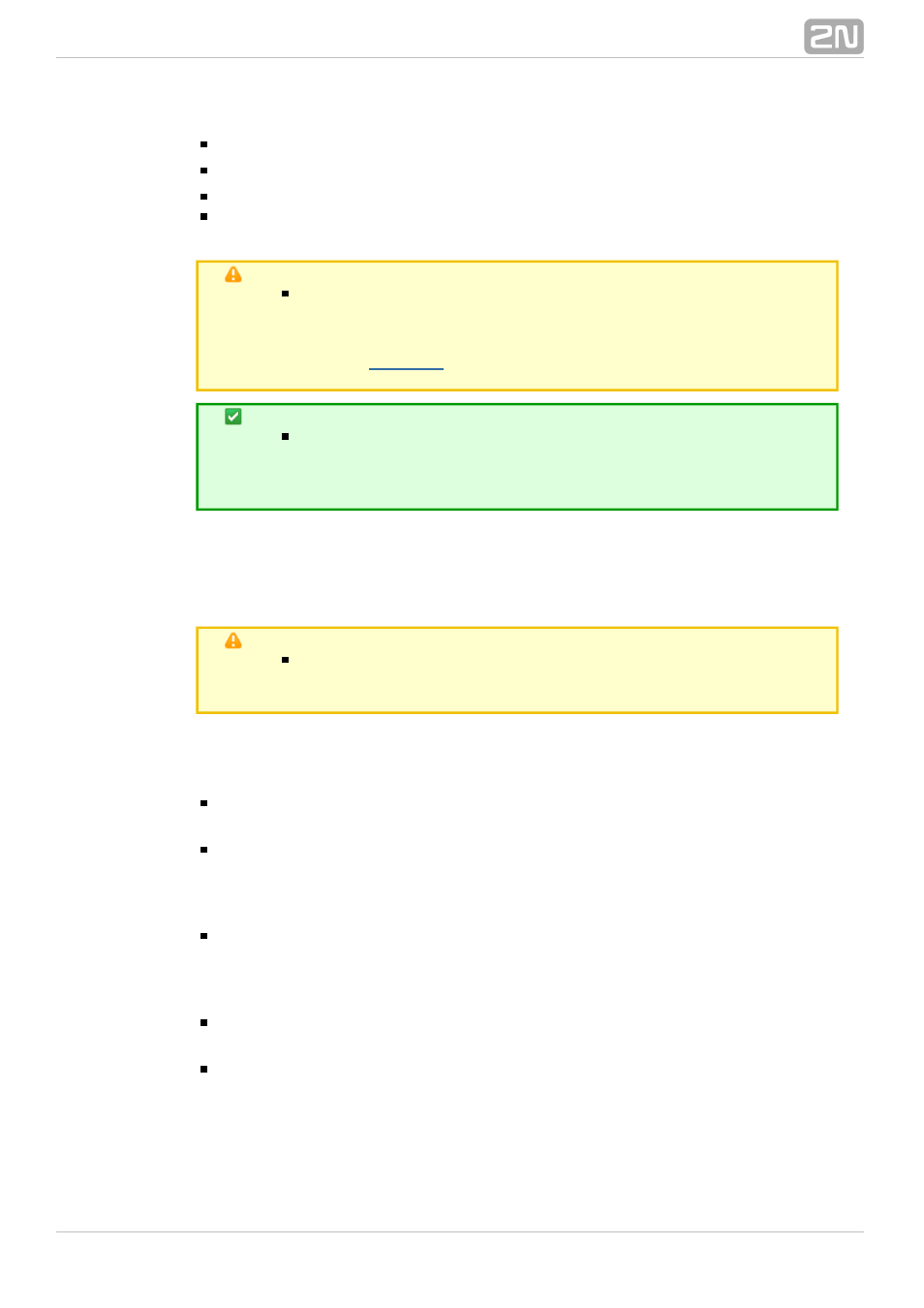
58
interface.
Subnet mask – the subnet mask for the
Ethernet interface.
2N VoiceBlue
®
MAX
Default gateway – The IP gateway IP address (v4) in the Ethernet network.
– primary DNS server.
DNS server1
– secondary DNS server. Used as a back-up when DNS server 1 is
DNS server2
not functional.
Caution
Incorrect settings, e.g. enabling the
service, may
DHCP client
result in a denial of access to the
configur
2N VoiceBlue
®
MAX
ation. To avoid this, restore the GSM gateway default settings.
Refer to
Tip
In case the gateway is in the DHCP client mode, current
assignments obtained from the DHCP server are displayed in
the
,
and
items.
IP address Subnet mask
Default gateway
Login configuration
The window helps you set the access password and name for the 2N VoiceBlue
®
MAX
web interface. Use the same data for Telnet connection too.
Caution
Remember to
the username and password
the
change
during
first gateway configuration to avoid unauthorised access!
Web configuration
Set additional parameters for the gateway web interface.
Auto logout – set the count of minutes in which the current user should be
logged out automatically.
Enable web session lock – by default, one Admin user may only be connected to
the GSM gateway at a moment. If another authorised user tries to log in, the
previous session will be aborted automatically. By activating this function you
disable such automatic logout and block any further access attempts.
Simple login form – here you can change the login window graphic lay–out. Upon
activation, the GSM gateway login page will have an anonymous appearance.
This function is recommended for connecting the gateway to the Internet
directly.
Use SMS user for SMS operations on the web – enable/disable the user
authorised for SMS sending/receiving only.
SMS user name/password – the gateway enables independent connection of a
user authorised for SMS receiving/sending only.
