Log file, Cdr file, Module status – 2N VoiceBlue MAX v1.2 User Manual
Page 41: Module control
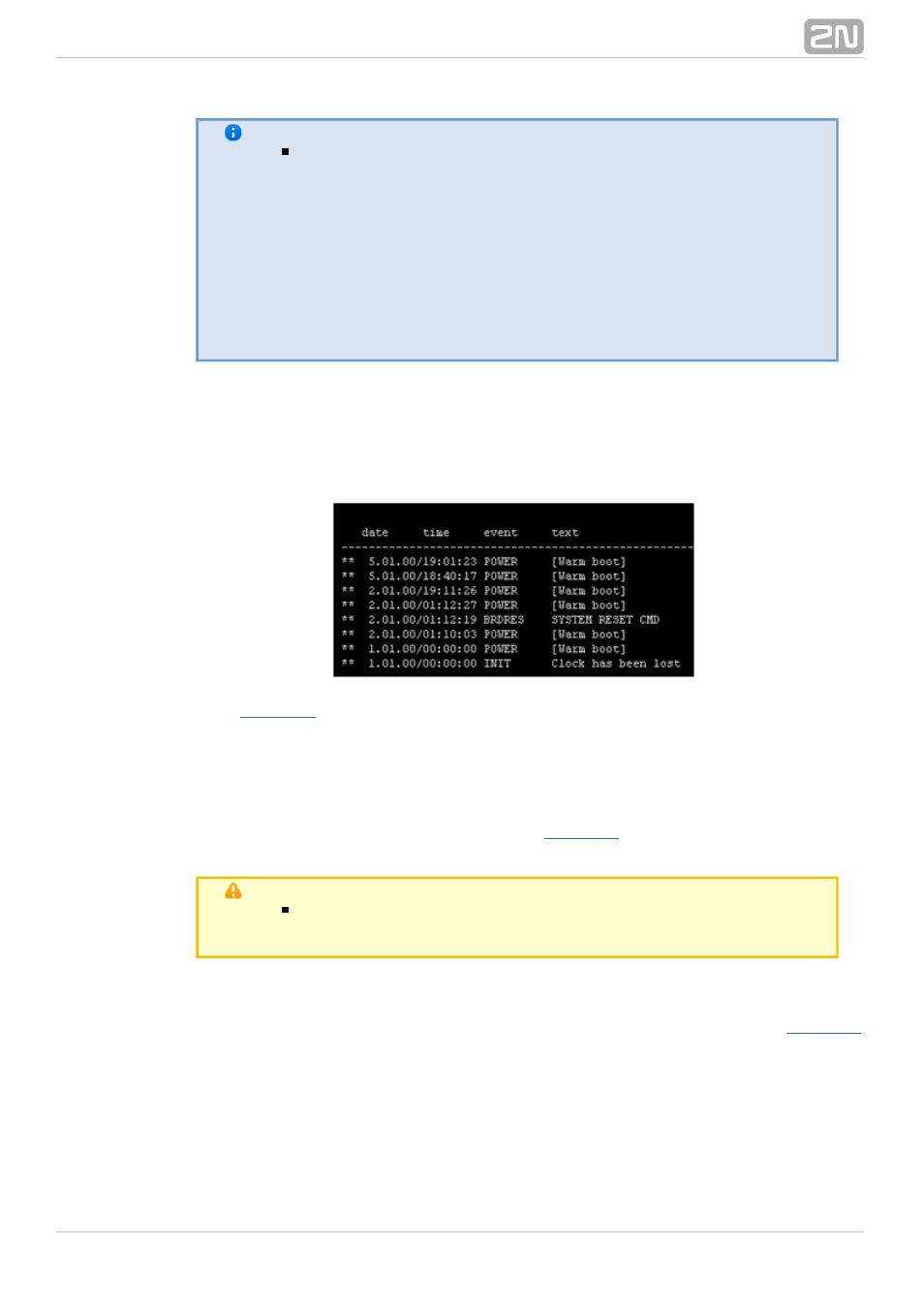
41
Note
Voice messages with indexes 30 – 37 are used for detection of
the mobile provider's voice message played before call
connection. If a match is found of the voice message with any of
the voice messages recorded in the gateway, the call is
terminated automatically or established via the last GSM
outgoing group set in the LCR table (on condition that the ITD –
Ignore tone detection in last group parameter is active) in the
section. Refer to the
Gateway Configuration–>LCR table
Gateway Configuration–>GSM basic parameters–>Voice
for details.
message detector settings
LOG file
The LOG file window helps read out the gateway LOG file. The bottom part of the
window includes icons for saving the LOG file into a file and refreshing the LOG listing
in the web window.
CDR file
The CDR file window helps read out the Call Data Records (CDR) of the gateway. The
bottom part of the window includes icons for saving the CDR into a file and refreshing
the CDR listing in the web window. Refer to
for more details on the CDR
format.
Caution
The maximum capacity is 962 call records. When this limit is
reached, the oldest record(s) will be deleted automatically!
Module status
This window displays the current status of each GSM/UMTS channel. Refer to
for status details.
Module control
This window helps you control the selected GSM/UMTS module manually.
