3 list of terminal at commands, Basic at commands – 2N BRI Lite/Enterprise v1.8 User Manual
Page 97
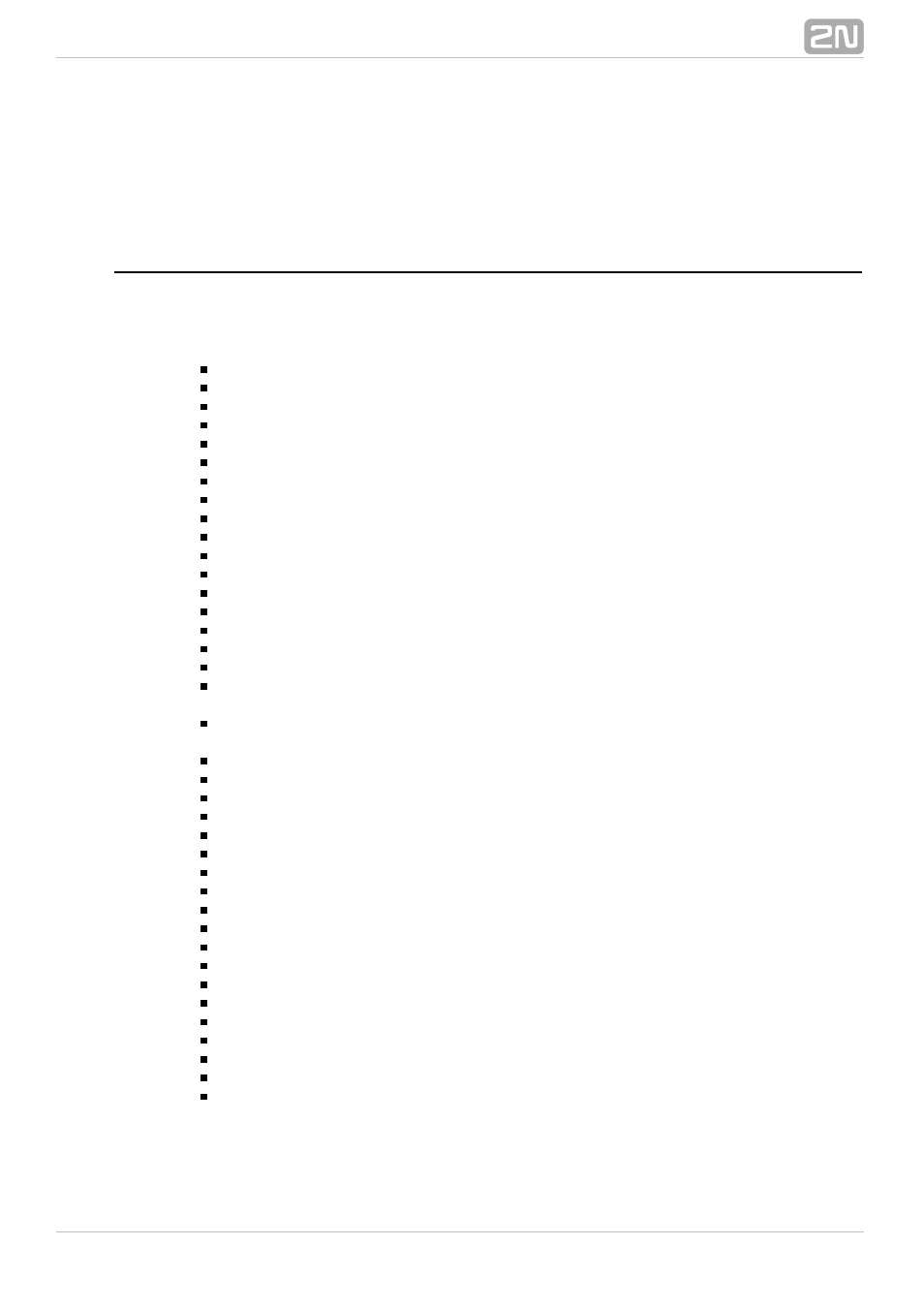
97
6.3 List of Terminal AT Commands
By default, all these commands start with AT. (Note: Some of the AT commands listed
below may not be available in the current firmware versions.)
Basic AT Commands
The following command list is intended for all GSM gateways from
that are based
2N
®
on the same SW architecture. Some of the AT commands may be inaccessible for the
BRI gateways.
A/ – repeat last command (without AT)
I3 – copyright & firmware
I4 – serial number
&FRES – factory defaults & reset
&V – view active parameters (system)
&VI – view active parameters (isdn)
&V0 – view active parameters (common)
&V# – view active parameters (modules 1..2)
&V9 – view active parameters (inc. groups)
&VALL – view all group parameters
&P – view pseudo params
&N# – view network params (net 1..8)
&NALL – view all network params
&A – view autorouting table
&R – view lcr–routing table
&T – view bris + modules totals
&TMOD – view all modules totals
&G##=atcommand – send at command to module 0..1 (ended by OK from
gsm)
&G##=xtcommand – send at command to module 0..1 (ended by
user)
&G##=cmd – cmd for module 0..1 (RESET,BLOCK,OFF,DOWN,ON), (ATBAUD)
&GALL=cmd – cmd for module 0..1 (RESET,BLOCK,OFF,DOWN,ON)
&S – view aux, bris, modules status
&S## – view aux, bris, one module status (ax,px,ex,0..1)
&S=info – view all modules selected info (by at&S##)
&Q## – view signal quality on module 0..1
&QALL – view signal quality on all modules
&L – view logfile from recent
&C – view buffer (calls) from recent
&CR – read buffer from the oldest <#...erase & continue>
&BSYS=cmd – cmd for system (RESET)
&XG – view conn table/gsm (call states)
&XG## – view call details for gsm channel)
&M0 – disable ansi colors
&M1 – enable ansi colors
&M9 – start matrix
&U – view logged users
&I## – view gsm moninfo (dBm = signal level whn registering with BTS,
RxLEV = minimum signal level required by BTS for registering of GSM module)
