2N Helios IP Configuration manual v2.6 User Manual
Page 90
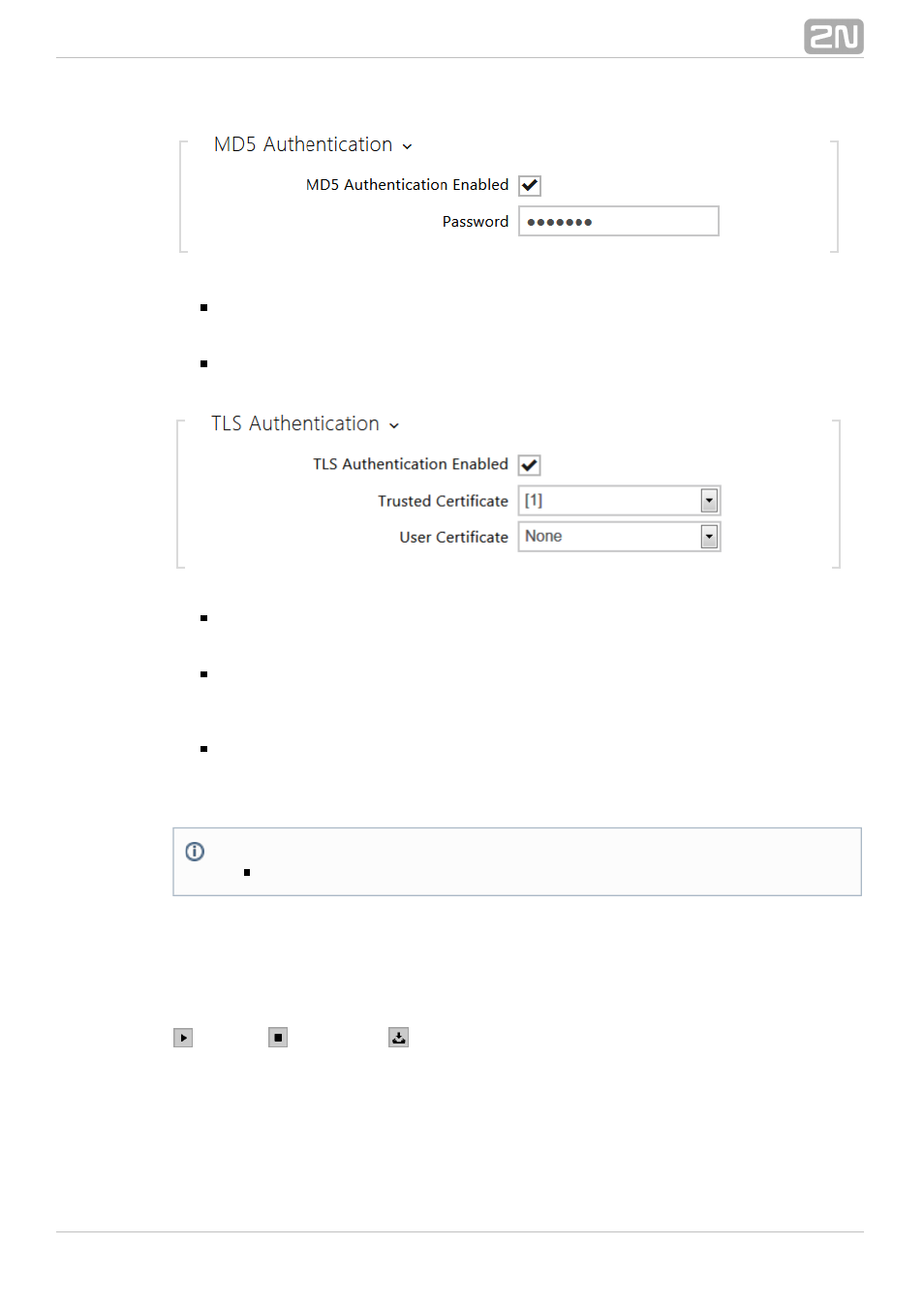
90
MD5 authentication enabled – enable authentication of network devices via
the 802.1x EAP-MD5 protocol. Do not enable this function if your LAN does not
support 802.1x. If you do so, the intercom will become inaccessible.
Password – enter the access password for EAP-MD5 authentication.
TLS authentication enabled – enable authentication of network devices via the
802.1x EAP-TLS protocol. Do not enable this function if your LAN does not
support 802.1x. If you do so, the intercom will become inaccessible.
Trusted certificate – specify the set of trusted certificates for verification of the
RADIUS server public certificate validity. Choose one of three sets of certificates;
refer to the Certificates subsection. If no trusted certificate is included, the
RADIUS public certificate is not verified.
User certificate – specify the user certificate and private key for verification of
the intercom authorisation to communicate via the 802.1x-secured network
element port in the LAN. Choose one of three sets of user certificates and private
keys; refer to the Certificates subsection.
Trace
In the
tab, you can launch capturing of incoming and outgoing packets on the
Trace
intercom network interface. The captured packets are stored in a 4 MB buffer. When
the buffer fills up, the oldest packets are overwritten automatically. We recommend
you to lower the video stream transmission rate below 512 kbps while capturing. Press
to start,
to stop and
to download the packet capture file.
Poznámka
This function is available with the Gold or Enhanced Security licence only.
