1 phone book – 2N Helios IP Configuration manual v2.6 User Manual
Page 22
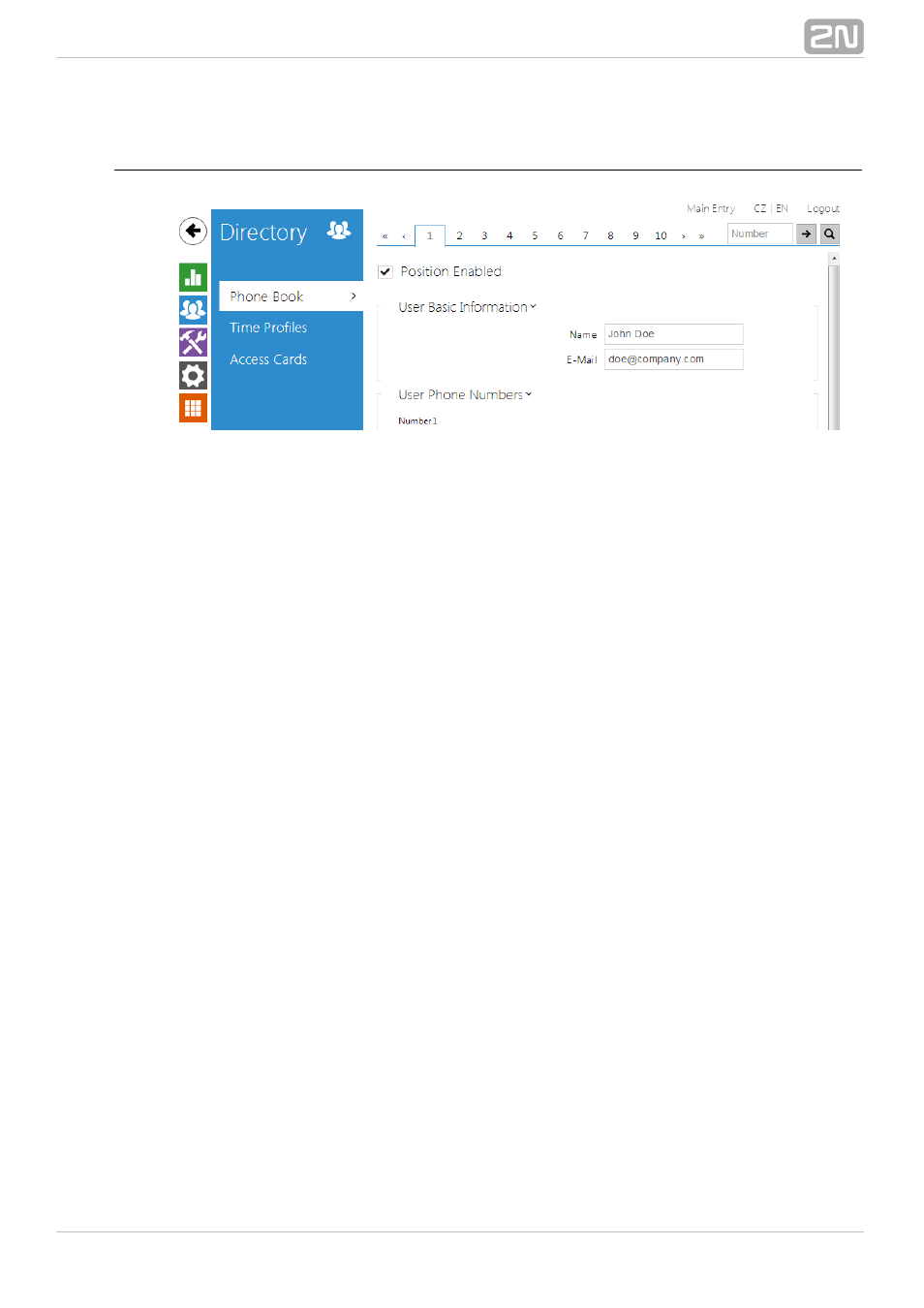
22
5.2.1 Phone Book
The Phone Book is one of the crucial parts of tehe intercom configuration. It contains
user information relevant for such intercom functions as quick dialling, RFID card/code
door unlocking, missed call e-mails and so on.
The Phone Book is arranged as a table with up to 1999 positions (depending on the
particular
model): typically, each user is assigned just one position.
2N Helios IP
®
The Phone Book includes information on the users that are accessible by quick dialling
and users that are only allowed to enter the facility with their RFID cards. As the user
Phone Book position substantially affects the intercom functions, please read the
following text carefully and design the optimum layout according to your needs before
filling the Phone Book with data.
Each intercom user has a specific Phone Book position: 1 through 1999. The user
position number is very important as it also defines the
as
quick dial button number
signed to the user. Therefore, place the user on the position that corresponds to the
required quick dial button and complete the user phone number to make quick dialling
efficient. Most
models are equipped with one or more quick dial
2N Helios IP
®
buttons. Refer to the Installation Manual of your intercom model for the button count,
extending options and Phone Book position mapping details.
You are advised to place the users that are not supposed to be assigned any quick dial
button but should have the right to enter the facility with the RFID card or numeric
code onto the top positions of the Phone Book (position 100 and higher). If such user,
for some reason, has to be placed on a position that corresponds to a quick dial button,
leave the user phone number parameter empty and complete the door unlocking RFID
card ID or numeric code only. Thus, you will make the quick dial button act as a
non-programmed key.
In case the number of the users that are to be accessible by the intercom is higher
than the count of the quick dial buttons installed, you can enable user dialling by
entering the Phone Book position via the numeric keypad: the caller dials the position
number and pushes the * key. Enable this using the **** parameter in the *** menu.
If you decide to use this user calling method, you are advised to place a clear list of
user names and Phone Book positions including brief instructions near the intercom.
You can also combine quick button dialling and numeric keypad dialling. In this case,
reserve the Phone Book beginning positions for the quick dial buttons and complete the
higher positions (from position 100 up, e.g.) with data on the users to be included in
