2N Helios IP Configuration manual v2.6 User Manual
Page 72
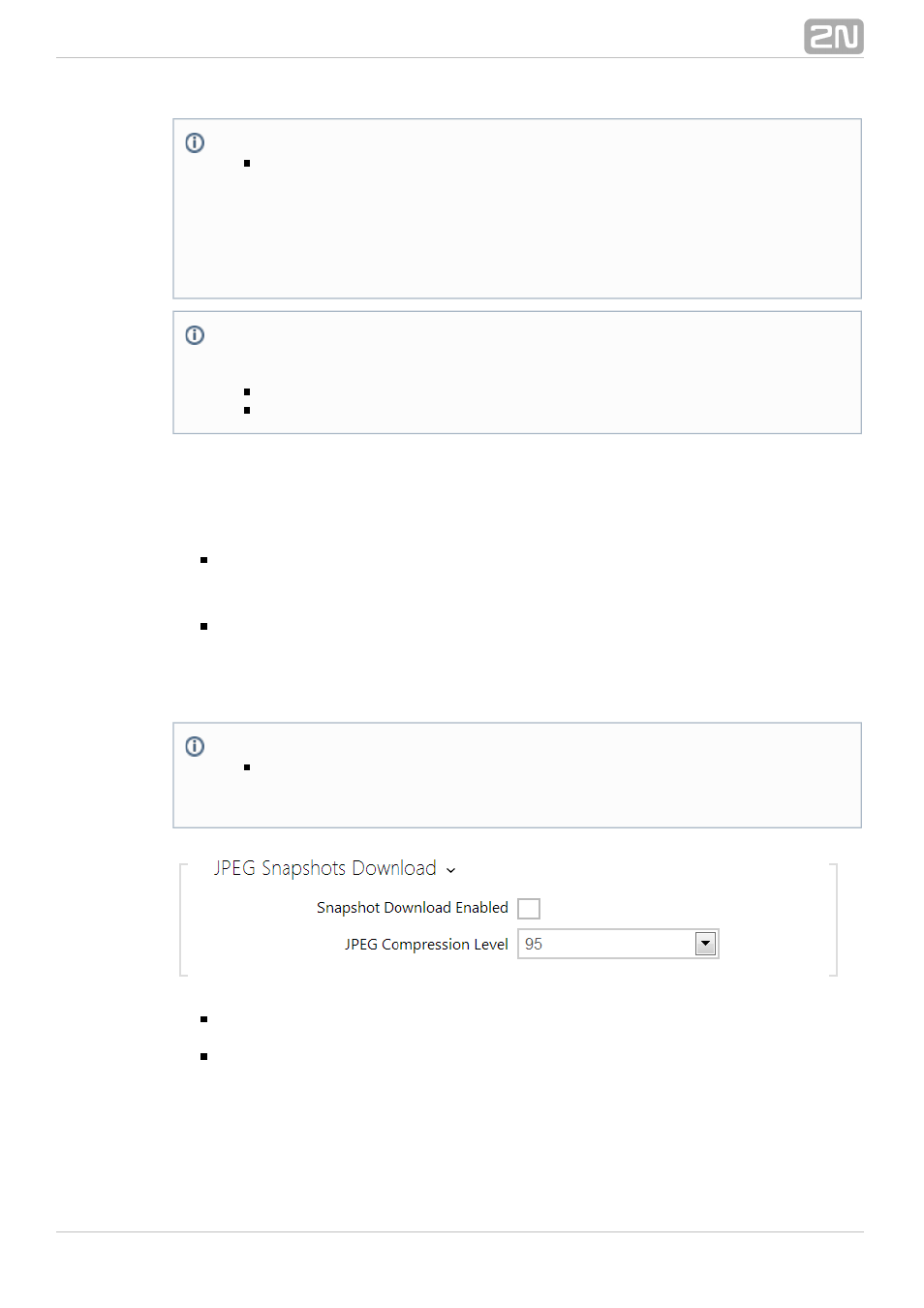
72
JPEG
Here configure the simplest way of audio streaming: JPEG/HTTP and MJPEG/HTTP.
Send the following GET address query to download images from the intercom:
http://intercom_ip_address/enu/sec/camera
x .jpg
W H
or (for MJPEG, HTTP Server Push):
http://intercom_ip_address/enu/sec/camera
x .jpg?fps=
W H
N
where
and specify image resolution (supported resolutions: 160x120, 320x240,
W
H
640x480, 176x144, 322x272, 352x288, 1280x960 – for 1MPix camera equipped
models only) and gives the count of snapshots per second (1 through 10).
N
Snapshot download enabled – enable download of JPEG snapshots from any
IP address without authentication.
JPEG compression level – set the JPEG compression level (1–99). The
recommended value is 85. The parameter affects the image size and quality.
a.
b.
c.
d.
Note
Check the following RTSP and JPEG functions for enable to make the
ONVIF function work properly (to gain full compatibility with the third
party equipment):
on the RTSP tab
RTSP Server enabled
RTSP tab
Video stream enabled on the
o
RTSP tab
UDP unicast enabled n the
o
JPEG tab
Snapshot download enabled
n the
Note
Preset authorization for ONVIF
Username: admin
Password: 2n
Note
The HTTP Server Push method with the multipart/x-mixed-replace
contents is not supported by all internet browsers. Test the function in the
Firefox browser, for example.
