2N Omega series - Configuration Tool manual v1.10 User Manual
Page 82
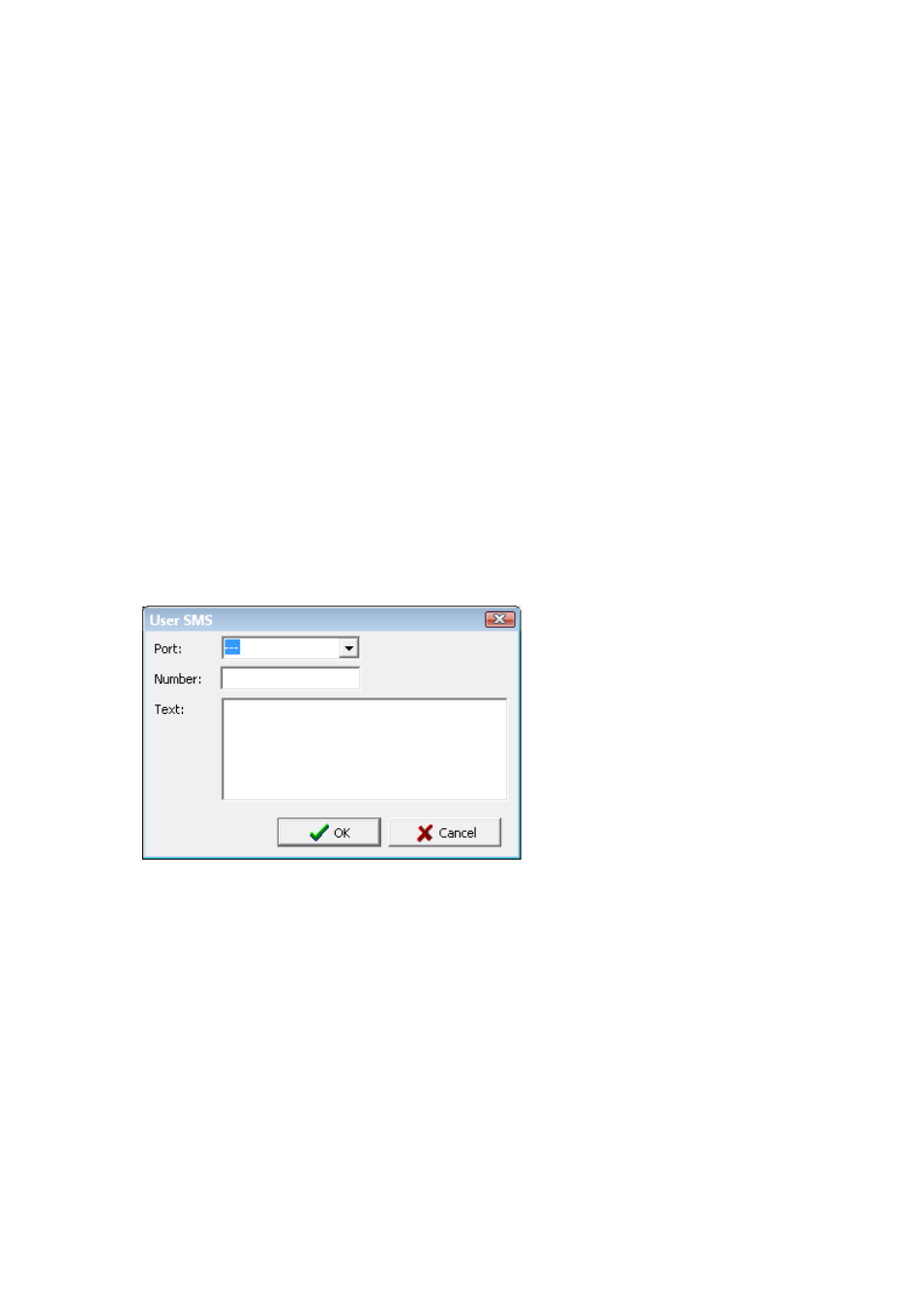
82
Turn to Day/Night
– turn the PBX into the DAY/NIGHT mode and vice
versa.
Switch on relay
– activate the selected relay.
Switch off relay
– deactivate the selected relay.
Block/Unblock IL
– block/unblock the selected internal line for CO calling.
Block/Unblock CO - block/unblock the selected external line.
Block/Unblock IL department
– block/unblock the selected department of
internal lines for CO calling.
Send SMS
– send the defined text message.
Wait and ignore input
– set the waiting time during which any Binary input
status change is ignored.
Warning: NO action table item related to another input (relay
activation/deactivation) MAY affect the input for which the current action
table is being executed!
2.8.3. Send SMS
Creating an action table, select the Send SMS action.
Enter:
Port
– select a GSM port or bundle from which the „dispatching„ SMS shall be
sent. If you do not select one, the text message shall be sent through the first
allowed GSM port as defined in the External lines/Types of digital lines,
Sending SMS menu.
Number
– enter the number to which the text message shall be sent.
Text
– type the SMS text to be sent. Typing the text, respect the maximum
message size. The SMS is sent either as 7-bit (160 chars), or 16-bit (70 chars)
depending on which characters are used.
Example:
