IOGear GWHDMS52MB User Manual
Page 13
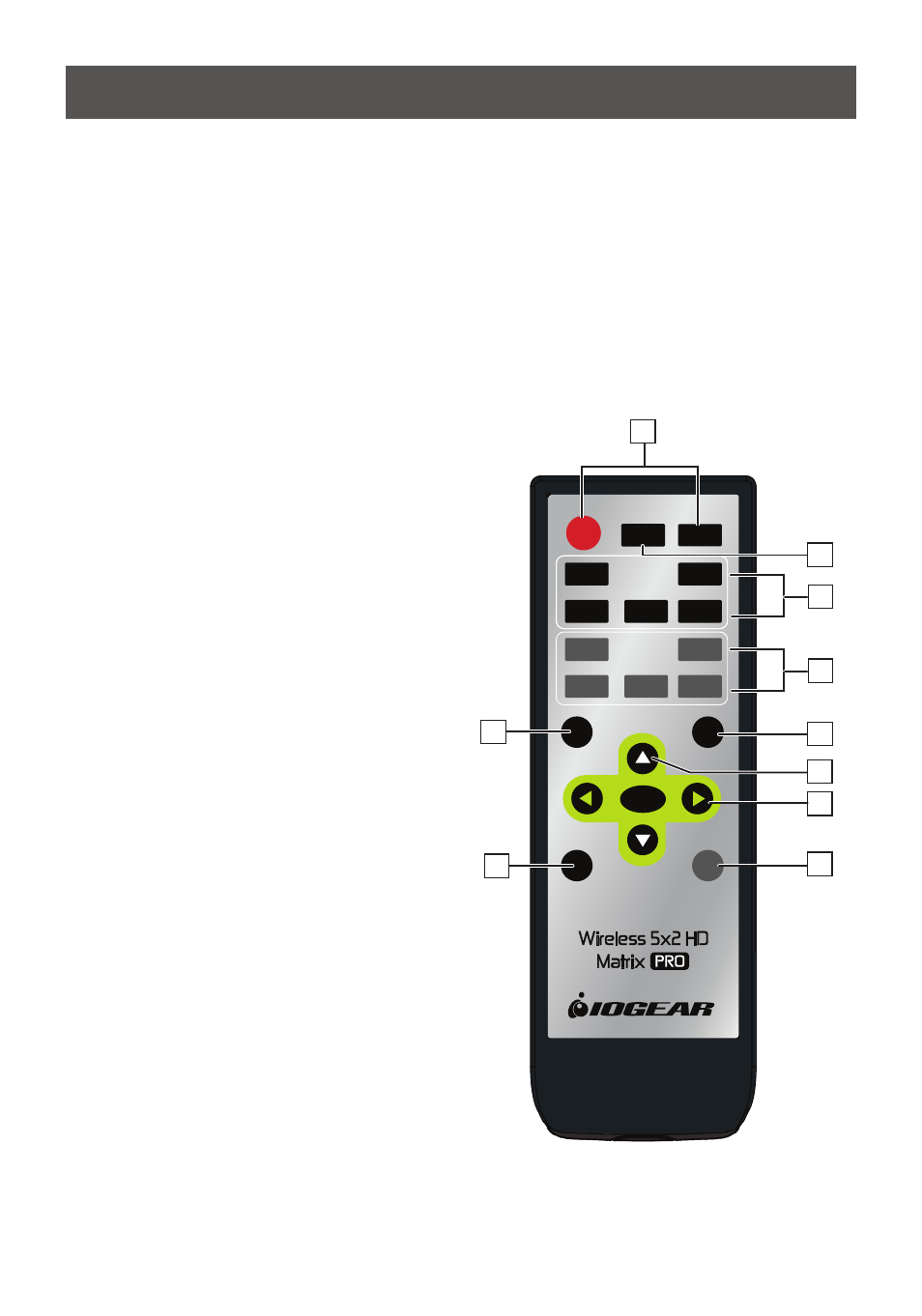
TX
ON
INFO
OFF
H1
H2
H3
COMP
H4
H1
H2
H3
COMP
H4
EDID1
EDID2
EDID3
IR
RX
OK
13
Remote Control
1.
Power ON / Power OFF Buttons
Press Power ON to turn on the
Transmitter & Receiver. Press Power OFF
to enter Standby Mode.
2.
INFO Button
Displays the On-Screen Display (OSD)
for the GWHDMS52MB system related
information on the HDTV.
3.
Transmitter Source Selection*:
H1=HDMI Port 1
H2=HDMI Port 2
H3=HDMI Port 3
H4=HDMI Port 4
Comp=Display Component Port
4.
Receiver Source Selection:
H1=HDMI Port 1
H2=HDMI Port 2
H3=HDMI Port 3
H4=HDMI Port 4
Comp=Display Component Port
5.
EDID 1 Button
Press to change the video output
resolution from the Transmitter and
Receiver(s) to 1080p.
6.
EDID 2 Button
Press to change the video output
resolution from the Transmitter and
Receiver(s) to the highest common
resolution of ALL the displays connected
to the GWHDMS52MB system.
7.
EDID 3 Button
Press to restore the factory default video
resolution output setting of BOTH the
Transmitter and Receiver(s) to 720p.
8.
Up and Down Arrow Buttons
Press to select the source inputs for
Transmitter display. Press OK to switch
to the source input selected
1
5
7
9.
Left and Right Arrow Buttons
Press to select the source input for
Receiver display. Press OK to switch to
the source input selected.
10.
IR Button
Press to switch the IR Blaster frequency
to meet Source device’s requirement. It
can switch the IR Blaster frequency from
AUTO to 38KHz to 56KHz recurring
*Source selection can be done from both Transmitter and Receiver
2
3
4
6
8
9
10
