Overview, Front view, System requirements overview – IOGear GHSW8242 Manual User Manual
Page 5
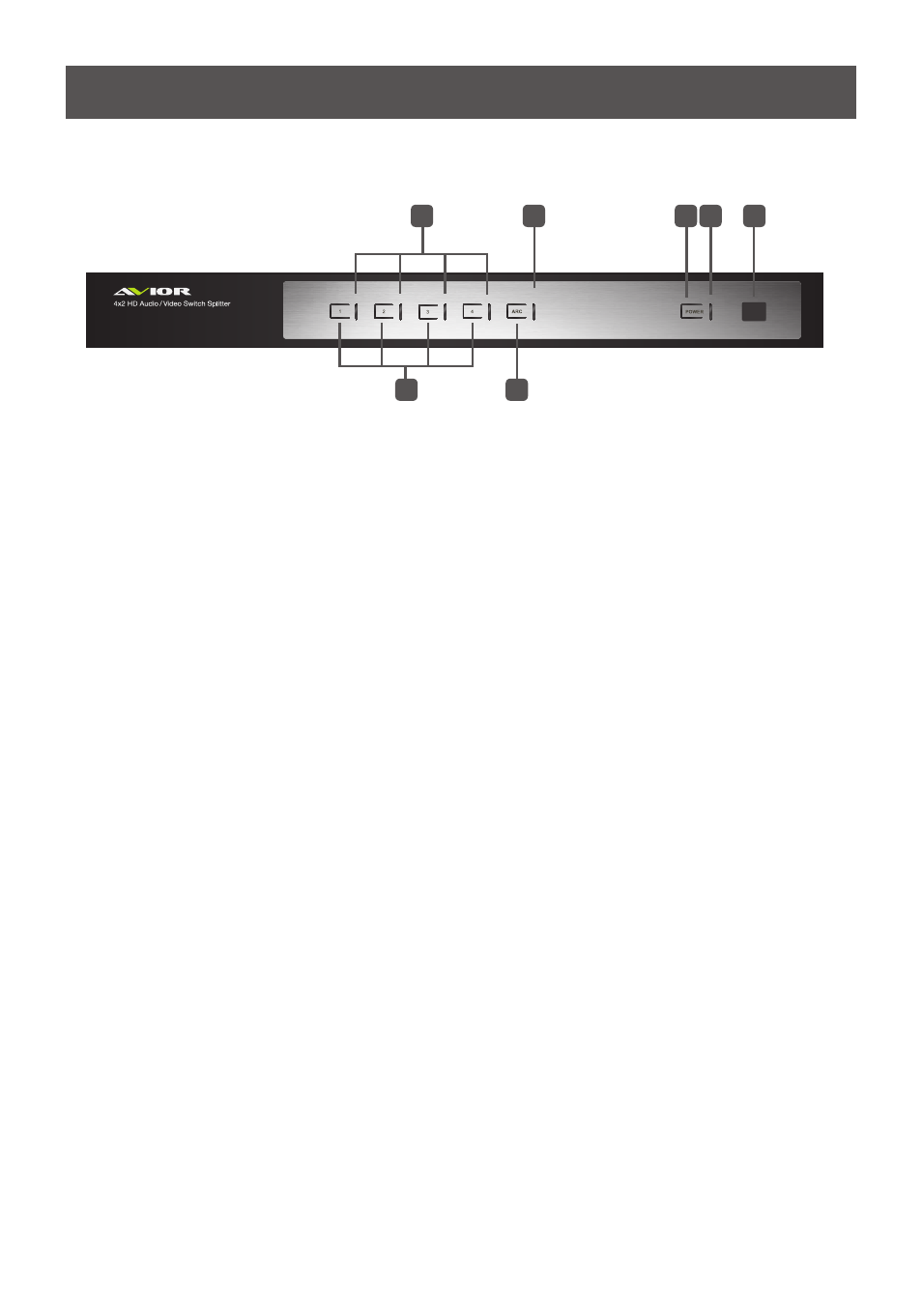
5
System Requirements
Overview
Front View
1.
Port LEDs (4)
The selected port’s green LED lights up to
indicate that the port is selected.
2.
ARC LED
The blue LED lights up when the ARC
function is enabled.
3.
Power Button
Press this button to turn the power on / off
to the unit.
4.
Power LEDs
- The green LED lights up when the switch
is powered on.
- The orange LED lights up to indicate that
the power is in standby mode.
5.
IR Receiver
This receives signals from the IR remote
control.
6.
Port Selection Buttons
Pressing a port selection pushbutton
routes the A/V source from the
corresponding input port to the output
port for display.
7.
ARC button
Press this button to enable / disable the
ARC function.
6
3 4
2
1
5
7
See also other documents in the category IOGear Computer Accessories:
- GUWA200 (30 pages)
- GCS1804 (56 pages)
- GCS1804 (56 pages)
- GCS634U-PLUS (22 pages)
- GCS1782 (44 pages)
- GUWH104KIT (38 pages)
- GCS1794 (40 pages)
- GUB211W6 (30 pages)
- GCS12 (18 pages)
- GCS12 (34 pages)
- GCS932UB (32 pages)
- GCS1734 (44 pages)
- GCS124U (32 pages)
- GCS82B Manual (28 pages)
- GCS1762 (45 pages)
- GCS1764 (46 pages)
- GCS602 (22 pages)
- GCS1758 (54 pages)
- GCS138KIT (33 pages)
- GCS1714 (32 pages)
- MINIVIEW GCS1774 (3 pages)
- GUIP204 v1 (56 pages)
- GCS1744 (48 pages)
- GCS661UW6 (32 pages)
- GCS661U (36 pages)
- GCS1774 (45 pages)
- GUH284R (17 pages)
- GHPB42W6 (75 pages)
- GCS82B/GCS84B (29 pages)
- GUWH204KIT (40 pages)
- GCS614A Manual (26 pages)
- MINIVIEW GCS52U (24 pages)
- GBU221P (60 pages)
- GBC201 (45 pages)
- GBGPS201 (21 pages)
- GBGPS201 (51 pages)
- GBGPS201 (118 pages)
- GBHFK211W6 (1 page)
- GBHFK231W6 (36 pages)
- GBHFK331 (36 pages)
- GBMH201 (32 pages)
- GBMA211W6 (1 page)
- GBMH221 (1 page)
- GBP201 (26 pages)
- GBP301 (40 pages)
