Before you deploy the connector for sharepoint – Google Search Appliance Connectors Deploying the Connector for SharePoint User Manual
Page 7
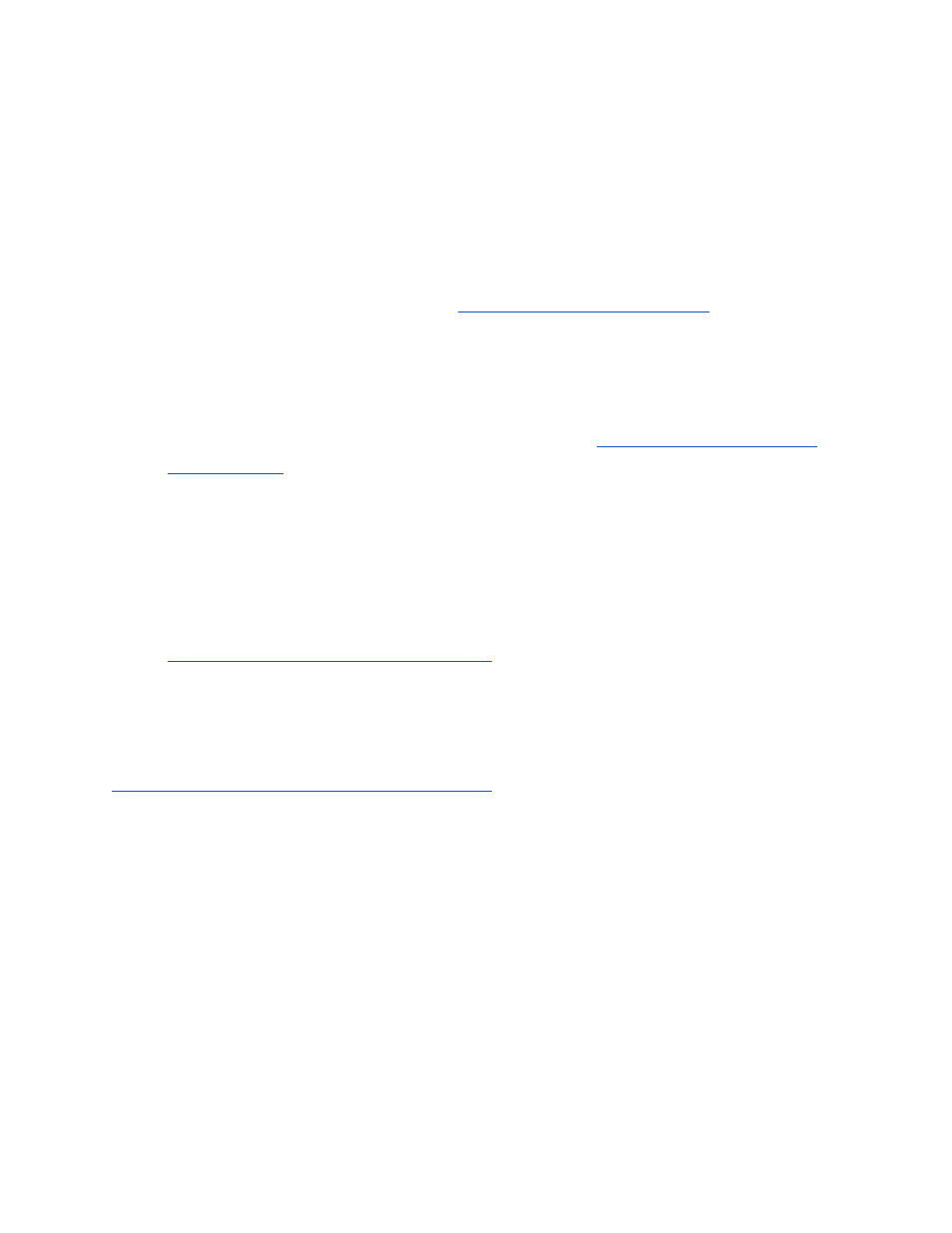
Before you deploy the Connector for SharePoint
Before you deploy the Connector for SharePoint, ensure that your environment has all of
the following required components:
●
GSA software version 7.2.0.G.90 or higher
To download GSA software, visit the
(password
required).
●
Java JRE 1.7u6 or higher installed on the Windows computer that runs the connector
●
Java JRE 1.6u27 installed on the Linux computer that runs the connector
●
Connector for SharePoint 4.0.3 JAR executable
For information about finding the JAR executable, see
●
User account for the connector, with Full Read permissions to SharePoint Web
Application in the User Policy
●
If running the connector on Linux, the user account used for running the connector
should belong to same domain as the SharePoint server. A user from a child domain
or from the same forest is not sufficient.
●
If there are any write-locked site collections, run the
script on SharePoint using an account that
has Admin privileges before installing the connector.
Optionally, configure the search appliance for the authentication method in use (typically
LDAP for Active Directory). For detailed information about configuring authentication, see
