Configure adaptor-config.properties variables – Google Search Appliance Connectors Deploying the Connector for SharePoint User Manual
Page 11
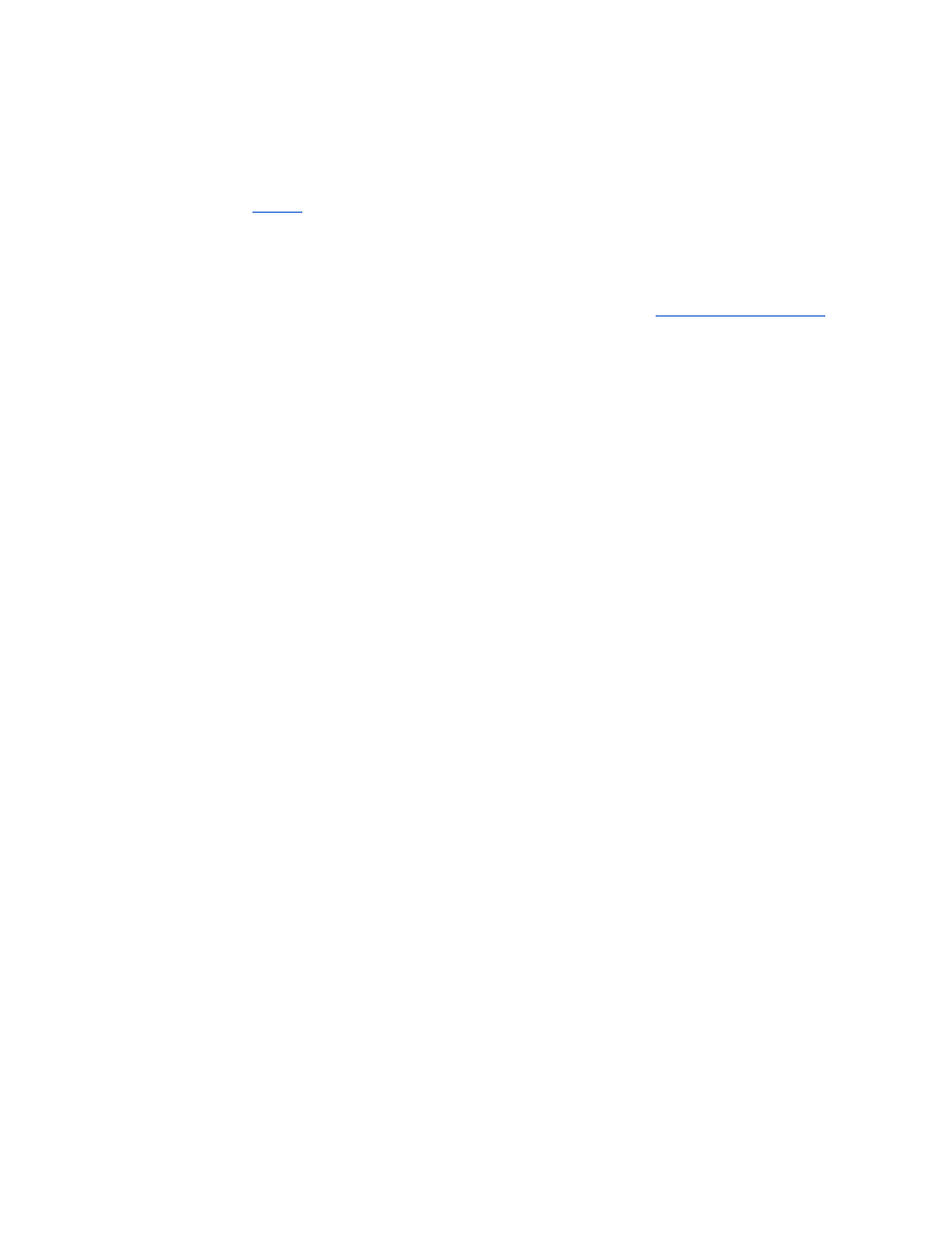
Forms Authentication (Linux and Windows): Always specify the username and
password.
Note: See
for optional variables that you can also configure for the
connector.
15. In the same folder, review, and if needed, edit logging.properties.
For more information, See “Configure Connector Logs” in the
16. In the same folder, run the run.bat file.
If SharePoint is configured to use HTTPS, get a SharePoint certificate to add it as a trusted
host for the connector by performing the following steps:
1. Navigate to SharePoint in a browser.
A warning page appears with a message such as "This Connection is Untrusted."
This message appears because the certificate is self-signed and not signed by a
trusted Certificate Authority. Click, "I Understand the Risks" and "Add Exception."
2. Wait until the "View..." button is clickable, then click it.
3. Change to the "Details" tab and click "Export...".
4. Save the certificate in your connector's directory with the name "sharepoint.crt".
5. Click Close and Cancel to close the windows.
6. To allow the connector to trust SharePoint, enter the following command:
keytool -importcert -keystore cacerts.jks -storepass changeit -
file sharepoint.crt -alias sharepoint
17. When prompted Trust this certificate?, answer yes.
