Set up for scenario 7 – Google Search Appliance Managing Search for Controlled-Access Content User Manual
Page 80
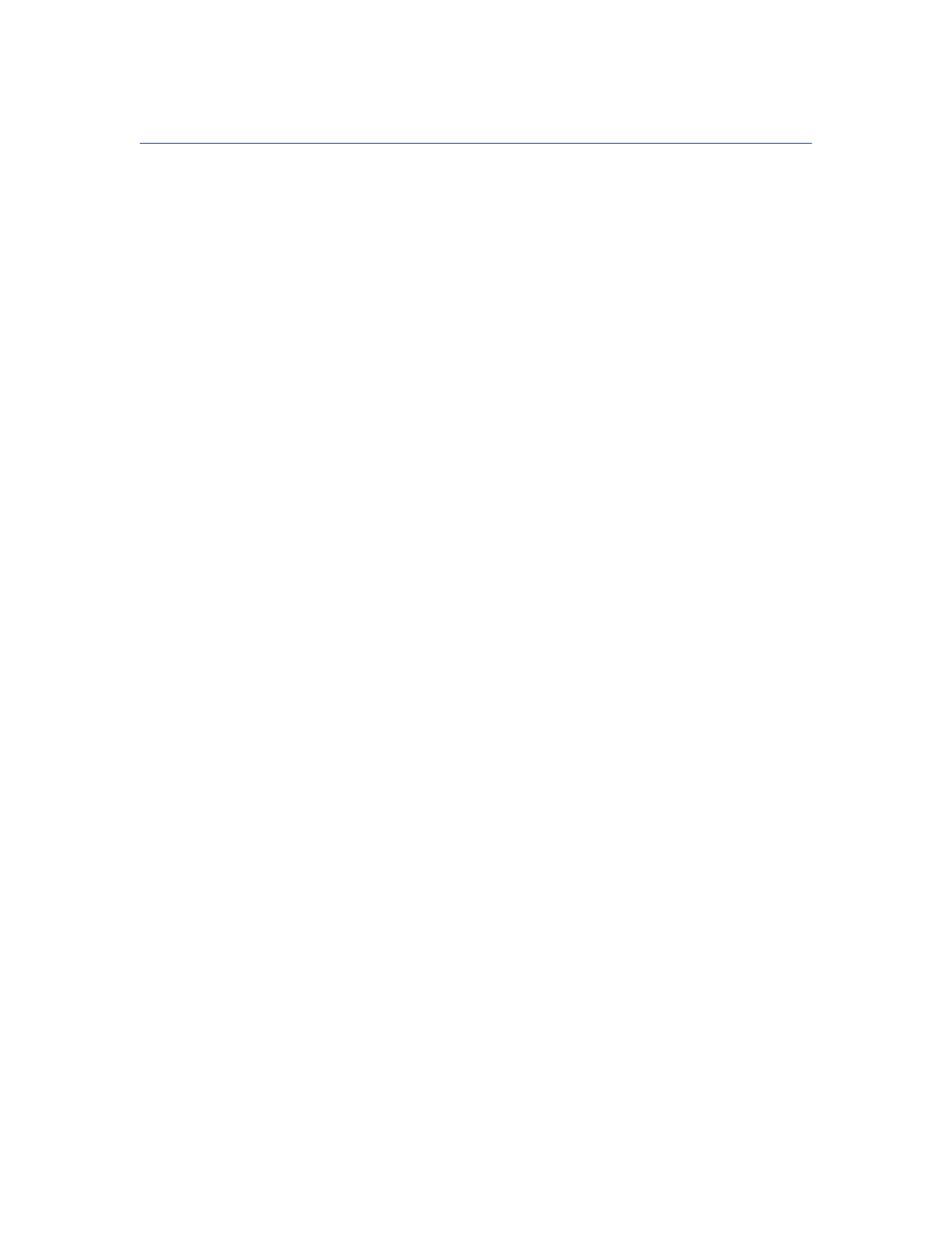
Google Search Appliance: Managing Search for Controlled-Access Content
80
Scenario 7: Use an NTLM HTTP Login Page to
Get Cookies
In scenario 7, your system is set up to use an NTLM login page for authentication. The Google Search
Appliance supports both crawl-time and serve-time authentication for content protected by an NTLM
login page.
To set up a search appliance for this scenario, configure crawl of the protected content and set up a
cookie authentication rule by specifying a sample URL and a redirect URL. If the search appliance does
not receive a 200 response from the sample URL, the search appliance redirects to the NTLM login page
so that the user can log in and get cookies.
Set Up for Scenario 7
For scenario 7, first configure crawl of the content protected by NTLM HTTP and cookies:
1.
Open the Crawl and Index > Crawl URLs page and add a URL pattern for the content protected by
NTLM HTTP and cookies under Start Crawling from the Following URLs and Follow and Crawl
Only URLs with the Following Patterns.
2.
Click Save URLs to Crawl.
3.
Open the Crawl and Index > Forms Authentication page and enter a sample URL for the content
protected by NTLM HTTP and cookies in the Sample Forms Authentication protected URL box.
4.
Enter a URL pattern in the URL pattern for this rule box.
5.
Click Create a New Forms Authentication Rule. The Admin Console displays an error page, but
ignore this error page.
6.
Click Save Forms Authentication Rule and Close Window.
7.
On the Crawl and Index > Crawler Access page, enter the URL pattern for the content protected
by NTLM HTTP and cookies under For URLs Matching Pattern, Use.
8.
Complete the row by entering a username, domain name, and password.
9.
Click Save Crawler Access Configuration.
Next, set up a cookie authentication rule on the Serving > Universal Login Auth Mechanisms >
Cookie page:
1.
Specify a Sample URL.
2.
Specify the NTLM login page as the Redirect URL You do not need to check When sample URL
fails, expect the sample page to redirect to a form, and log in to that form.
