Overview, About this guide, Chapter 1 – Google Search Appliance Managing Search for Controlled-Access Content User Manual
Page 5
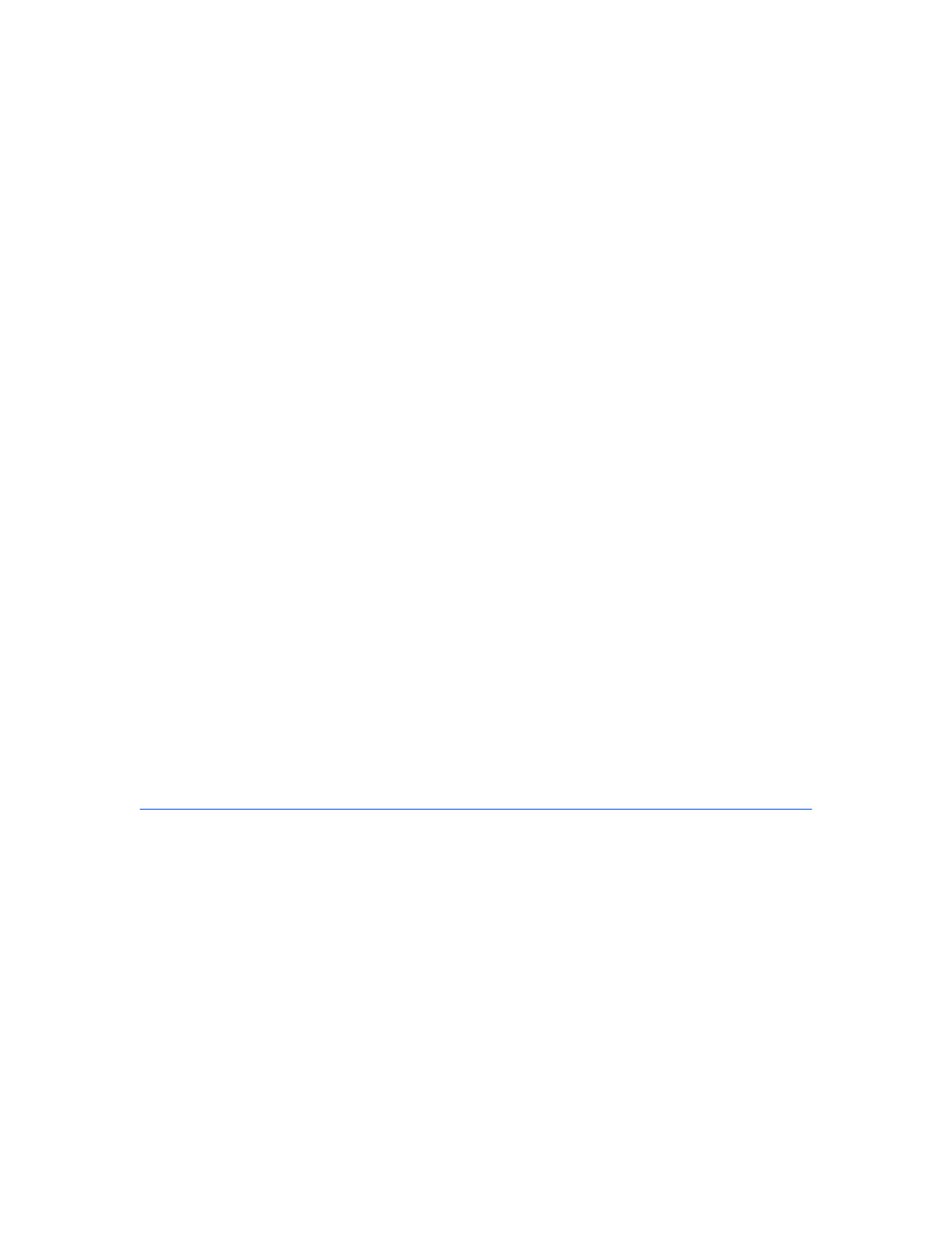
Google Search Appliance: Managing Search for Controlled-Access Content
5
Chapter 1
Overview
Chapter 1
The Google Search Appliance makes documents in your domain discoverable through search. In
addition to public content that is available to everyone, the search appliance can crawl and index
documents that require a login and password or another form of authentication. To protect
confidentiality at serving time, the search appliance determines whether the user performing the search
is authorized to view each document before it displays results.
For instance:
•
You have several sign-on domains, and want to enable employees to search across enterprise
content without logging in to many sites.
•
You want to make an article searchable by everyone, but to require that a user supplies a login
before they can view the full text.
•
You want to allow the finance team to search through confidential reports on an accounting site.
Members of the finance group can search for reports and read them. Employees in other divisions
cannot view accounting reports and should never see these documents in their search results.
As the search appliance administrator, you must configure the Google Search Appliance to support
these kinds of situations.
About this Guide
This guide is intended for the search appliance administrator and developers who need to understand
authentication and authorization for the Google Search Appliance. It explains how the Google Search
Appliance makes controlled-access content available through search, describes how to configure
authentication and authorization, and demonstrates how to make controlled-access content available
to authorized users in your organization.
