Google Commerce Search Deployment Guide User Manual
Page 9
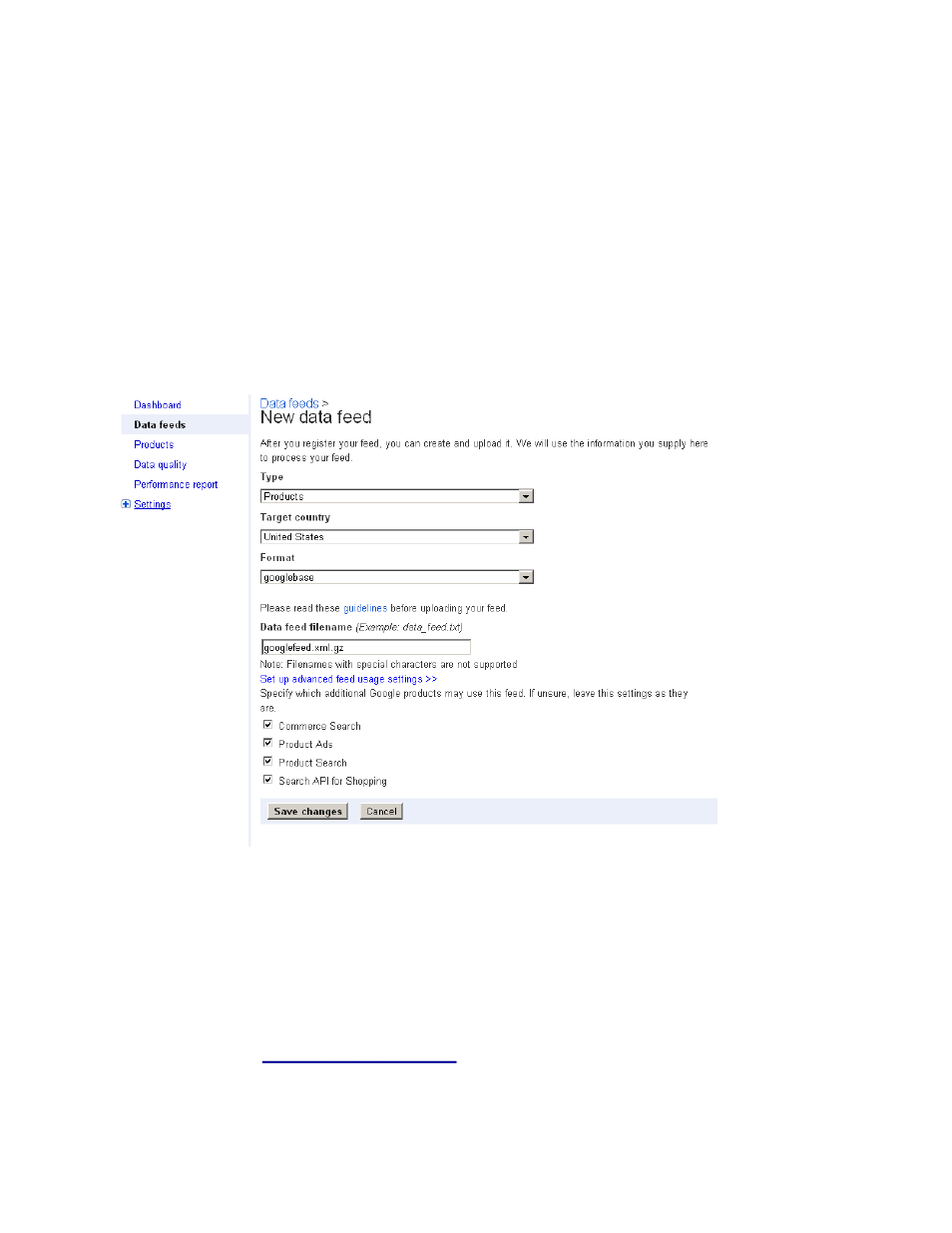
Merchant Center overview
The Merchant Center console enables you to specify and upload feeds to Google Product
Search and Google Commerce Search. It also provides some diagnostics and reporting for your
feeds and product data. Typically, you won’t need to log in to Merchant Center much once your
feeds are submitted and working properly.
If you’re not currently submitting feeds, you will probably want to click the New Data Feed
button in the Data Feeds tab, otherwise click on the Edit link next to your existing feed file
name to change any of its parameters. This will be a product feed Type, of “googlebase” format.
The Data feed filename you specify should match the name of the file you plan to upload.
For large files, you should plan on compressing them, so you might enter a filename, such as
googlefeed.xml.gz
.
Click the Set up advanced feed usage settings link and you can see checkboxes for:
●
Commerce Search
●
Product Ads
●
Product Search
If you want to enable this feed for GCS, make sure Commerce Search is checked as a Target
Property. If you do not see the Commerce Search option, contact Google Support with your
Account ID and they will enable GCS for your Merchant Center Account.
If you are using the
to update your items, these target properties
correspond to target “Destinations” (or use cases), as described in the following table. One
benefit of using the Content API versus feeds, is that you have the ability to specify the target at
9
