Google Commerce Search Deployment Guide User Manual
Page 10
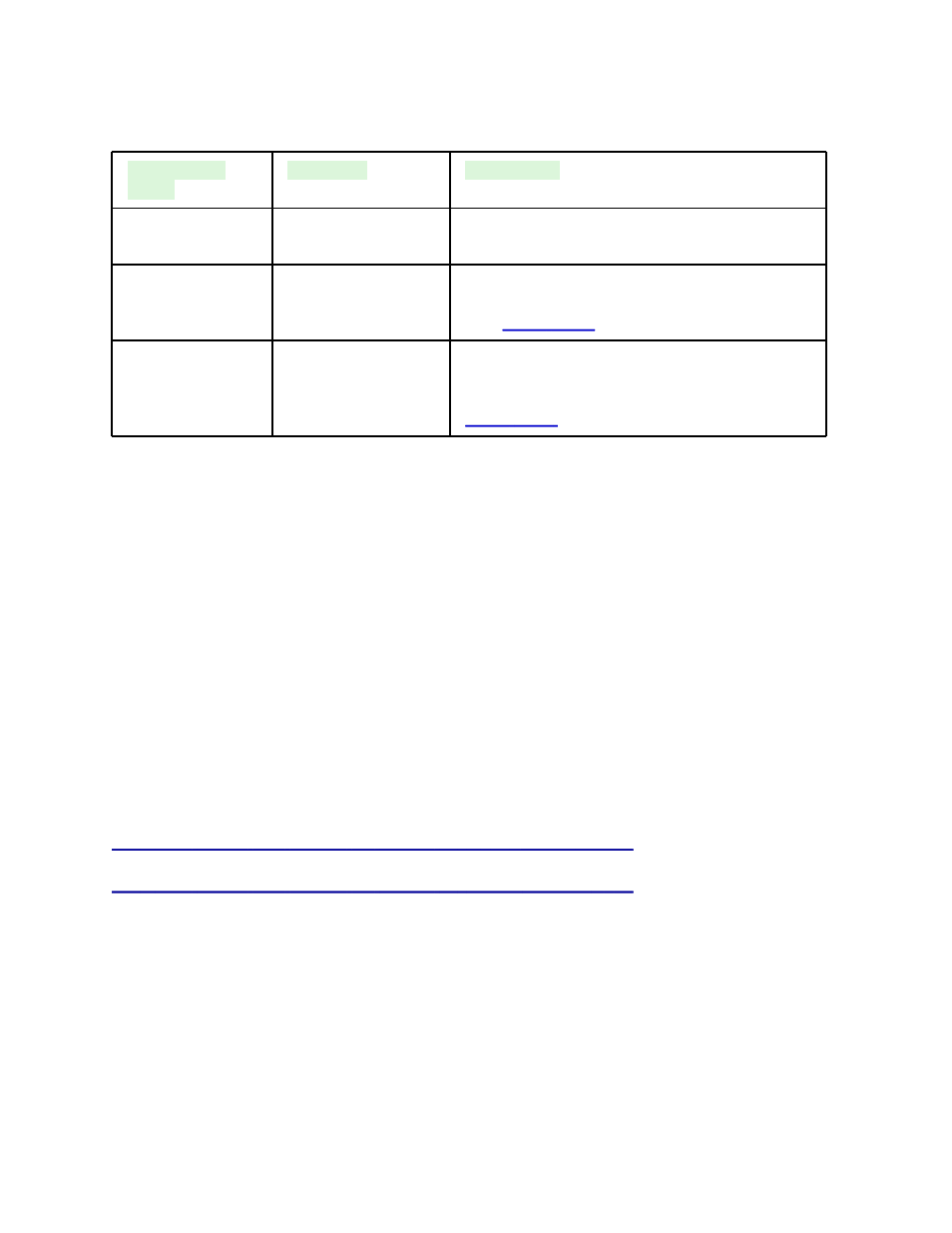
an item level instead of the entire feed.
Destination
Name
API Name
Description
Google Product
Search
ProductSearch
Your products will appear on Google Product
Search (Set by default).
Product Ads
ProductAds
You can use your product data to highlight
your products in your Google.com search
ads.
Commerce
Search
CommerceSearch
You can use your product data for our new
service which utilizes Google's search
technology to power your own retail site
You can create a schedule to have Google fetch the feeds from your web server at regular
intervals. For testing purposes, you can also do manual uploads for feeds under 20MB directly
in the admin console. Pushing feeds to Google by way of FTP is also a good option. Under the
Settings > FTP tab you can set the username and password to use. To automate FTP, you can
use a .netrc file and a cron script on Unix servers, or there are a number of other ways that
FTP uploads can be automated. For fetch and FTP, your files must be under 1GB (500MB if
compressed).
Feed formats
Feeds can be submitted in text (tab-separated) or XML formats. XML is the preferred choice,
but if you are currently submitting a text feed and only need to add a few custom attributes
for GCS, then it probably isn’t necessary to switch to XML. Text format is fine for small sites,
with many similar products, but it becomes harder to manage when you have a wide variety
of products. Text formatting require the same number of fields be submitted for each product,
so if you have attributes that only apply to some products those fields would still need to be
submitted as empty fields for other products. With XML, you are only submitting exactly the
attributes you need for each product.
Custom Attributes are defined for text files at:
and for XML format at:
Best Practice: Use the same feed for Products Search and GCS. Also, the URL you submit
to Merchant Center for each item should be the same URL that is found through your site
navigation.
Test data feeds
If you plan on using the same data feed for product search and GCS, there is a common
concern about testing the feed before submitting to production. Because each feed does
a “replace” and not an “addition,” if there are errors with items in the feed they will get removed
from the index. To aid in the development of your feed, and avoid errors in production, you can
create a test data feed to validate the format. These feeds are processed the same way as
10
