Google Commerce Search Deployment Guide User Manual
Page 26
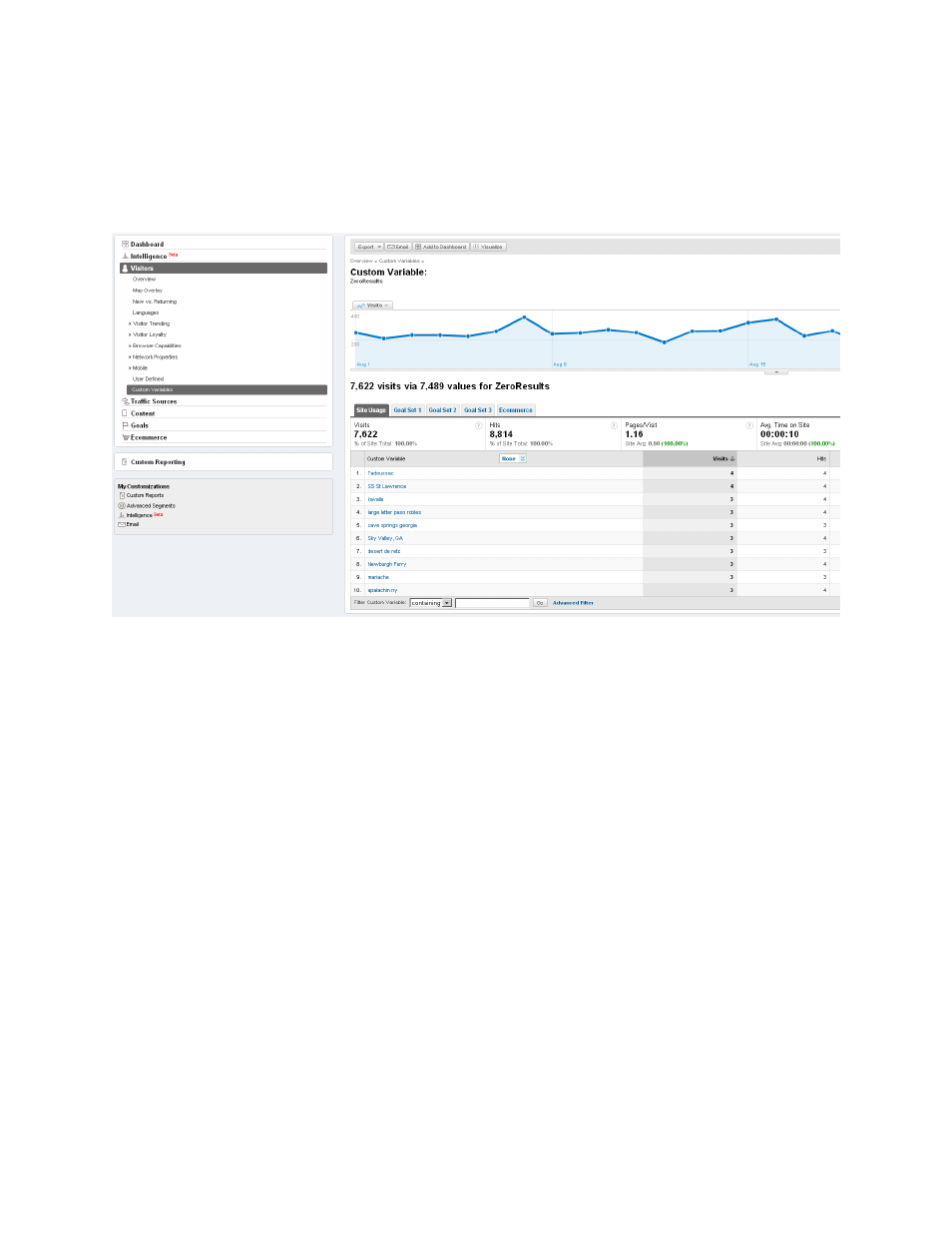
_gaq.push(['_setCustomVar', 1, 'ZeroResults', '
This creates a custom variable named “ZeroResults” and you’ll get a report of all the query
terms under Visitors > Custom Variables.
It’s not unusual to have quite a few zero results queries, but they should be a relatively small
percentage of your total queries. You also want to be on the lookout for a large number of
the same query terms. This could be a good opportunity for adding new items that you don’t
currently have in your inventory. Looking at these reports is also a good way to find potential
keywords for synonyms and promotions.
Tracking other GCS features
The Site Search section in Google Analytics is meant for tracking queries entered by users,
but there are some GCS features that are a bit different than normal site search, yet just as
important for tracking conversions and other data.
Some features you might want to build reports for are:
●
Refinements
●
Navigation/Browse
●
Promotions
●
Recommendations
The easiest way to track these types of clicks is by adding a custom tracking parameter to the
URL used in any of these features.
For promotions, a link is typically displayed to a product page or other landing page. To track
this, you could rely on the referrer being set to the search results page, but you wouldn’t
necessarily know if it were a click on a promotion or a item in the search results. So, add a
26
