Secure crawling and serving configurations, Admin console access, Secure mode – Google Search Appliance Connectors Administration Guide User Manual
Page 12: Supported acl features
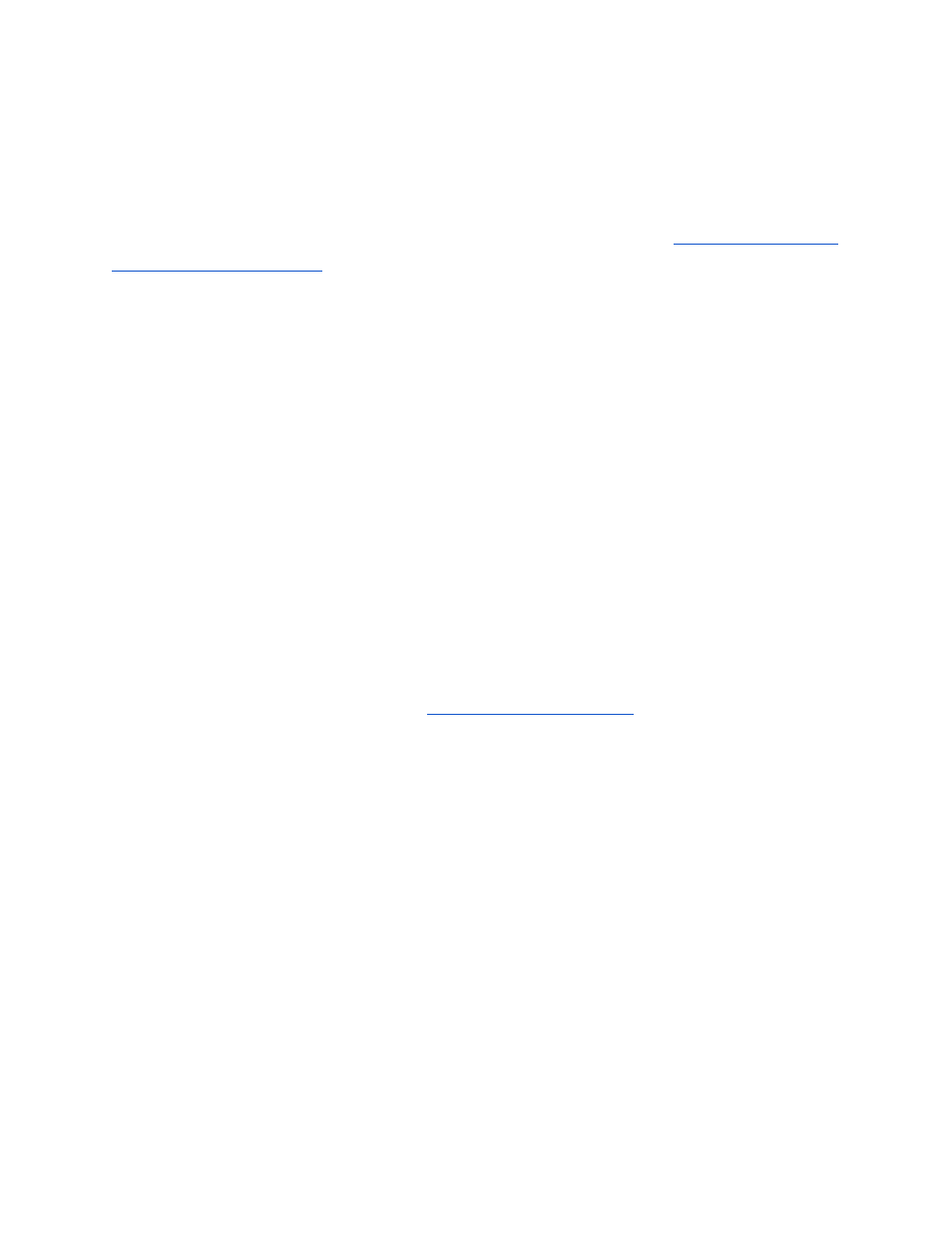
Secure crawling and serving configurations
Connectors 4.0 support the authentication and authorization configurations for crawling
and serving that the GSA administrator configures for the search appliance.
For information about secure crawling and serving configurations, se
Admin Console access
If the search appliance only allows HTTPS access to the Admin Console, then the connector
must be running in secure mode. In secure mode, use HTTPS to access the Connector
Dashboard.
To disable HTTPS only access to the Admin Console, select Enable HTTP (i.e. non SSL)
Admin Console and Version Manager access on the Administration > System Settings
page in the Admin Console. When HTTP access to the Admin Console is enabled, you can
use the Connector Dashboard with or without security enabled for the connector.
Secure mode
Connectors 4.0 support communication in secure mode over HTTPS. You can enable secure
mode for any connector, but Google strongly suggests that you enable security for the
Connector for SharePoint, and the Connector for SharePoint User Profiles.
For more information on this topic, see
Supported ACL features
Access Control Lists (ACLs) control which documents a user can see. The search appliance
needs to crawl and index all documents, but still rapidly determine which documents a
specific user is allowed to view in a search.
All the 4.0 connectors feed ACLs at crawl time, using a separate channel from the other
feeds. Access Control Lists (ACLs) may be inherited from a parent. This reduces the number
of ACLs that require re-indexing. Connectors send full-fidelity ACLs, which include
inheritance and can contain local groups.
The connectors also support Deny ACLs - ACLs which deny access to specific individuals or
groups, local and global namespaces for ACL users and groups and Active Directory
groups.
